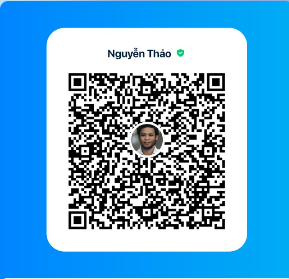- [POWER AUTOMATE] Hướng dẫn gởi tin nhắn zalo từ file Excel - No code
- [C#] Chia sẻ code lock và unlock user trong domain Window
- [SOFTWARE] Giới thiệu bộ phần mềm tính Kết Cấu Thép HatteSale, Mộng Đơn, Dầm, Sàn, Móng Cọc, Vách, Xà Gồ, Tính Tải Trọng
- [DEVEXPRESS] Vẽ Biểu Đồ Stock Chứng Khoán - Công Cụ Thiết Yếu Cho Nhà Đầu Tư trên Winform
- [C#] Hướng dẫn bảo mật ứng dụng 2FA (Multi-factor Authentication) trên Winform
- [C#] Hướng dẫn convert HTML code sang PDF File trên NetCore 7 Winform
- [C#] Hướng dẫn viết ứng dụng chat với Gemini AI Google Winform
- Hướng dẫn khóa file bằng nhiều process id, không cho xóa tập tin
- Hướng dẫn cách tạo Product Id cho ứng dụng phần mềm XXXXX-XXXXX-XXXXX-XXXXX
- [SQLSERVER] Hướng dẫn tạo script sql từ ứng dụng Sqlserver management Studio
- [C#] Hướng dẫn sử dụng thư viện AutoITx lấy id và password Ultraviewer trên winform
- [VB.NET] Hướng dẫn lấy thông tin tài khoản đăng nhập windows và khởi động lại ứng dụng ở chế độ Administrator
- [C#] Sử dụng thư viện Polly gửi lại request api khi request bị lỗi hay rớt mạng
- [DEVEXPRESS] Chia sẻ source code tạo báo cáo report in tem nhãn label trên C# winform
- [DEVEXPRESS] Hướng dẫn vẽ biểu đồ Bar Chart trên Winform
- [C#] Tạo form đăng nhập và đăng ký với hiệu ứng Sliding Animation Effect
- [C#] Hướng dẫn tạo thanh toán đơn hàng qua mã vạch VietQR sử dụng API PayOS hoàn toàn miễn phí
- [C#] Hướng dẫn ghi log ra RichTextBox giống Console trên Winform sử dụng thư viện Serilog
- [C#] Hướng dẫn cách tạo mã QR Code trên file Excel
- [VB.NET] Gởi tin nhắn và file đính kèm qua ứng dụng gởi tin nhắn Whats App
[C#] Hướng dẫn upload multifile lên google drive Api csharp
Bài viết hôm nay, mình sẽ tiếp tục hướng dẫn các bạn cách upload nhiều file cùng một lúc lên google drive C#, sử dụng google drive api.
[C#] Upload multifile to Google Drive using google drive api v3
- Đầu tiên để upload được được lên google drive sử dụng api của google cung cấp, các bạn cần phải có một tài khoản gmail.
Giao diện demo ứng dụng:
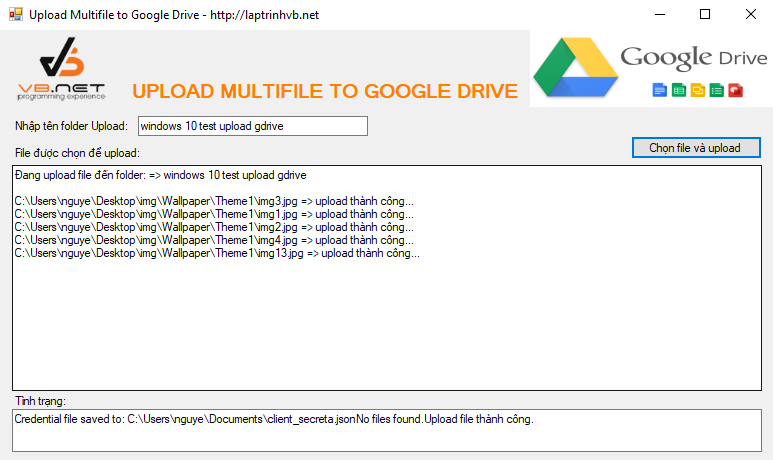
Sau đó, các bạn tiếp tục vào đường dẫn sau để tạo một project với quyền sử dụng google drive api.
https://console.developers.google.com
Các bạn có thể tham khảo demo sample của google cung cấp ở đường dẫn bên dưới.
https://developers.google.com/drive/v3/web/quickstart/dotnet
- Các bạn nên đọc qua ví dụ mẫu google cung cấp, rồi tiếp tục đọc bài của mình nhé.
+ Tiếp theo chúng ta cần import thư viện Google Api vào. Chúng bạn có thể import thư viện bằng nuget console với cú pháp sau:
PM> Install-Package Google.Apis.Drive.v3Sau khi các bạn import thư viên vào thành công.
Các bạn sử dụng source code của mình bên dưới để upload.
Video demo ứng dụng:
Full source code upload multifile google drive:
using System;
using System.Collections.Generic;
using System.ComponentModel;
using System.Data;
using System.Drawing;
using System.Linq;
using System.Text;
using System.Threading.Tasks;
using System.Windows.Forms;
using Google.Apis.Auth.OAuth2;
using Google.Apis.Drive.v3;
using Google.Apis.Drive.v3.Data;
using Google.Apis.Services;
using Google.Apis.Util.Store;
using System.IO;
using System.Threading;
namespace GoogleDriver
{
public partial class Form1 : Form
{
public Form1()
{
InitializeComponent();
Control.CheckForIllegalCrossThreadCalls = false;
}
static string[] Scopes = { DriveService.Scope.Drive };
static string ApplicationName = "Application_upload_file_laptrinh_vb";
private void ListFiles(DriveService service, ref string pageToken)
{
// Define parameters of request.
FilesResource.ListRequest listRequest = service.Files.List();
listRequest.PageSize = 1;
//listRequest.Fields = "nextPageToken, files(id, name)";
listRequest.Fields = "nextPageToken, files(name)";
listRequest.PageToken = pageToken;
listRequest.Q = "mimeType='image/*'";
// List files.
var request = listRequest.Execute();
if (request.Files != null && request.Files.Count > 0)
{
foreach (var file in request.Files)
{
textBox1.Text += string.Format("{0}", file.Name);
}
pageToken = request.NextPageToken;
if (request.NextPageToken != null)
{
Console.ReadLine();
}
}
else
{
textBox1.Text +=("No files found.");
}
}
private void UploadImage(string path, DriveService service, string folderUpload)
{
var fileMetadata = new Google.Apis.Drive.v3.Data.File();
fileMetadata.Name = Path.GetFileName(path);
fileMetadata.MimeType = "image/*";
fileMetadata.Parents = new List
{
folderUpload
};
FilesResource.CreateMediaUpload request;
using (var stream = new System.IO.FileStream(path, System.IO.FileMode.Open))
{
request = service.Files.Create(fileMetadata, stream, "image/*");
request.Fields = "id";
request.Upload();
}
var file = request.ResponseBody;
//textBox1.Text += ("File ID: " + file.Id);
}
private UserCredential GetCredentials()
{
UserCredential credential;
using (var stream = new FileStream("client_secret.json", FileMode.Open, FileAccess.Read))
{
string credPath = System.Environment.GetFolderPath(System.Environment.SpecialFolder.Personal);
credPath = Path.Combine(credPath, "client_secreta.json");
credential = GoogleWebAuthorizationBroker.AuthorizeAsync(
GoogleClientSecrets.Load(stream).Secrets,
Scopes,
"user",
CancellationToken.None,
new FileDataStore(credPath, true)).Result;
textBox1.Text = string.Format("Credential file saved to: " + credPath);
}
return credential;
}
private void btnBrowse_Click(object sender, EventArgs e)
{
UserCredential credential;
credential = GetCredentials();
// Create Drive API service.
var service = new DriveService(new BaseClientService.Initializer()
{
HttpClientInitializer = credential,
ApplicationName = ApplicationName,
});
string folderid;
//get folder id by name
var fileMetadatas = new Google.Apis.Drive.v3.Data.File()
{
Name = txtFolderNameUpload.Text,
MimeType = "application/vnd.google-apps.folder"
};
var requests = service.Files.Create(fileMetadatas);
requests.Fields = "id";
var files = requests.Execute();
folderid = files.Id;
if (openFileDialog1.ShowDialog() == DialogResult.OK)
{
txtFileSelected.Text = "Đang upload file đến folder: => " + txtFolderNameUpload.Text + "
";
foreach (string filename in openFileDialog1.FileNames)
{
Thread thread = new Thread(() =>
{
UploadImage(filename, service, folderid);
txtFileSelected.Text += filename + " => upload thành công..." + "
";
});
thread.IsBackground = true;
thread.Start();
}
}
string pageToken = null;
do
{
ListFiles(service, ref pageToken);
} while (pageToken != null);
textBox1.Text += "Upload file thành công.";
}
}
}
Bonus:
using System;
using System.IO;
using System.Threading;
using System.Threading.Tasks;
using Google;
using Google.Apis.Auth.OAuth2;
using Google.Apis.Download;
using Google.Apis.Drive.v3;
using Google.Apis.Drive.v3.Data;
using Google.Apis.Logging;
using Google.Apis.Services;
using Google.Apis.Upload;
using Google.Apis.Util.Store;
namespace ConsoleApplication6
{
///
/// A sample for the Drive API. This samples demonstrates resumable media upload and media download.
/// See https://developers.google.com/drive/ for more details regarding the Drive API.
///
///
class Program
{
static string ApplicationName = "Drive API .NET Quickstart";
static Program()
{
// initialize the log instance
Logger = ApplicationContext.Logger.ForType>();
}
#region Consts
private const int KB = 0x400;
private const int DownloadChunkSize = 256 * KB;
// CHANGE THIS with full path to the file you want to upload
//private const string UploadFileName = @"FILE_TO_UPLOAD";
private const string UploadFileName = @"cover.pdf";
// CHANGE THIS with a download directory
//private const string DownloadDirectoryName = @"DIRECTORY_FOR_DOWNLOADING";
private const string DownloadDirectoryName = @"C: emp";
// CHANGE THIS if you upload a file type other than a jpg
private const string ContentType = @"application/pdf";
#endregion
///
The logger instance.
private static readonly ILogger Logger;
///
The Drive API scopes.
private static readonly string[] Scopes = new[] { DriveService.Scope.DriveFile, DriveService.Scope.Drive };
///
/// The file which was uploaded. We will use its download Url to download it using our media downloader object.
///
private static Google.Apis.Drive.v3.Data.File uploadedFile;
static void Main(string[] args)
{
Console.WriteLine("Google Drive API Sample");
try
{
new Program().Run().Wait();
}
catch (AggregateException ex)
{
foreach (var e in ex.InnerExceptions)
{
Console.WriteLine("ERROR: " + e.Message);
}
}
Console.WriteLine("Press any key to continue...");
//Console.ReadKey();
Console.Read();
}
private async Task Run()
{
UserCredential credential;
using (var stream =
new FileStream("client_secret.json", FileMode.Open, FileAccess.ReadWrite))
{
string credPath = System.Environment.GetFolderPath(System.Environment.SpecialFolder.Personal);
credPath = Path.Combine(credPath, ".credentials/drive-dotnet-quickstart.json");
credential = GoogleWebAuthorizationBroker.AuthorizeAsync(
GoogleClientSecrets.Load(stream).Secrets,
Scopes,
"MyKeyName",
CancellationToken.None,
new FileDataStore(credPath, true)).Result;
Console.WriteLine("Credential file saved to: " + credPath);
}
// Create Drive API service.
var service = new DriveService(new BaseClientService.Initializer()
{
HttpClientInitializer = credential,
ApplicationName = ApplicationName
});
await UploadFileAsync(service);
// uploaded succeeded
Console.WriteLine(""{0}" was uploaded successfully", uploadedFile.Name);
await DownloadFile(service, uploadedFile.WebContentLink);
}
///
Uploads file asynchronously.
private Task UploadFileAsync(DriveService service)
{
var title = UploadFileName;
if (title.LastIndexOf('\') != -1)
{
title = title.Substring(title.LastIndexOf('\') + 1);
}
var uploadStream = new System.IO.FileStream(UploadFileName, System.IO.FileMode.Open,
System.IO.FileAccess.Read);
var insert = service.Files.Create(new Google.Apis.Drive.v3.Data.File { Name = title }, uploadStream, ContentType);
insert.ChunkSize = Google.Apis.Drive.v3.FilesResource.CreateMediaUpload.MinimumChunkSize * 2;
insert.ProgressChanged += Upload_ProgressChanged;
insert.ResponseReceived += Upload_ResponseReceived;
var task = insert.UploadAsync();
task.ContinueWith(t =>
{
// NotOnRanToCompletion - this code will be called if the upload fails
Console.WriteLine("Upload Filed. " + t.Exception);
}, TaskContinuationOptions.NotOnRanToCompletion);
task.ContinueWith(t =>
{
Logger.Debug("Closing the stream");
uploadStream.Dispose();
Logger.Debug("The stream was closed");
});
return task;
}
///
Downloads the media from the given URL.
private async Task DownloadFile(DriveService service, string url)
{
var downloader = new MediaDownloader(service);
downloader.ChunkSize = DownloadChunkSize;
// add a delegate for the progress changed event for writing to console on changes
downloader.ProgressChanged += Download_ProgressChanged;
var fileName = DownloadDirectoryName + @"cover.pdf";
using (var fileStream = new System.IO.FileStream(fileName,
System.IO.FileMode.Create, System.IO.FileAccess.Write))
{
var progress = await downloader.DownloadAsync(url, fileStream);
if (progress.Status == DownloadStatus.Completed)
{
Console.WriteLine(fileName + " was downloaded successfully");
}
else
{
Console.WriteLine("Download {0} was interpreted in the middle. Only {1} were downloaded. ",
fileName, progress.BytesDownloaded);
}
}
}
///
Deletes the given file from drive (not the file system).
private async Task DeleteFile(DriveService service, Google.Apis.Drive.v3.Data.File file)
{
Console.WriteLine("Deleting file '{0}'...", file.Id);
await service.Files.Delete(file.Id).ExecuteAsync();
Console.WriteLine("File was deleted successfully");
}
#region Progress and Response changes
static void Download_ProgressChanged(IDownloadProgress progress)
{
Console.WriteLine(progress.Status + " " + progress.BytesDownloaded);
}
static void Upload_ProgressChanged(IUploadProgress progress)
{
Console.WriteLine(progress.Status + " " + progress.BytesSent);
}
static void Upload_ResponseReceived(Google.Apis.Drive.v3.Data.File file)
{
uploadedFile = file;
}
#endregion
}
}