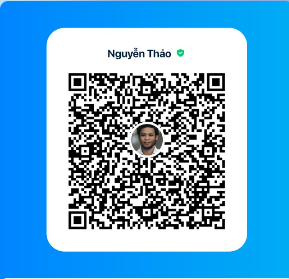- [POWER AUTOMATE] Hướng dẫn gởi tin nhắn zalo từ file Excel - No code
- [C#] Chia sẻ code lock và unlock user trong domain Window
- [SOFTWARE] Giới thiệu bộ phần mềm tính Kết Cấu Thép HatteSale, Mộng Đơn, Dầm, Sàn, Móng Cọc, Vách, Xà Gồ, Tính Tải Trọng
- [DEVEXPRESS] Vẽ Biểu Đồ Stock Chứng Khoán - Công Cụ Thiết Yếu Cho Nhà Đầu Tư trên Winform
- [C#] Hướng dẫn bảo mật ứng dụng 2FA (Multi-factor Authentication) trên Winform
- [C#] Hướng dẫn convert HTML code sang PDF File trên NetCore 7 Winform
- [C#] Hướng dẫn viết ứng dụng chat với Gemini AI Google Winform
- Hướng dẫn khóa file bằng nhiều process id, không cho xóa tập tin
- Hướng dẫn cách tạo Product Id cho ứng dụng phần mềm XXXXX-XXXXX-XXXXX-XXXXX
- [SQLSERVER] Hướng dẫn tạo script sql từ ứng dụng Sqlserver management Studio
- [C#] Hướng dẫn sử dụng thư viện AutoITx lấy id và password Ultraviewer trên winform
- [VB.NET] Hướng dẫn lấy thông tin tài khoản đăng nhập windows và khởi động lại ứng dụng ở chế độ Administrator
- [C#] Sử dụng thư viện Polly gửi lại request api khi request bị lỗi hay rớt mạng
- [DEVEXPRESS] Chia sẻ source code tạo báo cáo report in tem nhãn label trên C# winform
- [DEVEXPRESS] Hướng dẫn vẽ biểu đồ Bar Chart trên Winform
- [C#] Tạo form đăng nhập và đăng ký với hiệu ứng Sliding Animation Effect
- [C#] Hướng dẫn tạo thanh toán đơn hàng qua mã vạch VietQR sử dụng API PayOS hoàn toàn miễn phí
- [C#] Hướng dẫn ghi log ra RichTextBox giống Console trên Winform sử dụng thư viện Serilog
- [C#] Hướng dẫn cách tạo mã QR Code trên file Excel
- [VB.NET] Gởi tin nhắn và file đính kèm qua ứng dụng gởi tin nhắn Whats App
Hướng dẫn tạo Multi Group Report tự động trong VB.NET
Hôm trước, mình đã có viết bài hướng dẫn các bạn tạo report tự động tham chiếu trực tiếp từ câu lệnh SQL server, hôm nay, mình tiếp tục hướng dẫn các bạn cách gom nhóm (tạo group) trong Xtra Report của Devexpress.
Các bạn có thể download phiên bản Devexpress 15.2 ở đường link sau:
Đồng thời mình cũng hướng các bạn cách chèn số thứ tự vào đầu câu lệnh truy vấn SQL Server.
Cú Pháp:
select ROW_NUMBER()OVER(Partition By Country Order By Country DESC) AS [Số thứ tự],
CustomerID, ContactName, Address, City, Country, PostalCode, Phone, Fax from Customers- Demo dưới này mình hướng dẫn các bạn chi tiết group nhiều field name khác nhau, có thể linh động tùy biến.
Giao diện Demo:
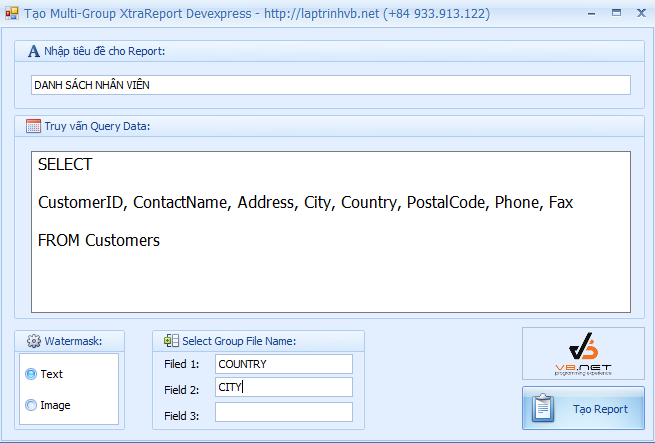
- Các bạn có thể xem trước video demo ứng dụng của mình bên dưới.
Bây giờ mình bắt đầu code:
- Đầu tiên, mình cần import thư viện vào
Imports System
Imports System.Data
Imports System.Drawing
Imports System.Text
Imports System.Windows.Forms
Imports DevExpress
Imports DevExpress.Data
Imports DevExpress.XtraReports.UI
Imports System.Data.SqlClient
Imports DevExpress.XtraPrinting.Drawing
Imports DevExpress.XtraSplashScreen
Imports System.Threading- Tạo hàm kết nối tới database, và tạo hàm trả về một dataset.
Dim con As New SqlConnection
Public Sub Taoketnoi()
Dim str As String = "Data Source=.;Initial Catalog=NORTHWND;Integrated Security=True"
con.ConnectionString = str
con.Open()
End Sub
Public Sub Dongketnoi()
con.Close()
End Sub
Public Function LayDulieu(query As String) As DataSet
Taoketnoi()
Dim dt As New DataSet
Dim da As New SqlDataAdapter
da.SelectCommand = New SqlCommand(query, con)
da.Fill(dt)
Dongketnoi()
Return dt
End Function- Viết sự kiện cho nút tạo Report
Private Sub btnCreateReport_Click(sender As Object, e As EventArgs) Handles btnCreateReport.Click
SplashScreenManager.ShowForm(Me, GetType(loading), True, True, False)
Dim report As New XtraReport()
'cấu hình report
report.PaperKind = System.Drawing.Printing.PaperKind.A4Rotated
report.Margins = New System.Drawing.Printing.Margins(20, 20, 20, 20)
'end cấu hình report
Dim dataSet As DataSet = LayDulieu(txtQuery.Text)
Dim dataTable As DataTable = dataSet.Tables(0)
report.DataSource = dataSet
'report.DataMember = "Customers"
CreateReportHeader(report, txtTieude.Text, Color.PowderBlue, 32)
CreateDetailBand(report, dataTable, "", Color.Silver, False)
If txtFiled1.Text <> "" And txtField2.Text <> "" Then
CreateGrouping(report, txtField2.Text, txtField2.Text)
CreateGrouping(report, txtFiled1.Text, txtFiled1.Text)
ElseIf txtField2.Text <> "" Then
CreateGrouping(report, txtField2.Text, txtField2.Text)
ElseIf txtField3.Text <> "" Then
CreateGrouping(report, txtField3.Text, txtField3.Text)
ElseIf txtFiled1.Text <> "" Then
CreateGrouping(report, txtFiled1.Text, txtFiled1.Text)
End If
If rdoIsgroup.Text = 0 Then
SetTextWatermark(report)
Else
SetPictureWatermark(report)
End If
CreateDetailReportBasedOnSubreport(report)
report.ShowRibbonPreviewDialog()
SplashScreenManager.CloseForm(False)
End Sub- Viết hàm tạo Report Header (tiêu đề của report)
Private Sub CreateReportHeader(ByVal report As XtraReportBase, ByVal caption As String, ByVal labelColor As Color, ByVal fontSize As Integer)
'Creating a Report header
Dim header As New ReportHeaderBand()
report.Bands.Add(header)
header.HeightF = 0
Dim label As New XRLabel()
header.Controls.Add(label)
label.ForeColor = Color.Green
label.Font = New Font("Tahoma", 25, FontStyle.Bold)
label.Text = caption
label.TextAlignment = DevExpress.XtraPrinting.TextAlignment.TopCenter
label.LocationF = New PointF(0, 0)
Dim rep As XtraReport = report.RootReport
label.WidthF = rep.PageWidth - rep.Margins.Right - rep.Margins.Left
End Sub- Viết hàm chi tiết nhánh data dữ liệu load vào (table bạn load từ datase lên)
Private Sub CreateDetailBand(ByVal report As XtraReportBase, ByVal templateTable As DataTable, ByVal dataMember As String, ByVal backColor As Color, ByVal useStyles As Boolean)
Dim detail As New DetailBand()
report.Bands.Add(detail)
detail.HeightF = 0
' Creating Header and Detail Tables
Dim headerTable As New XRTable()
report.Bands(BandKind.ReportHeader).Controls.Add(headerTable)
headerTable.Height = 40
Dim detailTable As New XRTable()
detail.Controls.Add(detailTable)
detailTable.BeginInit()
headerTable.BeginInit()
Dim headerRow As New XRTableRow()
headerTable.Rows.Add(headerRow)
Dim detailRow As New XRTableRow()
detailTable.Rows.Add(detailRow)
Dim colCount As Integer = templateTable.Columns.Count
Dim rootReport As XtraReport = report.RootReport
Dim pageWidth As Integer = (rootReport.PageWidth - (rootReport.Margins.Left + rootReport.Margins.Right))
Dim colWidth As Single = pageWidth colCount
'Creating an XRTableCell for each column in the corresponding DataTable
For i As Integer = 0 To colCount - 1
Dim headerCell As New XRTableCell()
headerRow.Cells.Add(headerCell)
headerCell.WidthF = colWidth
headerCell.BackColor = Color.Orange
headerCell.ForeColor = Color.White
headerCell.Height = 40
headerCell.Text = templateTable.Columns(i).Caption
headerCell.TextAlignment = DevExpress.XtraPrinting.TextAlignment.MiddleLeft
headerCell.Borders = DevExpress.XtraPrinting.BorderSide.All
headerCell.Font = New Font("Tahoma", 12, FontStyle.Bold, GraphicsUnit.Pixel)
headerCell.Padding = New DevExpress.XtraPrinting.PaddingInfo(5, 5, 5, 5, 100.0F)
Dim detailCell As New XRTableCell()
detailRow.Cells.Add(detailCell)
detailCell.WidthF = colWidth
detailCell.Height = 20
detailCell.Font = New Font("Tahoma", 12, FontStyle.Regular, GraphicsUnit.Pixel)
detailCell.Padding = New DevExpress.XtraPrinting.PaddingInfo(5, 5, 5, 5, 100.0F)
Dim actualDM As String = String.Empty
If dataMember = String.Empty Then
actualDM = templateTable.Columns(i).Caption
Else
actualDM = String.Format("{0}.{1}", dataMember, templateTable.Columns(i).Caption)
End If
detailCell.DataBindings.Add("Text", Nothing, actualDM)
detailCell.Borders = DevExpress.XtraPrinting.BorderSide.Left Or DevExpress.XtraPrinting.BorderSide.Bottom Or DevExpress.XtraPrinting.BorderSide.Right
Next i
headerTable.EndInit()
detailTable.EndInit()
headerTable.LocationF = New PointF(0, report.Bands(BandKind.ReportHeader).HeightF)
headerTable.WidthF = pageWidth
headerTable.Font = New Font(headerTable.Font, FontStyle.Bold)
detailTable.LocationF = New PointF(0, 0)
detailTable.WidthF = pageWidth
End Sub- Tiếp tục, lập trình cho hàm tạo Group theo điều kiện mình lựa chọn
Private Sub CreateGrouping(ByVal report As XtraReport, fieldname As String, tieude As String)
'Add a group to the RootReport
Dim groupband As New GroupHeaderBand()
report.Bands.Add(groupband)
groupband.Height = 30
groupband.WidthF = 40
groupband.GroupUnion = GroupUnion.WithFirstDetail
groupband.GroupFields.Add(New GroupField(fieldname))
Dim label As New XRLabel()
groupband.Controls.Add(label)
label.DataBindings.Add("Text", Nothing, fieldname, tieude & ": {0}")
label.TextAlignment = DevExpress.XtraPrinting.TextAlignment.MiddleLeft
label.LocationF = New PointF(0, 0)
label.WidthF = report.PageWidth - report.Margins.Right - report.Margins.Left
label.Height = 30
label.BackColor = Color.Gray
label.ForeColor = Color.White
label.Font = New Font("Tahoma", 12, FontStyle.Regular, GraphicsUnit.Pixel)
label.Padding = New DevExpress.XtraPrinting.PaddingInfo(5, 5, 5, 5, 100.0F)
label.Borders = DevExpress.XtraPrinting.BorderSide.Left Or DevExpress.XtraPrinting.BorderSide.Right Or DevExpress.XtraPrinting.BorderSide.Bottom
End Sub- Viết hàm tạo subReport
Private Sub CreateDetailReportBasedOnSubreport(ByVal report As XtraReport)
'Create a Subreport
Dim subreport As New XRSubreport()
Dim detailBand As DetailBand = TryCast(report.Bands(BandKind.Detail), DetailBand)
detailBand.Controls.Add(subreport)
subreport.LocationF = New PointF(0, detailBand.HeightF)
subreport.WidthF = report.PageWidth - report.Margins.Right - report.Margins.Left
'Create a detail Report
Dim detailReport As New XtraReport() With {.DataSource = report.DataSource, .DataMember = "Orders"}
subreport.ReportSource = detailReport
End Sub- Tiếp tục viết 2 hàm tạo Water mask dạng Text và dạng Picture
Sub SetTextWatermark(ps As XtraReport)
' Create the text watermark.
Dim textWatermark As New Watermark()
' Set watermark options.
textWatermark.Text = "HTTP://LAPTRINHVB.NET"
textWatermark.TextDirection = DirectionMode.ForwardDiagonal
textWatermark.Font = New Font(textWatermark.Font.FontFamily, 40)
textWatermark.ForeColor = Color.DodgerBlue
textWatermark.TextTransparency = 150
textWatermark.ShowBehind = False
textWatermark.PageRange = "1,3-5"
' Add the watermark to a document.
ps.Watermark.CopyFrom(textWatermark)
End Sub
Public Sub SetPictureWatermark(ps As XtraReport)
' Create the picture watermark.
Dim pictureWatermark As New Watermark()
' Set watermark options.
pictureWatermark.Image = Bitmap.FromFile("logo.png")
pictureWatermark.ImageAlign = ContentAlignment.MiddleCenter
pictureWatermark.ImageTiling = False
pictureWatermark.ImageViewMode = ImageViewMode.Zoom
pictureWatermark.ImageTransparency = 150
pictureWatermark.ShowBehind = True
'pictureWatermark.PageRange = "2,4"
' Add the watermark to a document.
ps.Watermark.CopyFrom(pictureWatermark)
End SubChúc các bạn thành công. Mọi câu hỏi thắc mắc đến bài viết xin truy cập http://hoidap.laptrinhvb.net để được support.
ĐỪNG QUÊN LIKE AND SHARE NHA CÁC BẠN.
CÁM ƠN CÁC BẠN ĐÃ THEO DÕI.