- [POWER AUTOMATE] Hướng dẫn gởi tin nhắn zalo từ file Excel - No code
- [C#] Chia sẻ code lock và unlock user trong domain Window
- [SOFTWARE] Giới thiệu bộ phần mềm tính Kết Cấu Thép HatteSale, Mộng Đơn, Dầm, Sàn, Móng Cọc, Vách, Xà Gồ, Tính Tải Trọng
- [DEVEXPRESS] Vẽ Biểu Đồ Stock Chứng Khoán - Công Cụ Thiết Yếu Cho Nhà Đầu Tư trên Winform
- [C#] Hướng dẫn bảo mật ứng dụng 2FA (Multi-factor Authentication) trên Winform
- [C#] Hướng dẫn convert HTML code sang PDF File trên NetCore 7 Winform
- [C#] Hướng dẫn viết ứng dụng chat với Gemini AI Google Winform
- Hướng dẫn khóa file bằng nhiều process id, không cho xóa tập tin
- Hướng dẫn cách tạo Product Id cho ứng dụng phần mềm XXXXX-XXXXX-XXXXX-XXXXX
- [SQLSERVER] Hướng dẫn tạo script sql từ ứng dụng Sqlserver management Studio
- [C#] Hướng dẫn sử dụng thư viện AutoITx lấy id và password Ultraviewer trên winform
- [VB.NET] Hướng dẫn lấy thông tin tài khoản đăng nhập windows và khởi động lại ứng dụng ở chế độ Administrator
- [C#] Sử dụng thư viện Polly gửi lại request api khi request bị lỗi hay rớt mạng
- [DEVEXPRESS] Chia sẻ source code tạo báo cáo report in tem nhãn label trên C# winform
- [DEVEXPRESS] Hướng dẫn vẽ biểu đồ Bar Chart trên Winform
- [C#] Tạo form đăng nhập và đăng ký với hiệu ứng Sliding Animation Effect
- [C#] Hướng dẫn tạo thanh toán đơn hàng qua mã vạch VietQR sử dụng API PayOS hoàn toàn miễn phí
- [C#] Hướng dẫn ghi log ra RichTextBox giống Console trên Winform sử dụng thư viện Serilog
- [C#] Hướng dẫn cách tạo mã QR Code trên file Excel
- [VB.NET] Gởi tin nhắn và file đính kèm qua ứng dụng gởi tin nhắn Whats App
Export dữ liệu từ SQL Server sang Excel với VB.NET
Trong quá trình thiết kế chương trình đôi lúc người sử dụng cần dùng file Excel để làm công việc gì đó mà các biểu mẫu report được thiết kế kèm theo sẽ không đáp ứng được.
Bài viết này mình sẽ hướng dẫn các bạn cách export dữ liệu ra file Excel từ SQL với VB.NET như thế nào?
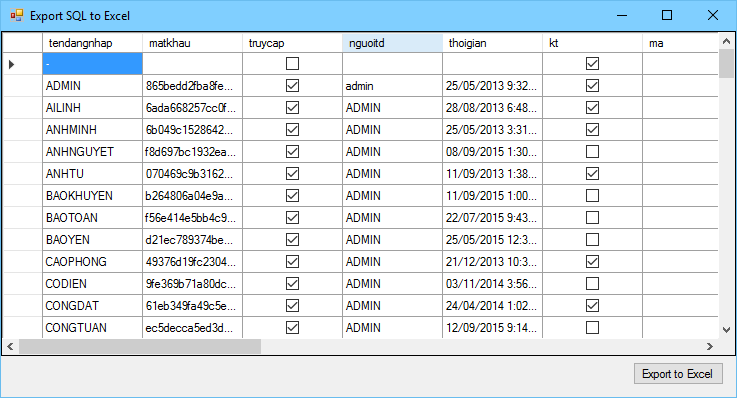
Để sử dụng các thư viên của Excel các bạn nhớ import thư viện này vào nha:
Imports Microsoft.Office.Interop- Trước tiên bạn load dữ liệu vào DataGirdView phần này chắc mình không hướng dẫn nha.
- Đến phần quan trọng nhất viết Function xuất dữ liệu ra file Excel
Public Sub ExportToExcel(ByVal dtTemp As DataTable, ByVal filepath As String)
Dim strFileName As String = filepath
If System.IO.File.Exists(strFileName) Then
If (MessageBox.Show("Bạn có muốn chép đè lên file đã tồn tại không?", "Export to Excel", MessageBoxButtons.YesNo, MessageBoxIcon.Question, MessageBoxDefaultButton.Button2) = System.Windows.Forms.DialogResult.Yes) Then
System.IO.File.Delete(strFileName)
Else
Return
End If
End If
Dim _excel As New Excel.Application
Dim wBook As Excel.Workbook
Dim wSheet As Excel.Worksheet
wBook = _excel.Workbooks.Add()
wSheet = wBook.ActiveSheet()
Dim dt As System.Data.DataTable = dtTemp
Dim dc As System.Data.DataColumn
Dim dr As System.Data.DataRow
Dim colIndex As Integer = 0
Dim rowIndex As Integer = 0
' export the Columns
' If CheckBox1.Checked Then
For Each dc In dt.Columns
colIndex = colIndex + 1
wSheet.Cells(1, colIndex) = dc.ColumnName
Next
' End If
'export the rows
For Each dr In dt.Rows
rowIndex = rowIndex + 1
colIndex = 0
For Each dc In dt.Columns
colIndex = colIndex + 1
wSheet.Cells(rowIndex + 1, colIndex) = dr(dc.ColumnName)
Next
Next
wSheet.Columns.AutoFit()
wBook.SaveAs(strFileName)
'release the objects
ReleaseObject(wSheet)
wBook.Close(False)
ReleaseObject(wBook)
_excel.Quit()
ReleaseObject(_excel)
' some time Office application does not quit after automation: so i am calling GC.Collect method.
GC.Collect()
End Sub
Private Sub ReleaseObject(ByVal o As Object)
Try
While (System.Runtime.InteropServices.Marshal.ReleaseComObject(o) > 0)
End While
Catch
Finally
o = Nothing
End Try
End Sub- Kế tiếp load dữ liệu từ SQL vào DataTable
Function GetDatatable(strLenh As String) As DataTable
'Create the data table at runtime
Dim dt As New DataTable
Dim ds As New DataSet
ds = _load_data(strLenh)
dt = ds.Tables(0)
Return dt
End Function- Đến bước này xem như mọi thư đã chuẩn bị xong, cơm đã dọn lên rồi nhưng bây giờ dùng như thế nào đây. Tại nút "Export to Excel" ta viết như sau:
SaveFileDialog1.Filter = "Excel files |*.xlsx"
If SaveFileDialog1.ShowDialog = Windows.Forms.DialogResult.OK Then
Dim strLenh As String = "select * from tbl_user"
ExportToExcel(GetDatatable(strLenh), SaveFileDialog1.FileName)
System.Diagnostics.Process.Start(SaveFileDialog1.FileName)
End IfThế là xong. Chúc bạn thành công. Nếu bạn thấy bài viết hay thì comment động viên nha hoặc share bài biết.


