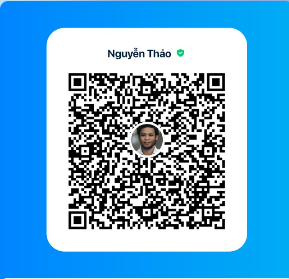- [POWER AUTOMATE] Hướng dẫn gởi tin nhắn zalo từ file Excel - No code
- [C#] Chia sẻ code lock và unlock user trong domain Window
- [SOFTWARE] Giới thiệu bộ phần mềm tính Kết Cấu Thép HatteSale, Mộng Đơn, Dầm, Sàn, Móng Cọc, Vách, Xà Gồ, Tính Tải Trọng
- [DEVEXPRESS] Vẽ Biểu Đồ Stock Chứng Khoán - Công Cụ Thiết Yếu Cho Nhà Đầu Tư trên Winform
- [C#] Hướng dẫn bảo mật ứng dụng 2FA (Multi-factor Authentication) trên Winform
- [C#] Hướng dẫn convert HTML code sang PDF File trên NetCore 7 Winform
- [C#] Hướng dẫn viết ứng dụng chat với Gemini AI Google Winform
- Hướng dẫn khóa file bằng nhiều process id, không cho xóa tập tin
- Hướng dẫn cách tạo Product Id cho ứng dụng phần mềm XXXXX-XXXXX-XXXXX-XXXXX
- [SQLSERVER] Hướng dẫn tạo script sql từ ứng dụng Sqlserver management Studio
- [C#] Hướng dẫn sử dụng thư viện AutoITx lấy id và password Ultraviewer trên winform
- [VB.NET] Hướng dẫn lấy thông tin tài khoản đăng nhập windows và khởi động lại ứng dụng ở chế độ Administrator
- [C#] Sử dụng thư viện Polly gửi lại request api khi request bị lỗi hay rớt mạng
- [DEVEXPRESS] Chia sẻ source code tạo báo cáo report in tem nhãn label trên C# winform
- [DEVEXPRESS] Hướng dẫn vẽ biểu đồ Bar Chart trên Winform
- [C#] Tạo form đăng nhập và đăng ký với hiệu ứng Sliding Animation Effect
- [C#] Hướng dẫn tạo thanh toán đơn hàng qua mã vạch VietQR sử dụng API PayOS hoàn toàn miễn phí
- [C#] Hướng dẫn ghi log ra RichTextBox giống Console trên Winform sử dụng thư viện Serilog
- [C#] Hướng dẫn cách tạo mã QR Code trên file Excel
- [VB.NET] Gởi tin nhắn và file đính kèm qua ứng dụng gởi tin nhắn Whats App
[C#] Hướng dẫn tạo mật khẩu ngẫu nhiên trong lập trình winform
Xin chào các bạn, bài viết hôm nay mình sẻ tiếp tục hướng dẫn các bạn cách tạo mật khẩu ngẫu nhiên trong lập trình C#, Winform.
[C#] Generate password random winform
Trong nhiều ứng dụng web hay một số chương trình các bạn thường thấy lúc mới tạo tài khoản ứng dụng có phần nhập mật khẩu thường tạo mật khẩu random.
Trong một mật khẩu thường bao gồm các ký hiệu sau:
- Chữ thường (lower case)
- Chữ hoa (upper case)
- Số (numbers)
- Ký tự đặc biệt (specials)
- Chiều dài của mật khẩu.
Thường một mật khẩu sẽ canh vào những yếu tố này để xác định mật khẩu đó có mạnh hay không (strong password).
Giao diện demo ứng dụng Random Password C#:
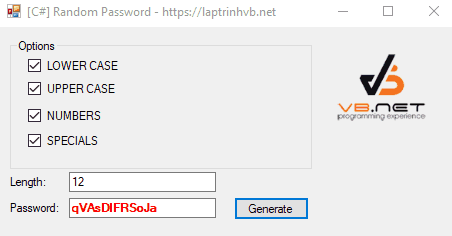
Full source code c#:
using System;
using System.Collections.Generic;
using System.ComponentModel;
using System.Data;
using System.Drawing;
using System.Linq;
using System.Text;
using System.Threading.Tasks;
using System.Windows.Forms;
namespace RandomPassword
{
public partial class Form1 : Form
{
public Form1()
{
InitializeComponent();
}
private void btnGenerate_Click(object sender, EventArgs e)
{
var passwordRandom = GeneratePassword(chk_lowercase.Checked, chkUppercase.Checked, chkNumbers.Checked, chkSpecial.Checked, int.Parse(txtlength.Text));
txt_password.Text = passwordRandom;
}
const string LOWER_CASE = "abcdefghijklmnopqursuvwxyz";
const string UPPER_CASE = "ABCDEFGHIJKLMNOPQRSTUVWXYZ";
const string NUMBERS = "123456789";
const string SPECIALS = @"!@£$%^&*()#€";
public string GeneratePassword(bool useLowercase, bool useUppercase, bool useNumbers, bool useSpecial,
int passwordSize)
{
char[] _password = new char[passwordSize];
string charSet = "";
System.Random _random = new Random();
int counter;
if (useLowercase) charSet += LOWER_CASE;
if (useUppercase) charSet += UPPER_CASE;
if (useNumbers) charSet += NUMBERS;
if (useSpecial) charSet += SPECIALS;
for (counter = 0; counter < passwordSize; counter++)
{
_password[counter] = charSet[_random.Next(charSet.Length - 1)];
}
return string.Join(null, _password);
}
}
}
Thanks for watching!