- KHI SỰ TINH GIẢN LÀ ĐỈNH CAO CỦA CÔNG NGHỆ BÁN HÀNG 2026 - PHẦN MỀM BÁN HÀNG BASYS
- Phần mềm bán hàng cho hộ kinh doanh BASYS đơn giản ít thao tác
- [C#] Hướng dẫn tích hợp thêm menu vào System menu của ứng dụng
- [DEVEXPRESS] Hỗ trợ tìm kiếm highlight không dấu và không khoảng cách trên Gridview Filter
- [C#] Chia sẻ source code phần mềm Image Downloader tải hàng loạt hình ảnh từ danh sách link url
- [C#] Chụp hình và quay video từ camera trên winform
- [C#] Chia sẽ full source code tách file Pdf thành nhiều file với các tùy chọn
- Giới thiệu về Stock Tracker Widget - Công cụ theo dõi cổ phiếu và cảnh báo giá tăng giảm bằng C# và WPF
- [VB.NET] Chia sẻ công cụ nhập số tiền tự động định dạng tiền tệ Việt Nam
- [VB.NET] Hướng dẫn fill dữ liệu từ winform vào Microsoft word
- [VB.NET] Hướng dẫn chọn nhiều dòng trên Datagridview
- Hướng Dẫn Đăng Nhập Nhiều Tài Khoản Zalo Trên Máy Tính Cực Kỳ Đơn Giản
- [C#] Chia sẻ source code phần mềm đếm số trang tập tin file PDF
- [C#] Cách Sử Dụng DeviceId trong C# Để Tạo Khóa Cho Ứng Dụng
- [SQLSERVER] Loại bỏ Restricted User trên database MSSQL
- [C#] Hướng dẫn tạo mã QRcode Style trên winform
- [C#] Hướng dẫn sử dụng temp mail service api trên winform
- [C#] Hướng dẫn tạo mã thanh toán VietQR Pay không sử dụng API trên winform
- [C#] Hướng Dẫn Tạo Windows Service Đơn Giản Bằng Topshelf
- [C#] Chia sẻ source code đọc dữ liệu từ Google Sheet trên winform
[C#] Hướng dẫn cấu hình địa chỉ IPAddress, SubnetMask, DefaultGetway, DNS Winform
Xin chào các bạn, bài viết hôm nay mình sẽ tiếp tục hướng dẫn các bạn cách cấu hình card mạng Ethenet bao gồm: IP Address, Subnet Mask, Default GetWay, Primary DNS trên winform.
[C#] Set ipaddress, subnet mask, default getway, DNS
Dưới đây là giao diện demo ứng dụng thay đổi cấu hình card mạng:
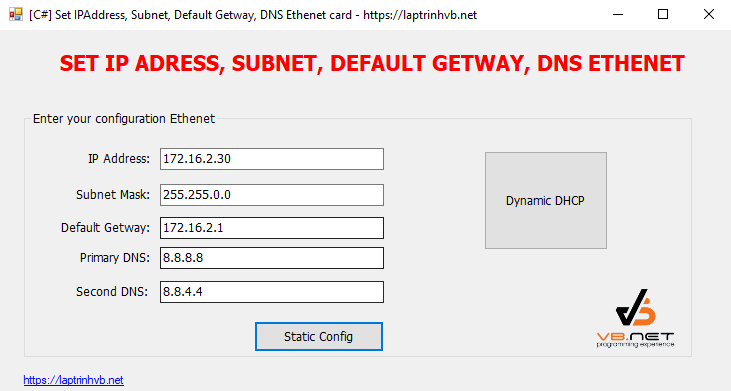
Video demo ứng dụng:
Ở giao diện dưới các bạn thấy, mình sẽ có 2 button tương ứng:
- Khi bấm nút Dynamic DHCP thì chỉnh cho card mạng tự động get IP
- Bấm static config để lưu thông tin cấu hình các thông số chúng ta vừa nhập ở 5 ô textbox vào bao gồm: Ip, subnet, default getway, DNS Server.
Để thực hiện cấu hình thay đổi các thông tin card mạng chúng ta sẽ sử dụng lệnh CMD MS-DOS:
Mình sẽ giới thiệu các lệnh cơ bản làm việc với Card Mạng:
1. Hiện thị thông tin các card mạng đang có trên máy tính các bạn sử dụng lệnh sau:
netsh interface ipv4 show interfaces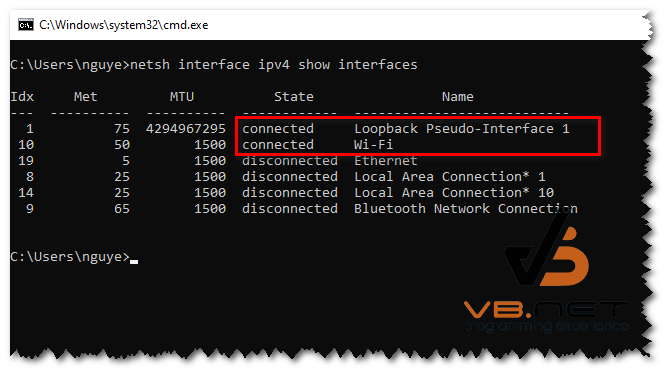
2. Lệnh thay đổi thông tin IpAddress, Subnet, Default Getway
netsh interface ip set address name="Local Area Connection" static 123.123.123.123 255.255.255.0 123.123.123.1 1"Local Area Connection" => tên adapter card mạng các bạn muốn cấu hình.
"123.123.123.123" => IP Addres
"255.255.255.0" => subnet mask.
"123.123.123.1" => gateway.
3. Lệnh thay đổi cấu hình DNS Server
Primary DNS:
netsh interface ip set dns name="Local Area Connection" static 208.67.222.222Second DNS:
netsh interface ip add dns name="Local Area Connection" 208.67.220.220 index=24. Bật DHCP
netsh interface ip set address name="Local Area Connection" dhcpÁp dụng, các hàm trên chúng ta sẽ đưa chúng vào App Winform để thực hiện lệnh.
Full source code set IPAddress C#:
using System;
using System.Collections.Generic;
using System.ComponentModel;
using System.Data;
using System.Diagnostics;
using System.Drawing;
using System.Linq;
using System.Management;
using System.Net;
using System.Net.NetworkInformation;
using System.Text;
using System.Threading.Tasks;
using System.Windows.Forms;
namespace ConfigIPAddress
{
public partial class Form1 : Form
{
string WifiIP;
string WifiDns;
string WifiName;
public Form1()
{
InitializeComponent();
WifiInf(out WifiIP, out WifiDns, out WifiName);
}
private static void WifiInf(out string ip, out string dns, out string nic) // To get current wifi config
{
ip = "";
dns = "";
nic = "";
foreach (NetworkInterface ni in NetworkInterface.GetAllNetworkInterfaces())
{
if (ni.NetworkInterfaceType == NetworkInterfaceType.Wireless80211)
{
foreach (IPAddress dnsAdress in ni.GetIPProperties().DnsAddresses)
{
if (dnsAdress.AddressFamily == System.Net.Sockets.AddressFamily.InterNetwork)
{
dns = dnsAdress.ToString();
}
}
foreach (UnicastIPAddressInformation ips in ni.GetIPProperties().UnicastAddresses)
{
if (ips.Address.AddressFamily == System.Net.Sockets.AddressFamily.InterNetwork && !ips.Address.ToString().StartsWith("169")) //to exclude automatic ips
{
ip = ips.Address.ToString();
nic = ni.Name;
}
}
}
}
}
private void SetIP(string arg)
{
try
{
ProcessStartInfo psi = new ProcessStartInfo("cmd.exe");
psi.UseShellExecute = true;
psi.WindowStyle = ProcessWindowStyle.Hidden;
psi.Verb = "runas";
psi.Arguments = arg;
Process.Start(psi);
}
catch (Exception ex)
{
MessageBox.Show(ex.Message);
}
}
private void btn_setIP_Click(object sender, EventArgs e)
{
string IpAddress = txt_ipaddress.Text;
string Subnet = txt_subnet.Text;
string wifiDefaultGetway = txt_default_getway.Text;
string PrimaryDNS = txt_pri_dns.Text;
string SecondDNS = txt_second_dns.Text;
SetIP("/c netsh interface ip set address "" + WifiName + "" static " + IpAddress + " " + Subnet + " " + wifiDefaultGetway + " & netsh interface ip set dns "" + WifiName + "" static " + PrimaryDNS + $" & netsh interface ip add dns {WifiName} {SecondDNS} index=2");
}
private void btn_dhcp_Click(object sender, EventArgs e)
{
SetIP("/c netsh interface ip set address "" + WifiName + "" dhcp & netsh interface ip set dns "" + WifiName + "" dhcp");
}
private void linkLabel1_LinkClicked(object sender, LinkLabelLinkClickedEventArgs e)
{
Process.Start("https://laptrinhvb.net");
}
}
}
Thanks for watching!


