- Phần mềm bán hàng cho hộ kinh doanh BASYS đơn giản ít thao tác
- [C#] Hướng dẫn tích hợp thêm menu vào System menu của ứng dụng
- [DEVEXPRESS] Hỗ trợ tìm kiếm highlight không dấu và không khoảng cách trên Gridview Filter
- [C#] Chia sẻ source code phần mềm Image Downloader tải hàng loạt hình ảnh từ danh sách link url
- [C#] Chụp hình và quay video từ camera trên winform
- [C#] Chia sẽ full source code tách file Pdf thành nhiều file với các tùy chọn
- Giới thiệu về Stock Tracker Widget - Công cụ theo dõi cổ phiếu và cảnh báo giá tăng giảm bằng C# và WPF
- [VB.NET] Chia sẻ công cụ nhập số tiền tự động định dạng tiền tệ Việt Nam
- [VB.NET] Hướng dẫn fill dữ liệu từ winform vào Microsoft word
- [VB.NET] Hướng dẫn chọn nhiều dòng trên Datagridview
- Hướng Dẫn Đăng Nhập Nhiều Tài Khoản Zalo Trên Máy Tính Cực Kỳ Đơn Giản
- [C#] Chia sẻ source code phần mềm đếm số trang tập tin file PDF
- [C#] Cách Sử Dụng DeviceId trong C# Để Tạo Khóa Cho Ứng Dụng
- [SQLSERVER] Loại bỏ Restricted User trên database MSSQL
- [C#] Hướng dẫn tạo mã QRcode Style trên winform
- [C#] Hướng dẫn sử dụng temp mail service api trên winform
- [C#] Hướng dẫn tạo mã thanh toán VietQR Pay không sử dụng API trên winform
- [C#] Hướng Dẫn Tạo Windows Service Đơn Giản Bằng Topshelf
- [C#] Chia sẻ source code đọc dữ liệu từ Google Sheet trên winform
- [C#] Chia sẻ source code tạo mã QR MOMO đa năng Winform
[C#] Hướng dẫn thêm, lưu, xóa, sửa với Redis Database
Xin chào các bạn, bài viết hôm nay mình sẽ tiếp tục hướng dẫn các bạn thêm, lưu, xóa, sửa CRUD Redis Database trong lập trình C# winform.
[C#] How to CRUD Redis Database
Redis Database là gì?
Redis (REmote DIctionary Server) là một mã nguồn mở được dùng để lưu trữ dữ liệu có cấu trúc, có thể sử dụng như một database, bộ nhớ cache hay một message broker.
Redis lưu trữ data dưới dạng key-value và database này được lưu trữ trên RAM của máy tính, nên tốc độ truy xuất rất nhanh.
Chính vì ưu điểm lưu trữ dữ liệu trên RAM và xử lý rất nhanh, nên người thường sử dụng Redis làm bộ nhớ tạm (cache).

Trong bài viết này mình sẽ demo thêm lưu xóa sửa CRUD Redis Database C#:
Đầu tiên, để sử dụng Redis các bạn cần cài 2 phần mềm này vào nhé:
1. Redis-x64-3.0.504.msi
2. Redis Desktop Manager
Hai phần mềm này mình tích hợp ở source code bên dưới, các bạn có thể download và cài đặt.
Công việc cài đặt, các bạn chỉ cần Next, next là xong.
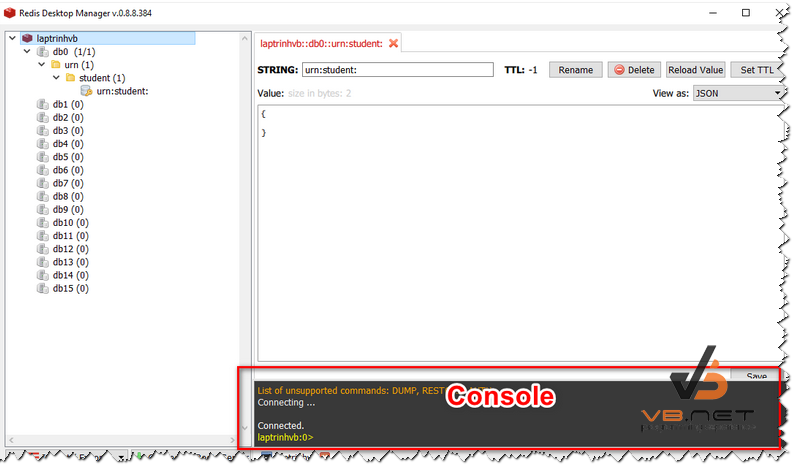
Redis default kết nối mặc định qua port 6379.
Nếu các bạn muốn cài đặt password, các từ giao diện console, các bạn thực hiện lệnh sau:
redis 127.0.0.1:6379> AUTH PASSWORD
(error) ERR Client sent AUTH, but no password is set
redis 127.0.0.1:6379> CONFIG SET requirepass "mypass"
OK
redis 127.0.0.1:6379> AUTH mypass
OkDưới đây là giao diện demo ứng dụng CRUD Redis Database c#:

Trong bài viết sử dụng thư viện ServiceStack.Redis các bạn có thể download và cài đặt thư viện này về từ Nuget.
PM> Install-Package ServiceStack.Redis -Version 5.9.2Đầu tiên các bạn tạo 1 class Student.cs
public class Student
{
public string ID { get; set; }
public string Name { get; set; }
public string Address { get; set; }
}Và source code thêm, xóa, sửa cho Form1.cs
using ServiceStack.Redis;
using ServiceStack.Redis.Generic;
using System;
using System.Collections.Generic;
using System.ComponentModel;
using System.Data;
using System.Drawing;
using System.Linq;
using System.Text;
using System.Threading.Tasks;
using System.Windows.Forms;
using System.Windows.Forms.VisualStyles;
namespace RedisCRUD
{
public partial class Form1 : Form
{
public Form1()
{
InitializeComponent();
}
void Edit(bool value)
{
txtID.ReadOnly = value;
txtName.ReadOnly = value;
txtAddress.ReadOnly = value;
}
private void Form1_Load(object sender, EventArgs e)
{
using (RedisClient client = new RedisClient("127.0.0.1", 6379, "laptrinhvb"))
{
IRedisTypedClient<Student> phone = client.As<Student>();
studentBindingSource.DataSource = phone.GetAll();
Edit(true);
}
}
private void btnAdd_Click(object sender, EventArgs e)
{
studentBindingSource.Add(new Student());
studentBindingSource.MoveLast();
Edit(false);//Allow edit
txtID.Focus();
}
private void btnEdit_Click(object sender, EventArgs e)
{
Edit(false);//Allow edit
txtID.Focus();
}
private void btnDelete_Click(object sender, EventArgs e)
{
if (MessageBox.Show(this, "Are you sure want to delete this record ?", "Message", MessageBoxButtons.YesNo, MessageBoxIcon.Question) == DialogResult.Yes)
{
var p = studentBindingSource.Current as Student;//Get current object
if (p != null)
{
//Connect to your redis cache
using (RedisClient client = new RedisClient("127.0.0.1", 6379, "laptrinhvb"))
{
IRedisTypedClient<Student> student = client.As<Student>();
student.DeleteById(p.ID);//Delete data by id
studentBindingSource.RemoveCurrent();
}
}
}
}
private void btnSave_Click(object sender, EventArgs e)
{
using (RedisClient client = new RedisClient("127.0.0.1", 6379, "laptrinhvb"))
{
studentBindingSource.EndEdit();
IRedisTypedClient<Student> student = client.As<Student>();
//Get data from bindingsource, then save to redis cache
student.StoreAll(studentBindingSource.DataSource as List<Student>);
MessageBox.Show(this, "Your data has been successfully saved.", "Message", MessageBoxButtons.OK, MessageBoxIcon.Information);
Edit(true);//Readonly
}
}
}
}
Tham khảo Foxlearn.com
Thanks for watching!


