- Phần mềm làm mờ tin nhắn Zalo PC trên Desktop - Bảo mật và chống nhìn trộm - Chặn đang soạn tin nhắn
- KHI SỰ TINH GIẢN LÀ ĐỈNH CAO CỦA CÔNG NGHỆ BÁN HÀNG 2026 - PHẦN MỀM BÁN HÀNG BASYS
- Phần mềm bán hàng cho hộ kinh doanh BASYS đơn giản ít thao tác
- [C#] Hướng dẫn tích hợp thêm menu vào System menu của ứng dụng
- [DEVEXPRESS] Hỗ trợ tìm kiếm highlight không dấu và không khoảng cách trên Gridview Filter
- [C#] Chia sẻ source code phần mềm Image Downloader tải hàng loạt hình ảnh từ danh sách link url
- [C#] Chụp hình và quay video từ camera trên winform
- [C#] Chia sẽ full source code tách file Pdf thành nhiều file với các tùy chọn
- Giới thiệu về Stock Tracker Widget - Công cụ theo dõi cổ phiếu và cảnh báo giá tăng giảm bằng C# và WPF
- [VB.NET] Chia sẻ công cụ nhập số tiền tự động định dạng tiền tệ Việt Nam
- [VB.NET] Hướng dẫn fill dữ liệu từ winform vào Microsoft word
- [VB.NET] Hướng dẫn chọn nhiều dòng trên Datagridview
- Hướng Dẫn Đăng Nhập Nhiều Tài Khoản Zalo Trên Máy Tính Cực Kỳ Đơn Giản
- [C#] Chia sẻ source code phần mềm đếm số trang tập tin file PDF
- [C#] Cách Sử Dụng DeviceId trong C# Để Tạo Khóa Cho Ứng Dụng
- [SQLSERVER] Loại bỏ Restricted User trên database MSSQL
- [C#] Hướng dẫn tạo mã QRcode Style trên winform
- [C#] Hướng dẫn sử dụng temp mail service api trên winform
- [C#] Hướng dẫn tạo mã thanh toán VietQR Pay không sử dụng API trên winform
- [C#] Hướng Dẫn Tạo Windows Service Đơn Giản Bằng Topshelf
Image Crop (Cắt ảnh đơn giản) với VB.NET
Hôm nay lang thang trên internet thấy có đoạn code cắt ảnh khá đơn giản, mình rãnh viết demo cho các bạn tham khảo. Ý tưởng ở công cụ này cũng tương tự như những phần mềm cắt ảnh chuyên nghiệp khác là dùng chuột đánh dấu vùng ảnh cần để cắt. Sau khi đánh dấu được vùng chọn thì bạn lưu lại. Bạn thiết kế form như mình sau:
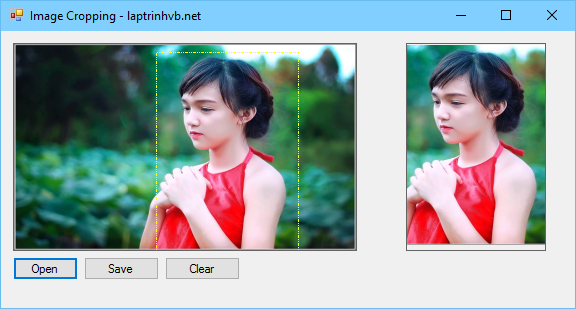
- Sau khi bạn thiết kế form như trên mình sẽ tiến hành code tuần tự cho các chức năng cắt ảnh, như phần giới thiệu phía trên chủ yếu mình làm việc với các sự kiện đến Mouse. Mình sẽ lần lượt viết các sự kiện liên quan.
Private Sub picCrop_MouseDown(sender As Object, e As MouseEventArgs) Handles picCrop.MouseDown
Try
If e.Button = Windows.Forms.MouseButtons.Left Then
cropX = e.X
cropY = e.Y
cropPen = New Pen(cropPenColor, cropPenSize)
cropPen.DashStyle = DashStyle.DashDotDot
Cursor = Cursors.Cross
End If
picCrop.Refresh()
Catch exc As Exception
End Try
End Sub
Private Sub picCrop_MouseMove(sender As Object, e As MouseEventArgs) Handles picCrop.MouseMove
Try
If picCrop.Image Is Nothing Then Exit Sub
If e.Button = Windows.Forms.MouseButtons.Left Then
picCrop.Refresh()
cropWidth = e.X - cropX
cropHeight = e.Y - cropY
picCrop.CreateGraphics.DrawRectangle(cropPen, cropX, cropY, cropWidth, cropHeight)
End If
' GC.Collect()
Catch exc As Exception
If Err.Number = 5 Then Exit Sub
End Try
End Sub
Private Sub picCrop_MouseUp(sender As Object, e As MouseEventArgs) Handles picCrop.MouseUp
Try
Cursor = Cursors.Default
Try
If cropWidth < 1 Then
Exit Sub
End If
Dim rect As Rectangle = New Rectangle(cropX, cropY, cropWidth, cropHeight)
Dim bit As Bitmap = New Bitmap(picCrop.Image, picCrop.Width, picCrop.Height)
cropBitmap = New Bitmap(cropWidth, cropHeight)
Dim g As Graphics = Graphics.FromImage(cropBitmap)
g.InterpolationMode = Drawing2D.InterpolationMode.HighQualityBicubic
g.PixelOffsetMode = Drawing2D.PixelOffsetMode.HighQuality
g.CompositingQuality = Drawing2D.CompositingQuality.HighQuality
g.DrawImage(bit, 0, 0, rect, GraphicsUnit.Pixel)
picPreview.Image = cropBitmap
Catch exc As Exception
End Try
Catch exc As Exception
End Try
End Sub- Sau khi xác đinh được vị trí hình ảnh cần cắt. Bây giờ tiến hành lưu lại hình được cắt. Trước tiên bạn hay viết cho mình hàm lưu lại hình ảnh được cắt như sau:
Public Function SavePhoto(ByVal src As Image, ByVal dest As String, ByVal w As Integer) As Boolean
Try
Dim imgTmp As System.Drawing.Image
Dim imgFoto As System.Drawing.Bitmap
imgTmp = src
imgFoto = New System.Drawing.Bitmap(w, 225)
Dim recDest As New Rectangle(0, 0, w, imgFoto.Height)
Dim gphCrop As Graphics = Graphics.FromImage(imgFoto)
gphCrop.SmoothingMode = SmoothingMode.HighQuality
gphCrop.CompositingQuality = CompositingQuality.HighQuality
gphCrop.InterpolationMode = InterpolationMode.High
gphCrop.DrawImage(imgTmp, recDest, 0, 0, imgTmp.Width, imgTmp.Height, GraphicsUnit.Pixel)
Dim myEncoder As System.Drawing.Imaging.Encoder
Dim myEncoderParameter As System.Drawing.Imaging.EncoderParameter
Dim myEncoderParameters As System.Drawing.Imaging.EncoderParameters
Dim arrayICI() As System.Drawing.Imaging.ImageCodecInfo = System.Drawing.Imaging.ImageCodecInfo.GetImageEncoders()
Dim jpegICI As System.Drawing.Imaging.ImageCodecInfo = Nothing
Dim x As Integer = 0
For x = 0 To arrayICI.Length - 1
If (arrayICI(x).FormatDescription.Equals("JPEG")) Then
jpegICI = arrayICI(x)
Exit For
End If
Next
myEncoder = System.Drawing.Imaging.Encoder.Quality
myEncoderParameters = New System.Drawing.Imaging.EncoderParameters(1)
myEncoderParameter = New System.Drawing.Imaging.EncoderParameter(myEncoder, 60L)
myEncoderParameters.Param(0) = myEncoderParameter
imgFoto.Save(dest, jpegICI, myEncoderParameters)
imgFoto.Dispose()
imgTmp.Dispose()
Catch ex As Exception
End Try
End Function- Bây giờ bạn quay lại viết cho mình nút "Save" như sau nha:
Private Sub btnSave_Click(sender As Object, e As EventArgs) Handles btnSave.Click
Dim tempFileName As String
Dim svdlg As New SaveFileDialog()
svdlg.Filter = "JPEG files (*.jpg)|*.jpg|All files (*.*)|*.*"
svdlg.FilterIndex = 1
svdlg.RestoreDirectory = True
If svdlg.ShowDialog() = Windows.Forms.DialogResult.OK Then
tempFileName = svdlg.FileName 'check the file exist else save the cropped image
Try
Dim img As Image = picPreview.Image
SavePhoto(img, tempFileName, 225)
Catch exc As Exception
MsgBox("Error on Saving: " & exc.Message)
End Try
End If
End Sub- Thế là xong rồi đấy. Lưu ý với các thánh comment, ứng dụng mình chia sẽ đây là để học hỏi chứ ko phải viết phần mềm xử lý đồ họa như Photoshop, ACDSee, ....À bạn nào làm biếng thì có thể download demo bên dưới nha.

