- Phần mềm làm mờ tin nhắn Zalo PC trên Desktop - Bảo mật và chống nhìn trộm - Chặn đang soạn tin nhắn
- KHI SỰ TINH GIẢN LÀ ĐỈNH CAO CỦA CÔNG NGHỆ BÁN HÀNG 2026 - PHẦN MỀM BÁN HÀNG BASYS
- Phần mềm bán hàng cho hộ kinh doanh BASYS đơn giản ít thao tác
- [C#] Hướng dẫn tích hợp thêm menu vào System menu của ứng dụng
- [DEVEXPRESS] Hỗ trợ tìm kiếm highlight không dấu và không khoảng cách trên Gridview Filter
- [C#] Chia sẻ source code phần mềm Image Downloader tải hàng loạt hình ảnh từ danh sách link url
- [C#] Chụp hình và quay video từ camera trên winform
- [C#] Chia sẽ full source code tách file Pdf thành nhiều file với các tùy chọn
- Giới thiệu về Stock Tracker Widget - Công cụ theo dõi cổ phiếu và cảnh báo giá tăng giảm bằng C# và WPF
- [VB.NET] Chia sẻ công cụ nhập số tiền tự động định dạng tiền tệ Việt Nam
- [VB.NET] Hướng dẫn fill dữ liệu từ winform vào Microsoft word
- [VB.NET] Hướng dẫn chọn nhiều dòng trên Datagridview
- Hướng Dẫn Đăng Nhập Nhiều Tài Khoản Zalo Trên Máy Tính Cực Kỳ Đơn Giản
- [C#] Chia sẻ source code phần mềm đếm số trang tập tin file PDF
- [C#] Cách Sử Dụng DeviceId trong C# Để Tạo Khóa Cho Ứng Dụng
- [SQLSERVER] Loại bỏ Restricted User trên database MSSQL
- [C#] Hướng dẫn tạo mã QRcode Style trên winform
- [C#] Hướng dẫn sử dụng temp mail service api trên winform
- [C#] Hướng dẫn tạo mã thanh toán VietQR Pay không sử dụng API trên winform
- [C#] Hướng Dẫn Tạo Windows Service Đơn Giản Bằng Topshelf
Lấy thông tin chi tiết website (file get content hay CURL) trong Visual Basic . NET - Tìm kiếm thông tin doanh nghiệp qua mã số thuế
Chào các bạn. Hôm nay, mình xin hướng dẫn các bạn cách lấy thông tin từ website từ VB.NET (CURL hay file get content trong PHP), bạn nào code bằng Csharp có thể convert code từ VB.NET sang Csharp nha . Thông tin, chúng ta có thể lấy thông tin từ website khác về phần mềm qua RSS. Các bạn có thể xem bài viết trước
Lấy tỷ giá trực tuyến Vietcombank
Bây giờ mình xin hướng dẫn các bạn cách lấy thông tin của công ty qua mã số thuế, lấy dữ liệu từ trang web http://thongtincongty.com.
Ví dụ khi nhập mã số thuế trên trang web thongtincongty.com ta sẽ có được thông tin như hình bên dưới:
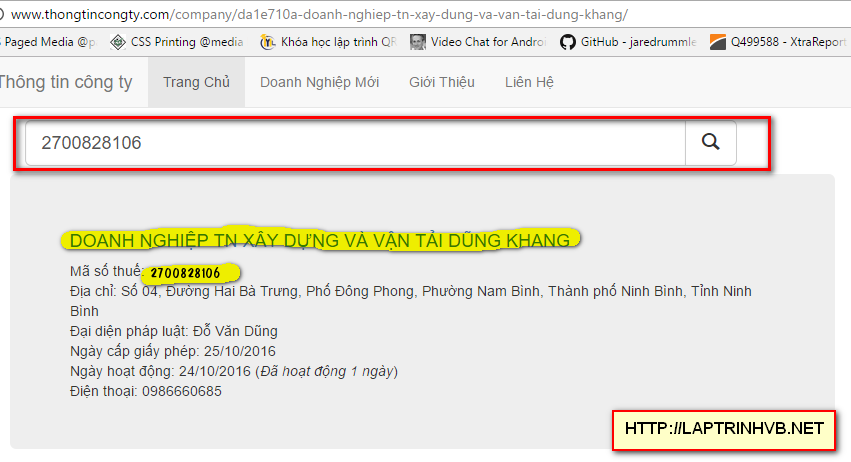
Bây giờ, mình sẽ viết ứng dụng có giao diện như hình bên dưới:
+ Gồm một 1 text box để nhập mã số thuế cần tìm kiếm vào
+ Một button để sử lý sự kiện
+ Và 1 webbrowser để load thông tin trả về từ câu truy vấn
Các bạn, thiết kế giao diện ứng dụng như hình bên dưới:
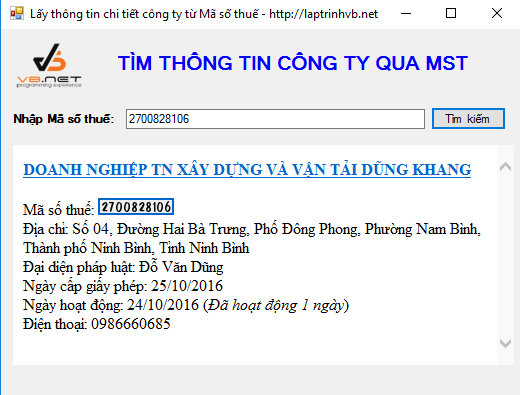
Các bạn có thể xem video demo của ứng dụng:
Ở trên website, khi ta nhập mã số thuế vào và nhấn nút tìm kiếm, thì form trên sẽ submit theo dạng POST, và trả về dữ liệu thông tin chi tiết của công ty
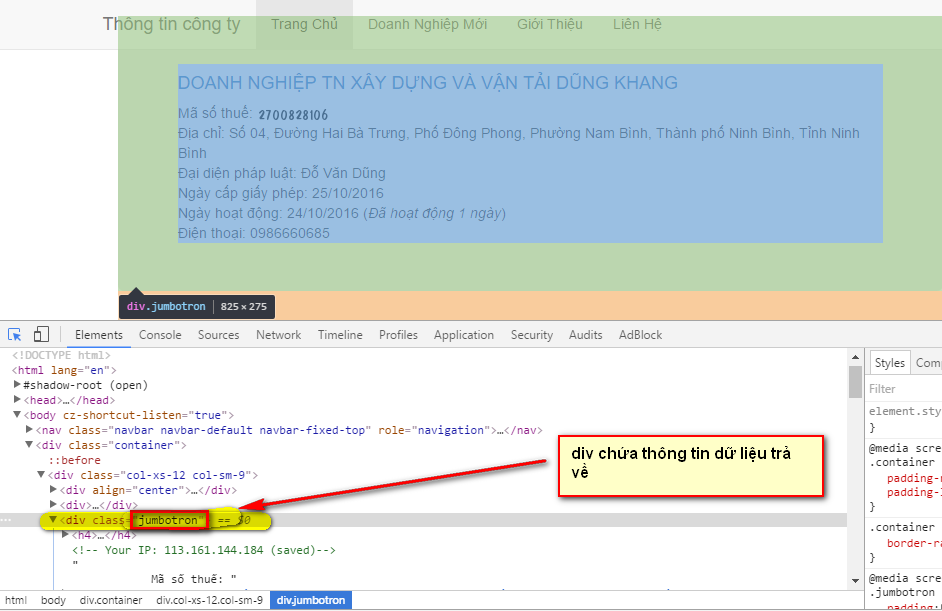
Bây giờ, mình chỉ hiển thị phần thông tin trong class Jumbotron là ok.
Dưới đây là code của chương trình:
Imports System.Net
Imports System.Text
Imports System.IO
Public Class Form1
Dim loginCookie As CookieContainer
Private Sub btn_timkiem_Click(sender As Object, e As EventArgs) Handles btn_timkiem.Click
Dim postData As String = "q=" & txtquery.Text
Dim tempCookie As New CookieContainer
Dim encoding As New UTF8Encoding
Dim byteData As Byte() = encoding.GetBytes(postData)
Dim postReq As HttpWebRequest = DirectCast(WebRequest.Create("http://www.thongtincongty.com"), HttpWebRequest)
postReq.Method = "POST"
postReq.KeepAlive = True
postReq.CookieContainer = tempCookie
postReq.ContentType = "application/x-www-form-urlencoded"
postReq.Referer = "http://www.thongtincongty.com"
postReq.UserAgent = "Mozilla/5.0 (Windows NT 10.0; Win64; x64) AppleWebKit/537.36 (KHTML, like Gecko) Chrome/54.0.2840.71 Safari/537.36"
postReq.ContentLength = byteData.Length
Dim postreqstream As Stream = postReq.GetRequestStream()
postreqstream.Write(byteData, 0, byteData.Length)
postreqstream.Close()
Dim postresponse As HttpWebResponse
postresponse = DirectCast(postReq.GetResponse(), HttpWebResponse)
tempCookie.Add(postresponse.Cookies)
loginCookie = tempCookie
Dim postreqreader As New StreamReader(postresponse.GetResponseStream())
Dim thepage As String = postreqreader.ReadToEnd
RichTextBox1.Text = thepage
WebBrowser1.DocumentText = RichTextBox1.Text
End Sub
Private Sub WebBrowser1_DocumentCompleted(sender As Object, e As WebBrowserDocumentCompletedEventArgs) Handles WebBrowser1.DocumentCompleted
Dim divs = WebBrowser1.Document.Body.GetElementsByTagName("div")
Dim i As Integer = 0
Dim d As HtmlElement
For Each d In divs
If d.GetAttribute("className") = "jumbotron" Then
WebBrowser2.DocumentText = d.InnerHtml
i = i + 1
End If
Next
If i = 0 Then
WebBrowser2.DocumentText = "
MÃ SỐ THUẾ KHÔNG TỒN TẠI
" End If End Sub End ClassChúc các bạn thành công. Mọi câu hỏi thắc mắc đến bài viết xin truy cập http://hoidap.laptrinhvb.net để được support.
ĐỪNG QUÊN LIKE AND SHARE NHA CÁC BẠN.
CÁM ƠN CÁC BẠN ĐÃ THEO DÕI.


