- KHI Sل»° TINH GIل؛¢N Lأ€ ؤگل»ˆNH CAO Cل»¦A Cأ”NG NGHل»† BأپN Hأ€NG 2026 - PHل؛¦N Mل»€M BأپN Hأ€NG BASYS
- Phل؛§n mل»پm bأ،n hأ ng cho hل»™ kinh doanh BASYS ؤ‘ئ،n giل؛£n أt thao tأ،c
- [C#] Hئ°ل»›ng dل؛«n tأch hل»£p thأھm menu vأ o System menu cل»§a ل»©ng dل»¥ng
- [DEVEXPRESS] Hل»— trل»£ tأ¬m kiل؛؟m highlight khأ´ng dل؛¥u vأ khأ´ng khoل؛£ng cأ،ch trأھn Gridview Filter
- [C#] Chia sل؛» source code phل؛§n mل»پm Image Downloader tل؛£i hأ ng loل؛،t hأ¬nh ل؛£nh tل»« danh sأ،ch link url
- [C#] Chل»¥p hأ¬nh vأ quay video tل»« camera trأھn winform
- [C#] Chia sل؛½ full source code tأ،ch file Pdf thأ nh nhiل»پu file vل»›i cأ،c tأ¹y chل»چn
- Giل»›i thiل»‡u vل»پ Stock Tracker Widget - Cأ´ng cل»¥ theo dأµi cل»• phiل؛؟u vأ cل؛£nh bأ،o giأ، tؤƒng giل؛£m bل؛±ng C# vأ WPF
- [VB.NET] Chia sل؛» cأ´ng cل»¥ nhل؛p sل»‘ tiل»پn tل»± ؤ‘ل»™ng ؤ‘ل»‹nh dل؛،ng tiل»پn tل»‡ Viل»‡t Nam
- [VB.NET] Hئ°ل»›ng dل؛«n fill dل»¯ liل»‡u tل»« winform vأ o Microsoft word
- [VB.NET] Hئ°ل»›ng dل؛«n chل»چn nhiل»پu dأ²ng trأھn Datagridview
- Hئ°ل»›ng Dل؛«n ؤگؤƒng Nhل؛p Nhiل»پu Tأ i Khoل؛£n Zalo Trأھn Mأ،y Tأnh Cل»±c Kل»³ ؤگئ،n Giل؛£n
- [C#] Chia sل؛» source code phل؛§n mل»پm ؤ‘ل؛؟m sل»‘ trang tل؛p tin file PDF
- [C#] Cأ،ch Sل» Dل»¥ng DeviceId trong C# ؤگل»ƒ Tل؛،o Khأ³a Cho ل»¨ng Dل»¥ng
- [SQLSERVER] Loل؛،i bل»ڈ Restricted User trأھn database MSSQL
- [C#] Hئ°ل»›ng dل؛«n tل؛،o mأ£ QRcode Style trأھn winform
- [C#] Hئ°ل»›ng dل؛«n sل» dل»¥ng temp mail service api trأھn winform
- [C#] Hئ°ل»›ng dل؛«n tل؛،o mأ£ thanh toأ،n VietQR Pay khأ´ng sل» dل»¥ng API trأھn winform
- [C#] Hئ°ل»›ng Dل؛«n Tل؛،o Windows Service ؤگئ،n Giل؛£n Bل؛±ng Topshelf
- [C#] Chia sل؛» source code ؤ‘ل»چc dل»¯ liل»‡u tل»« Google Sheet trأھn winform
[C#] Hئ°ل»›ng dل؛«n thay ؤ‘ل»•i ؤ‘ل»™ sأ،ng tل»‘i mأ n hأ¬nh Laptop trأھn winform
Xin chأ o cأ،c bل؛،n, bأ i viل؛؟t hأ´m nay mأ¬nh sل؛½ tiل؛؟p tل»¥c chia sل؛½ ؤ‘ل؛؟n cأ،c bل؛،n mل»™t ل»©ng dل»¥ng nhل»ڈ dأ¹ng ؤ‘ل»ƒ thay ؤ‘ل»•i ؤ‘ل»™ sأ،ng tل»‘i cل»§a mأ n hأ¬nh Laptop trong lل؛p trأ¬nh c# winform.
[C#] Tutorial Change Screen Brightness Winform
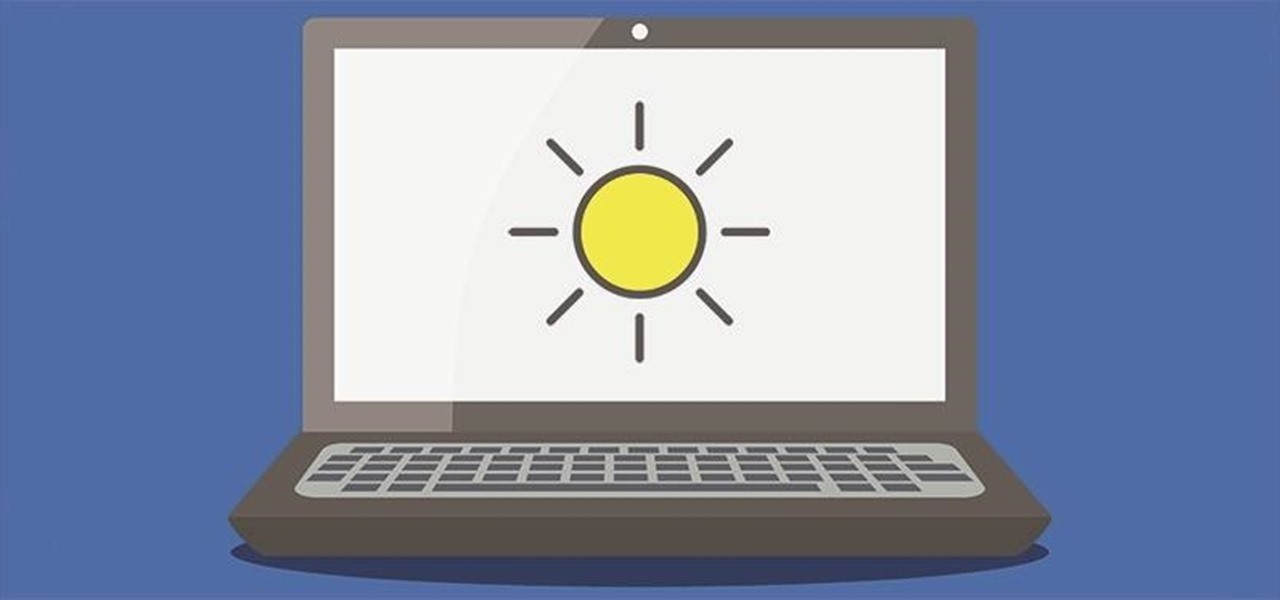
Dئ°ل»›i ؤ‘أ¢y lأ giao diل»‡n ل»©ng dل»¥ng:
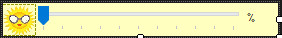
ل» giao diل»‡n hأ¬nh trأھn, cأ،c bل؛،n thل؛¥y mأ¬nh cأ³ mل»™t trackbar, dأ¹ng ؤ‘ل»ƒ thay ؤ‘ل»•i phل؛§n trؤƒm ؤ‘ل»™ sأ،ng tل»‘i (Brightness screen) cل»§a mأ n hأ¬nh.
Lئ°u أ½: ل»©ng dل»¥ng chل»‰ hل»— trل»£ chل؛،y trأھn Laptop thأ´i nhأ© cأ،c bل؛،n.
Source code Screen Brightness C#
using System;
using System.Collections.Generic;
using System.ComponentModel;
using System.Data;
using System.Drawing;
using System.Linq;
using System.Text;
using System.Windows.Forms;
namespace ScreenBrightness
{
public partial class Form1 : Form
{
int iCount = 0; //global counter for hiding/closing form after certian period of inactivity
byte[] bLevels; //array of valid level values
string[] arguments;
public Form1(string[]args)
{
arguments = args;
InitializeComponent();
}
//In case of an incompatible system, the form has to be shown in order to close the app...as far as I know ^^
private void Form1_Shown(object sender, EventArgs e)
{
bLevels = GetBrightnessLevels(); //get the level array for this system
if (bLevels.Count() == 0) //"WmiMonitorBrightness" is not supported by the system
{
Application.Exit();
}
else
{
trackBar1.TickFrequency = bLevels.Count(); //adjust the trackbar ticks according the number of possible brightness levels
trackBar1.Maximum = bLevels.Count() - 1;
trackBar1.Update();
trackBar1.Refresh();
check_brightness();
timer1.Enabled = true; //timer for closing form
//check the arguments
if (Array.FindIndex(arguments, item => item.Contains("%") ) > -1)
startup_brightness();
if (arguments.Length == 0 || Array.IndexOf(arguments, "hide")>-1) //hide the trackbar initially if no arguments are passed
this.Hide();
}
}
private void check_brightness()
{
int iBrightness = GetBrightness(); //get the actual value of brightness
int i = Array.IndexOf(bLevels, (byte)iBrightness);
if (i < 0) i = 1;
change_icon(iBrightness);
trackBar1.Value = i;
}
private void startup_brightness()
{
string sPercent = arguments[Array.FindIndex(arguments, item => item.Contains("%"))];
if (sPercent.Length > 1)
{
int iPercent = Convert.ToInt16(sPercent.Split('%').ElementAt(0));
if (iPercent >= 0 && iPercent <= bLevels[bLevels.Count() - 1])
{
byte level =100;
foreach (byte item in bLevels)
{
if (item >= iPercent)
{
level = item;
break;
}
}
SetBrightness(level);
check_brightness();
}
}
}
//change the icon according to brightness
private void change_icon(int iBrightness)
{
if (iBrightness < 25)
pictureBox1.Image = ScreenBrightness.Properties.Resources.sonne_2;
else
{
if (iBrightness < 75)
pictureBox1.Image = ScreenBrightness.Properties.Resources.sonne_1;
else
pictureBox1.Image = ScreenBrightness.Properties.Resources.sonne;
}
label1.Text = iBrightness.ToString() + "%";
}
private void trackBar1_Scroll(object sender, EventArgs e)
{
SetBrightness(bLevels[trackBar1.Value]);
change_icon(bLevels[trackBar1.Value]);
iCount = 0; //reset inactivity counter
}
//get the actual percentage of brightness
static int GetBrightness()
{
//define scope (namespace)
System.Management.ManagementScope s = new System.Management.ManagementScope("root\\WMI");
//define query
System.Management.SelectQuery q = new System.Management.SelectQuery("WmiMonitorBrightness");
//output current brightness
System.Management.ManagementObjectSearcher mos = new System.Management.ManagementObjectSearcher(s, q);
System.Management.ManagementObjectCollection moc = mos.Get();
//store result
byte curBrightness = 0;
foreach (System.Management.ManagementObject o in moc)
{
curBrightness = (byte)o.GetPropertyValue("CurrentBrightness");
break; //only work on the first object
}
moc.Dispose();
mos.Dispose();
return (int)curBrightness;
}
//array of valid brightness values in percent
static byte[] GetBrightnessLevels()
{
//define scope (namespace)
System.Management.ManagementScope s = new System.Management.ManagementScope("root\\WMI");
//define query
System.Management.SelectQuery q = new System.Management.SelectQuery("WmiMonitorBrightness");
//output current brightness
System.Management.ManagementObjectSearcher mos = new System.Management.ManagementObjectSearcher(s, q);
byte[] BrightnessLevels = new byte[0];
try
{
System.Management.ManagementObjectCollection moc = mos.Get();
//store result
foreach (System.Management.ManagementObject o in moc)
{
BrightnessLevels = (byte[])o.GetPropertyValue("Level");
break; //only work on the first object
}
moc.Dispose();
mos.Dispose();
}
catch (Exception)
{
MessageBox.Show("Sorry, Your System does not support this brightness control...");
}
return BrightnessLevels;
}
static void SetBrightness(byte targetBrightness)
{
//define scope (namespace)
System.Management.ManagementScope s = new System.Management.ManagementScope("root\\WMI");
//define query
System.Management.SelectQuery q = new System.Management.SelectQuery("WmiMonitorBrightnessMethods");
//output current brightness
System.Management.ManagementObjectSearcher mos = new System.Management.ManagementObjectSearcher(s, q);
System.Management.ManagementObjectCollection moc = mos.Get();
foreach (System.Management.ManagementObject o in moc)
{
o.InvokeMethod("WmiSetBrightness", new Object[] { UInt32.MaxValue, targetBrightness }); //note the reversed order - won't work otherwise!
break; //only work on the first object
}
moc.Dispose();
mos.Dispose();
}
//timer for hiding/closing form
private void timer1_Tick(object sender, EventArgs e)
{
iCount++;
if(iCount > 2)
{
if (Array.IndexOf(arguments, "quit") > -1)
this.Close();
else
{
this.Hide();
timer1.Stop();
iCount = 0;
}
}
}
private void notifyIcon1_MouseDoubleClick(object sender, MouseEventArgs e)
{
if (e.Button == System.Windows.Forms.MouseButtons.Left)
{
Point p = new Point(MousePosition.X, MousePosition.Y);
Rectangle r = Screen.GetBounds(p);
//find the right position next to the icon
if (p.X > r.Width / 2)
{
if (p.X + 140 > r.Width)
this.Left = r.Width - 275;
else
this.Left = p.X - 140;
}
else
this.Left = p.X;
if (p.Y > r.Height / 2)
this.Top = p.Y - 60;
else
this.Top = p.Y;
check_brightness();
this.Show();
this.Activate();
timer1.Start();
}
else
contextMenuStrip1.Show(MousePosition.X, MousePosition.Y);
}
private void exitToolStripMenuItem_Click(object sender, EventArgs e)
{
this.Close();
}
private void notifyIcon1_MouseMove(object sender, MouseEventArgs e)
{
notifyIcon1.Text = "screen brightness " + GetBrightness().ToString() + "%";
}
}
}
Thanks for watching!


