- KHI SỰ TINH GIẢN LÀ ĐỈNH CAO CỦA CÔNG NGHỆ BÁN HÀNG 2026 - PHẦN MỀM BÁN HÀNG BASYS
- Phần mềm bán hàng cho hộ kinh doanh BASYS đơn giản ít thao tác
- [C#] Hướng dẫn tích hợp thêm menu vào System menu của ứng dụng
- [DEVEXPRESS] Hỗ trợ tìm kiếm highlight không dấu và không khoảng cách trên Gridview Filter
- [C#] Chia sẻ source code phần mềm Image Downloader tải hàng loạt hình ảnh từ danh sách link url
- [C#] Chụp hình và quay video từ camera trên winform
- [C#] Chia sẽ full source code tách file Pdf thành nhiều file với các tùy chọn
- Giới thiệu về Stock Tracker Widget - Công cụ theo dõi cổ phiếu và cảnh báo giá tăng giảm bằng C# và WPF
- [VB.NET] Chia sẻ công cụ nhập số tiền tự động định dạng tiền tệ Việt Nam
- [VB.NET] Hướng dẫn fill dữ liệu từ winform vào Microsoft word
- [VB.NET] Hướng dẫn chọn nhiều dòng trên Datagridview
- Hướng Dẫn Đăng Nhập Nhiều Tài Khoản Zalo Trên Máy Tính Cực Kỳ Đơn Giản
- [C#] Chia sẻ source code phần mềm đếm số trang tập tin file PDF
- [C#] Cách Sử Dụng DeviceId trong C# Để Tạo Khóa Cho Ứng Dụng
- [SQLSERVER] Loại bỏ Restricted User trên database MSSQL
- [C#] Hướng dẫn tạo mã QRcode Style trên winform
- [C#] Hướng dẫn sử dụng temp mail service api trên winform
- [C#] Hướng dẫn tạo mã thanh toán VietQR Pay không sử dụng API trên winform
- [C#] Hướng Dẫn Tạo Windows Service Đơn Giản Bằng Topshelf
- [C#] Chia sẻ source code đọc dữ liệu từ Google Sheet trên winform
[C#] Hiển thị line number trên Richtextbox Winform
Xin chào các bạn, bài viết này mình tiếp tục chia sẻ các bạn cách hiển thị Line Number trên Richtextbox giống các công cụ Code Editor trên C#, Winform.
[C#] How to show line number in Richtextbox winform
Dưới đây là hình ảnh demo ứng dụng:
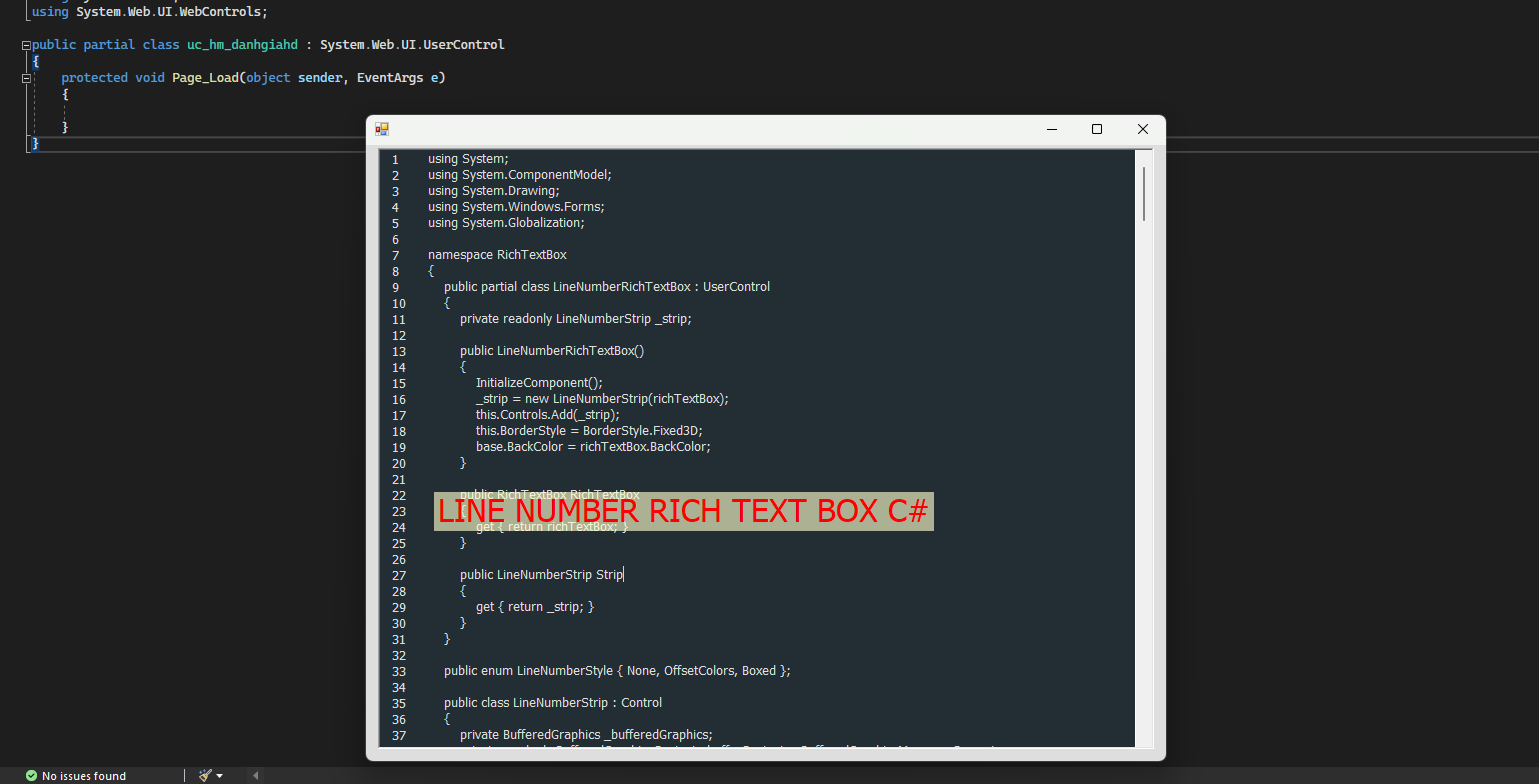
Vidoe demo ứng dụng:
Đầu tiền, các bạn tạo một User Control với tên LineNumberRTB.cs:
using System;
using System.ComponentModel;
using System.Drawing;
using System.Windows.Forms;
using System.Globalization;
namespace LineNumberRichTextBoxDemo
{
public partial class LineNumberRTB : UserControl
{
private readonly LineNumberStrip _strip;
public LineNumberRTB()
{
InitializeComponent();
_strip = new LineNumberStrip(richTextBox);
this.Controls.Add(_strip);
this.BorderStyle = BorderStyle.Fixed3D;
base.BackColor = richTextBox.BackColor;
}
public RichTextBox RichTextBox
{
get { return richTextBox; }
}
public LineNumberStrip Strip
{
get { return _strip; }
}
}
public enum LineNumberStyle { None, OffsetColors, Boxed };
public class LineNumberStrip : Control
{
private BufferedGraphics _bufferedGraphics;
private readonly BufferedGraphicsContext _bufferContext = BufferedGraphicsManager.Current;
private readonly RichTextBox _richTextBox;
private Brush _fontBrush;
private Brush _offsetBrush = new SolidBrush(Color.DarkSlateGray);
private LineNumberStyle _style;
private Pen _penBoxedLine = Pens.LightGray;
private float _fontHeight;
private const float _FONT_MODIFIER = 0.09f;
private bool _hideWhenNoLines, _speedBump;
private const int _DRAWING_OFFSET = 1;
private int _lastYPos = -1, _dragDistance, _lastLineCount;
private int _scrollingLineIncrement = 5, _numPadding = 10;
/// <summary>
/// We need to pass in the MainForm so we can check the form state, Do not
/// use mainForm.ActiveForm, this is just too dangerous
/// </summary>
public LineNumberStrip(RichTextBox plainTextBox)
{
_richTextBox = plainTextBox;
plainTextBox.TextChanged += _richTextBox_TextChanged;
plainTextBox.FontChanged += _richTextBox_FontChanged;
plainTextBox.VScroll += _richTextBox_VScroll;
this.SetStyle(ControlStyles.OptimizedDoubleBuffer |
ControlStyles.AllPaintingInWmPaint | ControlStyles.UserPaint, true);
this.Size = new Size(10, 10);
base.BackColor = System.Drawing.ColorTranslator.FromHtml("#222E33");
base.Dock = DockStyle.Left;
base.ForeColor = Color.LimeGreen; //System.Drawing.ColorTranslator.FromHtml("#ddd");
this.OffsetColor = System.Drawing.ColorTranslator.FromHtml("#222E33");
this.Style = LineNumberStyle.Boxed;
_fontBrush = new SolidBrush(base.ForeColor);
SetFontHeight();
UpdateBackBuffer();
this.SendToBack();
}
protected override void OnMouseDown(MouseEventArgs e)
{
base.OnMouseDown(e);
if (e.Button.Equals(MouseButtons.Left) && _scrollingLineIncrement != 0)
{
_lastYPos = Cursor.Position.Y;
this.Cursor = Cursors.NoMoveVert;
}
}
protected override void OnParentChanged(EventArgs e)
{
base.OnParentChanged(e);
SetControlWidth();
}
protected override void OnMouseUp(MouseEventArgs e)
{
base.OnMouseUp(e);
this.Cursor = Cursors.Default;
}
protected override void OnMouseMove(MouseEventArgs e)
{
if (e.Button.Equals(MouseButtons.Left) && _scrollingLineIncrement != 0)
{
_dragDistance += Cursor.Position.Y - _lastYPos;
if (_dragDistance > _fontHeight)
{
int selectionStart = _richTextBox.GetFirstCharIndexFromLine(NextLineDown);
_richTextBox.Select(selectionStart, 0);
_dragDistance = 0;
}
else if (_dragDistance < _fontHeight * -1)
{
int selectionStart = _richTextBox.GetFirstCharIndexFromLine(NextLineUp);
_richTextBox.Select(selectionStart, 0);
_dragDistance = 0;
}
_lastYPos = Cursor.Position.Y;
}
}
#region Functions
private void UpdateBackBuffer()
{
if (this.Width > 0)
{
_bufferContext.MaximumBuffer = new Size(this.Width + 1, this.Height + 1);
_bufferedGraphics = _bufferContext.Allocate(this.CreateGraphics(), this.ClientRectangle);
}
}
/// <summary>
/// This method keeps the painted text aligned with the text in the corisponding
/// textbox perfectly. GetFirstCharIndexFromLine will yeild -1 if line not
/// present. GetPositionFromCharIndex will yeild an empty point to char index -1.
/// To explicitly say that line is not present return -1.
/// </summary>
private int GetPositionOfRtbLine(int lineNumber)
{
int index = _richTextBox.GetFirstCharIndexFromLine(lineNumber);
Point pos = _richTextBox.GetPositionFromCharIndex(index);
return index.Equals(-1) ? -1 : pos.Y;
}
private void SetFontHeight()
{
// Shrink the font for minor compensation
this.Font = new Font(_richTextBox.Font.FontFamily, _richTextBox.Font.Size -
_FONT_MODIFIER, _richTextBox.Font.Style);
_fontHeight = _bufferedGraphics.Graphics.MeasureString("123ABC", this.Font).Height;
}
private void SetControlWidth()
{
// Make the line numbers virtually invisble when no lines present
if (_richTextBox.Lines.Length.Equals(0) && _hideWhenNoLines)
{
this.Width = 0;
}
else
{
this.Width = WidthOfWidestLineNumber + _numPadding * 2;
}
this.Invalidate(false);
}
#endregion
#region Event Handlers
private void _richTextBox_FontChanged(object sender, EventArgs e)
{
SetFontHeight();
SetControlWidth();
}
/// <summary>
/// Use this event to look for changes in the line count
/// </summary>
private void _richTextBox_TextChanged(object sender, EventArgs e)
{
// If word wrap is enabled do not check for line changes as new lines
// from word wrapping will not raise the line changed event
// Last line count is always equal to current when words are wrapped
if (_richTextBox.WordWrap || !_lastLineCount.Equals(_richTextBox.Lines.Length))
{
SetControlWidth();
}
_lastLineCount = _richTextBox.Lines.Length;
}
protected override void OnForeColorChanged(EventArgs e)
{
base.OnForeColorChanged(e);
_fontBrush = new SolidBrush(this.ForeColor);
}
protected override void OnSizeChanged(EventArgs e)
{
base.OnSizeChanged(e);
UpdateBackBuffer();
}
protected override void OnPaintBackground(PaintEventArgs pevent)
{
_bufferedGraphics.Graphics.Clear(this.BackColor);
int firstIndex = _richTextBox.GetCharIndexFromPosition(Point.Empty);
int firstLine = _richTextBox.GetLineFromCharIndex(firstIndex);
Point bottomLeft = new Point(0, this.ClientRectangle.Height);
int lastIndex = _richTextBox.GetCharIndexFromPosition(bottomLeft);
int lastLine = _richTextBox.GetLineFromCharIndex(lastIndex);
for (int i = firstLine; i <= lastLine + 1; i++)
{
int charYPos = GetPositionOfRtbLine(i);
if (charYPos.Equals(-1)) continue;
float yPos = GetPositionOfRtbLine(i) + _DRAWING_OFFSET;
if (_style.Equals(LineNumberStyle.OffsetColors))
{
if (i % 2 == 0)
{
_bufferedGraphics.Graphics.FillRectangle(_offsetBrush, 0, yPos, this.Width,
_fontHeight * _FONT_MODIFIER * 10);
}
}
else if (_style.Equals(LineNumberStyle.Boxed))
{
PointF endPos = new PointF(this.Width, yPos + _fontHeight - _DRAWING_OFFSET * 3);
PointF startPos = new PointF(0, yPos + _fontHeight - _DRAWING_OFFSET * 3);
_bufferedGraphics.Graphics.DrawLine(_penBoxedLine, startPos, endPos);
}
PointF stringPos = new PointF(_numPadding, yPos);
string line = (i + 1).ToString(CultureInfo.InvariantCulture);
// i + 1 to start the line numbers at 1 instead of 0
_bufferedGraphics.Graphics.DrawString(line, this.Font, _fontBrush, stringPos);
}
_bufferedGraphics.Render(pevent.Graphics);
}
private void _richTextBox_VScroll(object sender, EventArgs e)
{
// Decrease the paint calls by one half when there is more than 3000 lines
if (_richTextBox.Lines.Length > 3000 && _speedBump)
{
_speedBump = !_speedBump;
return;
}
this.Invalidate(false);
}
#endregion
#region Properties
private int NextLineDown
{
get
{
int yPos = _richTextBox.ClientSize.Height + (int)(_fontHeight * ScrollSpeed + 0.5f);
Point topPos = new Point(0, yPos);
int index = _richTextBox.GetCharIndexFromPosition(topPos);
return _richTextBox.GetLineFromCharIndex(index);
}
}
private int NextLineUp
{
get
{
Point topPos = new Point(0, (int)(_fontHeight * (ScrollSpeed * -1) + -0.5f));
int index = _richTextBox.GetCharIndexFromPosition(topPos);
return _richTextBox.GetLineFromCharIndex(index);
}
}
/// <summary>
/// Gets the width of the widest number on the strip
/// </summary>
private int WidthOfWidestLineNumber
{
get
{
if (_bufferedGraphics.Graphics != null)
{
string strNumber = (_richTextBox.Lines.Length).ToString(CultureInfo.InvariantCulture);
SizeF size = _bufferedGraphics.Graphics.MeasureString(strNumber, _richTextBox.Font);
return (int)(size.Width + 0.5);
}
return 1;
}
}
/// <summary>
/// Make sure this is set according to the users left to right layout
/// </summary>
public bool DockToRight
{
get { return (this.Dock == DockStyle.Right); }
set { this.Dock = (value) ? DockStyle.Right : DockStyle.Left; }
}
[Category("Layout")]
[Description("Gets or sets the spacing from the left and right of the numbers to the let and right of the control")]
public int NumberPadding
{
get { return _numPadding; }
set
{
_numPadding = value;
if (_richTextBox != null)
{
SetControlWidth();
}
}
}
[Category("Appearance")]
public LineNumberStyle Style
{
get { return _style; }
set
{
_style = value;
this.Invalidate(false);
}
}
[Category("Appearance")]
public Color BoxedLineColor
{
get { return _penBoxedLine.Color; }
set
{
_penBoxedLine = new Pen(value);
this.Invalidate(false);
}
}
[Category("Appearance")]
public Color OffsetColor
{
get { return new Pen(_offsetBrush).Color; }
set
{
_offsetBrush = new SolidBrush(value);
this.Invalidate(false);
}
}
[Category("Behavior")]
public bool HideWhenNoLines
{
get { return _hideWhenNoLines; }
set { _hideWhenNoLines = value; }
}
/// <summary>
/// Hide this, The right to left layout property will determine
/// the dock style
/// </summary>
[Browsable(false)]
public override DockStyle Dock
{
get { return base.Dock; }
set { base.Dock = value; }
}
/// <summary>
/// Gets or sets the scrolling speed in the number of lines
/// to increment or decrement
/// </summary>
[Category("Behavior")]
public int ScrollSpeed
{
get { return _scrollingLineIncrement; }
set { _scrollingLineIncrement = value; }
}
#endregion
}
}
Và code sử dụng ở form1.cs
using System;
using System.Collections.Generic;
using System.ComponentModel;
using System.Data;
using System.Drawing;
using System.Linq;
using System.Text;
using System.Threading.Tasks;
using System.Windows.Forms;
namespace LineNumberRichTextBoxDemo
{
public partial class Form1 : Form
{
public Form1()
{
InitializeComponent();
}
private void Form1_Load(object sender, EventArgs e)
{
lineNumberRTB1.RichTextBox.BackColor = ColorTranslator.FromHtml("#222E33");
lineNumberRTB1.RichTextBox.ForeColor = Color.White;
lineNumberRTB1.RichTextBox.Font = new Font("Tahoma", 12, FontStyle.Regular);
lineNumberRTB1.RichTextBox.BorderStyle = BorderStyle.None;
lineNumberRTB1.BorderStyle= BorderStyle.None;
}
}
}
Các bạn có thể chỉnh sửa màu nên, phông chữ theo ý của bạn.
Thanks for watching!


