- KHI SỰ TINH GIẢN LÀ ĐỈNH CAO CỦA CÔNG NGHỆ BÁN HÀNG 2026 - PHẦN MỀM BÁN HÀNG BASYS
- Phần mềm bán hàng cho hộ kinh doanh BASYS đơn giản ít thao tác
- [C#] Hướng dẫn tích hợp thêm menu vào System menu của ứng dụng
- [DEVEXPRESS] Hỗ trợ tìm kiếm highlight không dấu và không khoảng cách trên Gridview Filter
- [C#] Chia sẻ source code phần mềm Image Downloader tải hàng loạt hình ảnh từ danh sách link url
- [C#] Chụp hình và quay video từ camera trên winform
- [C#] Chia sẽ full source code tách file Pdf thành nhiều file với các tùy chọn
- Giới thiệu về Stock Tracker Widget - Công cụ theo dõi cổ phiếu và cảnh báo giá tăng giảm bằng C# và WPF
- [VB.NET] Chia sẻ công cụ nhập số tiền tự động định dạng tiền tệ Việt Nam
- [VB.NET] Hướng dẫn fill dữ liệu từ winform vào Microsoft word
- [VB.NET] Hướng dẫn chọn nhiều dòng trên Datagridview
- Hướng Dẫn Đăng Nhập Nhiều Tài Khoản Zalo Trên Máy Tính Cực Kỳ Đơn Giản
- [C#] Chia sẻ source code phần mềm đếm số trang tập tin file PDF
- [C#] Cách Sử Dụng DeviceId trong C# Để Tạo Khóa Cho Ứng Dụng
- [SQLSERVER] Loại bỏ Restricted User trên database MSSQL
- [C#] Hướng dẫn tạo mã QRcode Style trên winform
- [C#] Hướng dẫn sử dụng temp mail service api trên winform
- [C#] Hướng dẫn tạo mã thanh toán VietQR Pay không sử dụng API trên winform
- [C#] Hướng Dẫn Tạo Windows Service Đơn Giản Bằng Topshelf
- [C#] Chia sẻ source code đọc dữ liệu từ Google Sheet trên winform
[C#] Hướng dẫn tạo Particle Generator trên winform
Xin chào các bạn, bài viết hôm nay mình tiếp tục chia sẻ đến các bạn source code cách tạo Particle Generator in winform C#.
C# Particle Generator in winform
Giao diện demo ứng dụng:
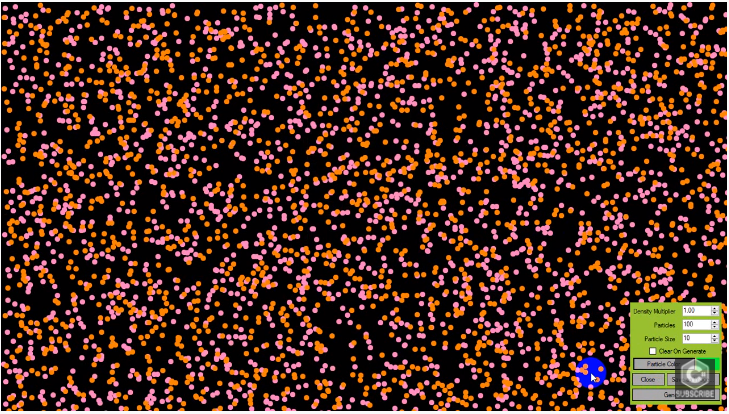
Video demo:
Ứng dụng sẽ tự động tạo các điểm chấm ngẫu nhiên trên màn hình.
Các bạn có thể sử dụng code này để chạy giống Screen Saver trên Window.
Source code c#:
using System;
using System.Drawing;
using System.Drawing.Drawing2D;
using System.Windows.Forms;
namespace ParticleGenerator
{
public partial class MainForm : Form
{
private readonly Random randomNum = new Random();
private Graphics graphics;
public MainForm()
{
InitializeComponent();
graphics = CreateGraphics();
Size = SystemInformation.PrimaryMonitorSize;
}
protected override void OnSizeChanged(EventArgs e)
{
base.OnSizeChanged(e);
graphics = CreateGraphics();
}
protected override void OnKeyDown(KeyEventArgs e)
{
if (e.KeyCode == Keys.Escape)
{
Application.Exit();
}
}
private void Render()
{
if (checkBoxClear.Checked)
graphics.Clear(BackColor);
graphics.SmoothingMode = SmoothingMode.AntiAlias;
graphics.PixelOffsetMode = PixelOffsetMode.HighQuality;
graphics.CompositingQuality = CompositingQuality.HighQuality;
graphics.InterpolationMode = InterpolationMode.High;
int xMinPos = 0, xMaxPos = 0, yMinPos = 0, yMaxPos = 0;
SetParticleBoundarys(ref xMinPos, ref xMaxPos, ref yMinPos, ref yMaxPos);
float particleWidth = (float)numberBoxParticleSize.Value;
using (var brush = new SolidBrush(panelColor.BackColor))
{
//Generate particles according to the max/min pos, count, and particle width.
for (int i = 0; i < numberBoxParticles.Value; i++)
{
var xPos = randomNum.Next(xMinPos, xMaxPos);
var yPos = randomNum.Next(yMinPos, yMaxPos);
graphics.FillEllipse(brush, xPos, yPos, particleWidth, particleWidth);
}
}
}
private void SetParticleBoundarys(ref int xMinPos, ref int xMaxPos, ref int yMinPos, ref int yMaxPos)
{
// Apply multiplier to the width and height to get smaller bounds.
xMaxPos = (int)(Width * numberBoxDensity.Value + 0.5m);
yMaxPos = (int)(Height * numberBoxDensity.Value + 0.5m);
// Get the difference between the size of the form and the new bounds.
// Then do some wacky calculations to center the particles.
xMinPos = ((Width - xMaxPos) / 4) + ((Width - xMaxPos) / 2);
yMinPos = ((Height - yMaxPos) / 4) + ((Height - yMaxPos) / 2);
}
private void buttonClose_Click(object sender, EventArgs e)
{
Application.Exit();
}
private void buttonSave_Click(object sender, EventArgs e)
{
if (BackgroundImage == null)
{
MessageBox.Show("Image not generated.", Application.ProductName,
MessageBoxButtons.OK, MessageBoxIcon.Error);
return;
}
using (SaveFileDialog dialog = new SaveFileDialog())
{
dialog.Filter = "Bitmap Format|*.bmp";
dialog.InitialDirectory =
Environment.GetFolderPath(Environment.SpecialFolder.MyPictures);
if (dialog.ShowDialog() == DialogResult.OK)
{
BackgroundImage.Save(dialog.FileName);
}
}
}
private void buttonColor_Click(object sender, EventArgs e)
{
using (ColorDialog dialog = new ColorDialog())
{
if (dialog.ShowDialog() == DialogResult.OK)
{
panelColor.BackColor = dialog.Color;
}
}
}
private void buttonGenerate_Click(object sender, EventArgs e)
{
Render();
}
}
}
Thanks for watching!


