- Phần mềm làm mờ tin nhắn Zalo PC trên Desktop - Bảo mật và chống nhìn trộm - Chặn đang soạn tin nhắn
- KHI SỰ TINH GIẢN LÀ ĐỈNH CAO CỦA CÔNG NGHỆ BÁN HÀNG 2026 - PHẦN MỀM BÁN HÀNG BASYS
- Phần mềm bán hàng cho hộ kinh doanh BASYS đơn giản ít thao tác
- [C#] Hướng dẫn tích hợp thêm menu vào System menu của ứng dụng
- [DEVEXPRESS] Hỗ trợ tìm kiếm highlight không dấu và không khoảng cách trên Gridview Filter
- [C#] Chia sẻ source code phần mềm Image Downloader tải hàng loạt hình ảnh từ danh sách link url
- [C#] Chụp hình và quay video từ camera trên winform
- [C#] Chia sẽ full source code tách file Pdf thành nhiều file với các tùy chọn
- Giới thiệu về Stock Tracker Widget - Công cụ theo dõi cổ phiếu và cảnh báo giá tăng giảm bằng C# và WPF
- [VB.NET] Chia sẻ công cụ nhập số tiền tự động định dạng tiền tệ Việt Nam
- [VB.NET] Hướng dẫn fill dữ liệu từ winform vào Microsoft word
- [VB.NET] Hướng dẫn chọn nhiều dòng trên Datagridview
- Hướng Dẫn Đăng Nhập Nhiều Tài Khoản Zalo Trên Máy Tính Cực Kỳ Đơn Giản
- [C#] Chia sẻ source code phần mềm đếm số trang tập tin file PDF
- [C#] Cách Sử Dụng DeviceId trong C# Để Tạo Khóa Cho Ứng Dụng
- [SQLSERVER] Loại bỏ Restricted User trên database MSSQL
- [C#] Hướng dẫn tạo mã QRcode Style trên winform
- [C#] Hướng dẫn sử dụng temp mail service api trên winform
- [C#] Hướng dẫn tạo mã thanh toán VietQR Pay không sử dụng API trên winform
- [C#] Hướng Dẫn Tạo Windows Service Đơn Giản Bằng Topshelf
[C# - VB.NET] Hướng dẫn tạo ứng dụng dùng thử Trial 30 day sử dụng phần mềm đóng gói Advance Installer 14.6
Xin chào các bạn, bài viết hôm nay mình sẽ hướng dẫn các bạn cách đóng gói phần mềm dùng thử 30 ngày (số ngày các bạn có thể tùy chỉnh) sử dụng phần mềm Advance Installer.
[C# - VB.NET] Tutorial Create app trial 30 day using Advance Installer 14.6
Trong bài viết này mình sẽ dụng phiên bản Advance Installer 14.6, vì phiên bản này mình dùng được chức năng tạo Trial app của Advance Installer.
Các bạn có thể download phần mềm Advance Installer 14.6 ở link bên dưới để thực hiện.
[SOFTWARE] Download và cài đặt phần mềm đóng gói chuyên nghiệp Advance Intaller 14.6
1. Đầu tiên các bạn tạo một ứng dụng cơ bản như hình bên dưới:
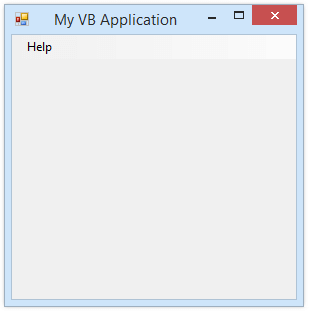
2. Tiếp theo các bạn mở phần mềm Advance Installer lên, và import project của mình vào
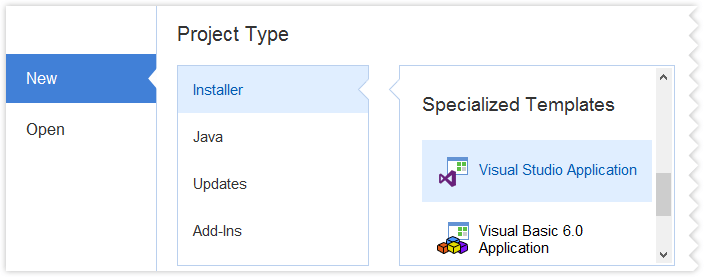
3. Sau khi các bạn , next xong sẽ đến phần cài đặt license cho phần mềm, lưu ý bạn nào đến đây mà không tạo được Trial, thì cài phần mềm của mình có để link bên trên nhé.
Ở giao diện, bên dưới các bạn đặt tên Trial (tên này sẽ trùng với tên Trail.dll mà chút nữa mình import vào solution của mình)
- Ở phần Limit At: các bạn chọn số ngày (mặc định mình đang chọn là 30 ngày).
- Ở phần platform các bạn chọn 32bit nhé, vì vậy lúc build phần mềm mình sẽ chọn x86 để thực hiện.
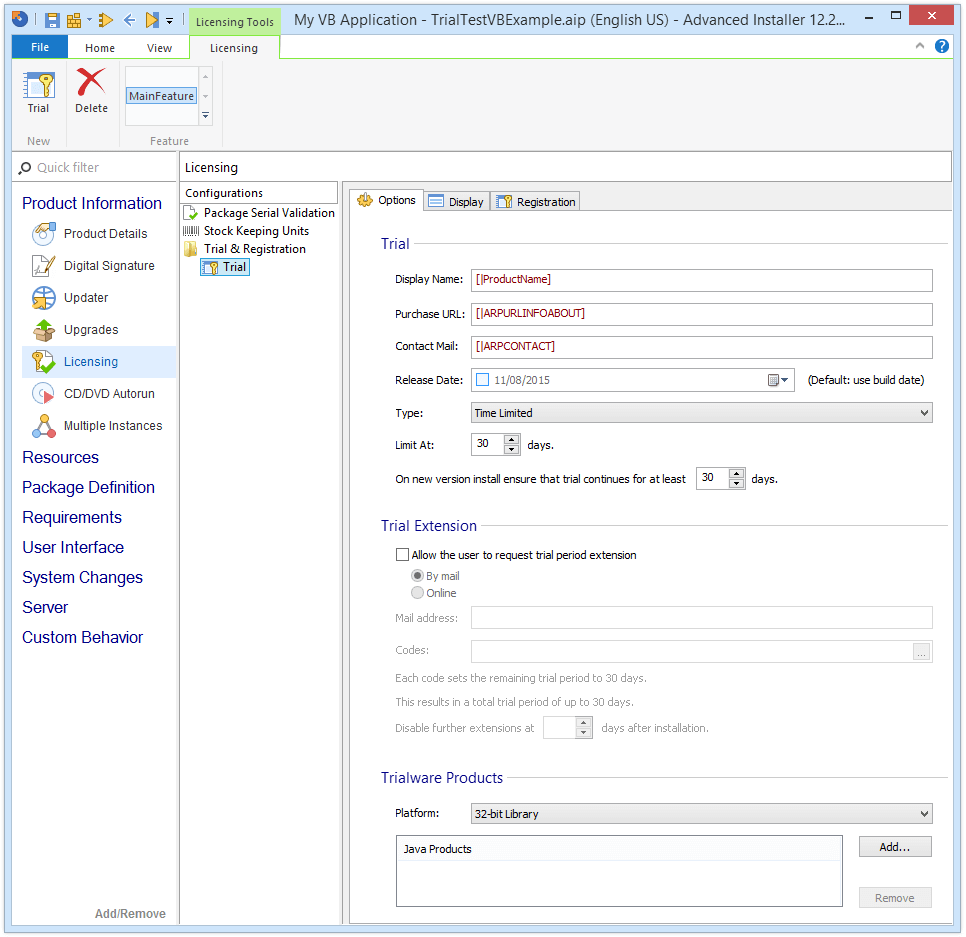
- Tiếp theo, các bạn qua tab Display và chọn cấu hình như mình ở hình bên dưới:
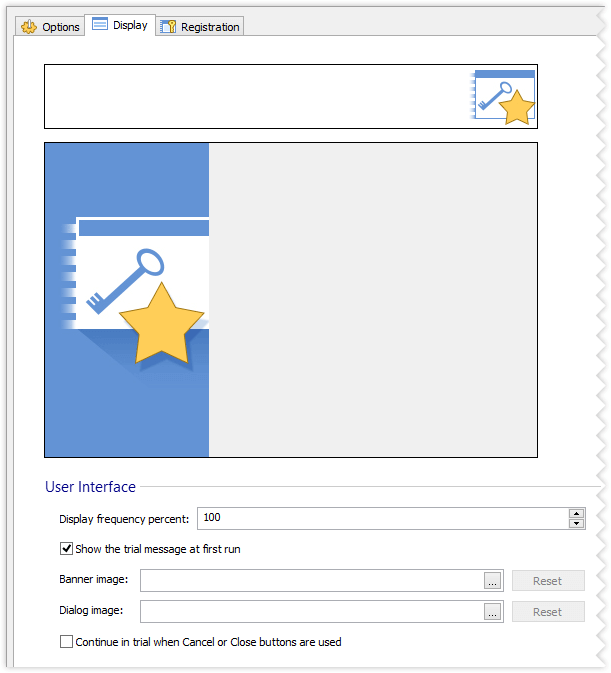
Ở hình này, mình chọn Display frequency percent là 100 nhé.
3. Tiếp theo các bạn chọn tab Registration, ở phần này các bạn sẽ nhập số key cần tạo và lưu file key này ra thư mục để sử dụng khi đăng ký phần mềm
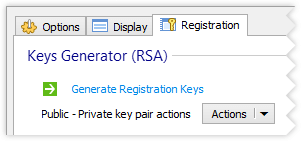
4. Tiếp theo các bạn copy key như hình bên dưới và dán vào solution của bạn.
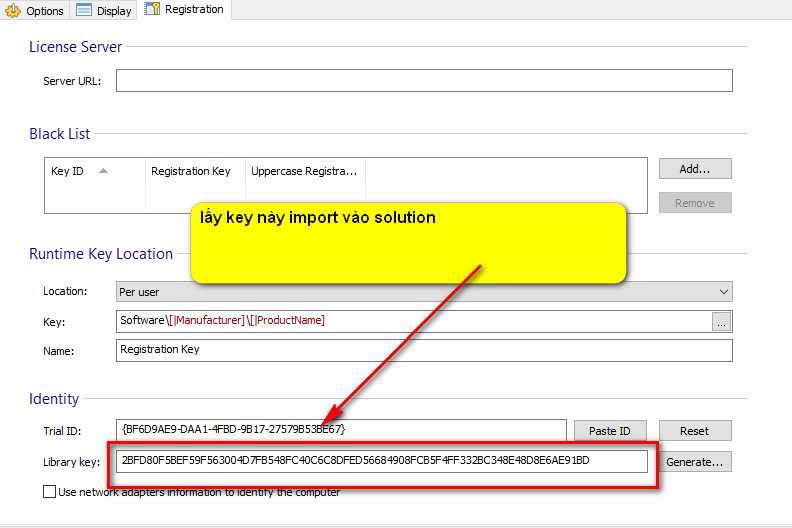
5. Tích hợp code chứng thực ứng dụng vào C#:
Source code C#:
using System;
using System.Collections.Generic;
using System.ComponentModel;
using System.Data;
using System.Drawing;
using System.Linq;
using System.Text;
using System.Threading.Tasks;
using System.Windows.Forms;
/*add references here :*/
using System.Runtime.InteropServices;
using System.Diagnostics;
namespace DemoTrailCsharp
{
public partial class Form1 : Form
{
public Form1()
{
InitializeComponent();
}
#region Trial Section :
// This function does all the work
[DllImport("TrialApp.dll", EntryPoint = "ReadSettingsStr", CharSet = CharSet.Ansi)]
static extern uint InitTrial(String aKeyCode, IntPtr aHWnd);
// Use this function to register the application when the application is running
[DllImport("TrialApp.dll", EntryPoint = "DisplayRegistrationStr", CharSet = CharSet.Ansi)]
static extern uint DisplayRegistration(String aKeyCode, IntPtr aHWnd);
// The kLibraryKey is meant to prevent unauthorized use of the library.
// Do not share this key. Replace this key with your own from Advanced Installer
// project > Licensing > Registration > Library Key
private const string kLibraryKey = "2BFD80F5BEF59F563004D7FB548FC40C6C8DFED56684908FCB5F4FF332BC348E48D8E6AE91BD";
private static void OnInit()
{
try
{
Process process = Process.GetCurrentProcess();
InitTrial(kLibraryKey, process.MainWindowHandle);
}
catch (DllNotFoundException ex)
{
// Trial dll is missing close the application immediately.
MessageBox.Show(ex.ToString());
Process.GetCurrentProcess().Kill();
}
catch (Exception ex1)
{
MessageBox.Show(ex1.ToString());
}
}
private void RegisterApp(object sender, EventArgs e)
{
try
{
Process process = Process.GetCurrentProcess();
DisplayRegistration(kLibraryKey, process.MainWindowHandle);
}
catch (DllNotFoundException ex)
{
// Trial dll is missing close the application immediately.
MessageBox.Show(ex.ToString());
}
catch (Exception ex1)
{
MessageBox.Show(ex1.ToString());
}
}
#endregion
private void Form1_Load(object sender, EventArgs e)
{
OnInit();
}
}
}- Nếu bạn nào sử dụng VB.NET thì cấu hình source code VB.NET như bên dưới:
Imports System
Imports System.Runtime.InteropServices
...
' This function does all the work
<DllImport("Trial.dll", EntryPoint:="ReadSettingsStr", CharSet:=CharSet.Ansi)> _
Private Shared Function InitTrial(ByVal aKeyCode As String, ByVal aHWnd As IntPtr) As UInteger
End Function
' Use this function to register the application when the application is running
<DllImport("Trial.dll", EntryPoint:="DisplayRegistrationStr", CharSet:=CharSet.Ansi)> _
Private Shared Function DisplayRegistration(ByVal aKeyCode As String, ByVal aHWnd As IntPtr) As UInteger
End Function
' The kLibraryKey is meant to prevent unauthorized use of the library.
' Do not share this key. Replace this key with your own from Advanced Installer
' project > Licensing > Registration > Library Key
Private Shared kLibraryKey As String = "3F76246B3B0E194506CBC8F512D70B9D0EF8242CEFA92E03237D7152AF70DBD428ED559FBB90"
' The register state of the application which is computed when the form is loaded
Private registered As Boolean
Private Sub Form1_Load(ByVal sender As System.Object, ByVal e As System.EventArgs) Handles MyBase.Load
Try
Dim Proc As Process = Process.GetCurrentProcess()
' This call will display the trial dialogs if needed
Dim ret = InitTrial(kLibraryKey, Proc.MainWindowHandle)
' 0 return code means that the application is registered using a valid code, otherwise is in trial
If ret = 0 Then
registered = True
End If
Catch ex As Exception
MessageBox.Show(ex.ToString())
Process.GetCurrentProcess().Kill()
End Try
End Sub
Private Sub DoRegister()
Try
Dim Proc As Process = Process.GetCurrentProcess()
Dim ret = DisplayRegistration(kLibraryKey, Proc.MainWindowHandle)
' 0 return code means that the application was already registered or it
' has just been registered, otherwise is in trial
If ret = 0 Then
registered = True
End If
Catch ex As Exception
MessageBox.Show(ex.ToString())
Close()
End Try
End Sub
Private Sub AboutToolStripMenuItem_Click(ByVal sender As System.Object, ByVal e As System.EventArgs) Handles AboutToolStripMenuItem.Click
Dim dlg As AboutBox1 = New AboutBox1
' Set the about box member to the registered state computed when the application loaded
dlg.registered = Me.registered
' Display the About box
dlg.Show()
End Sub
Private Sub RegisterToolStripMenuItem_Click(ByVal sender As System.Object, ByVal e As System.EventArgs) Handles RegisterToolStripMenuItem.Click
If registered Then
MessageBox.Show("The application is already registered.", "Registered", MessageBoxButtons.OK, MessageBoxIcon.Information)
Else
DoRegister()
End If
End Sub
Into the AboutBox1.vb source file add the following code snippets:
...
Public registered As Boolean
Private Sub AboutBox1_Load(ByVal sender As System.Object, ByVal e As System.EventArgs) Handles MyBase.Load
...
If Me.registered Then
Me.TextBoxDescription.Text = "registered - thank you"
Else
Me.TextBoxDescription.Text = "trial"
End If
End Sub- Đến bước này là xong, các bạn có thể build ứng dụng, và dưới đây là kết quả khi các bạn chạy file cài đặt:
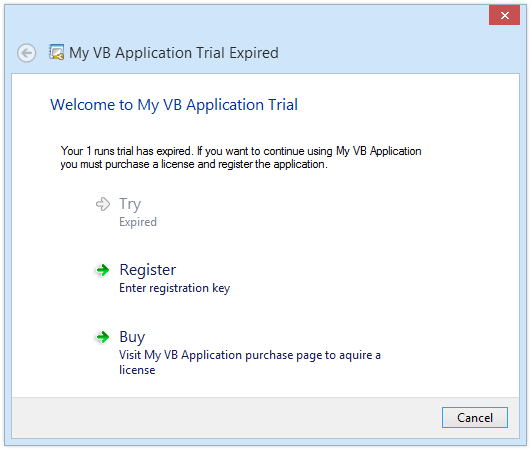
- Ở mục này, các bạn chọn Try thì sẽ dùng thử và nếu bấm vào nút Register thì nhập key mà lúc nãy mình tạo ra ở bước trên để đăng ký.
* Lưu ý: khi các bạn đăng ký key, thì key sẽ được lưu ở Regedit Windows ở đường dẫn: Current UserSoftwareYour CompanyYour ProductRegistration Key
+ Video hướng dẫn từng bước thực hiện đóng gói phần mềm dùng thử bằng C#:
Mọi thắc mắc, các bạn có thể để lại comment bên dưới, để được support.
HAPPY CODING ![]()


