- Pháș§n má»m lĂ m má» tin nháșŻn Zalo PC trĂȘn Desktop - BáșŁo máșt vĂ chá»ng nhĂŹn trá»m - Cháș·n Äang soáșĄn tin nháșŻn
- KHI Sá»° TINH GIáșąN LĂ Äá»NH CAO CỊA CĂNG NGHá» BĂN HĂNG 2026 - PHáșŠN Má»M BĂN HĂNG BASYS
- Pháș§n má»m bĂĄn hĂ ng cho há» kinh doanh BASYS ÄÆĄn giáșŁn Ăt thao tĂĄc
- [C#] HÆ°á»ng dáș«n tĂch hợp thĂȘm menu vĂ o System menu của ứng dỄng
- [DEVEXPRESS] Há» trợ tĂŹm kiáșżm highlight khĂŽng dáș„u vĂ khĂŽng khoáșŁng cĂĄch trĂȘn Gridview Filter
- [C#] Chia sáș» source code pháș§n má»m Image Downloader táșŁi hĂ ng loáșĄt hĂŹnh áșŁnh từ danh sĂĄch link url
- [C#] ChỄp hĂŹnh vĂ quay video từ camera trĂȘn winform
- [C#] Chia sáșœ full source code tĂĄch file Pdf thĂ nh nhiá»u file vá»i cĂĄc tĂčy chá»n
- Giá»i thiá»u vá» Stock Tracker Widget - CĂŽng cỄ theo dĂ”i cá» phiáșżu vĂ cáșŁnh bĂĄo giĂĄ tÄng giáșŁm báș±ng C# vĂ WPF
- [VB.NET] Chia sáș» cĂŽng cỄ nháșp sá» tiá»n tá»± Äá»ng Äá»nh dáșĄng tiá»n tá» Viá»t Nam
- [VB.NET] HÆ°á»ng dáș«n fill dữ liá»u từ winform vĂ o Microsoft word
- [VB.NET] HÆ°á»ng dáș«n chá»n nhiá»u dĂČng trĂȘn Datagridview
- HÆ°á»ng Dáș«n ÄÄng Nháșp Nhiá»u TĂ i KhoáșŁn Zalo TrĂȘn MĂĄy TĂnh Cá»±c Kỳ ÄÆĄn GiáșŁn
- [C#] Chia sáș» source code pháș§n má»m Äáșżm sá» trang táșp tin file PDF
- [C#] CĂĄch Sá» DỄng DeviceId trong C# Äá» TáșĄo KhĂła Cho Ớng DỄng
- [SQLSERVER] LoáșĄi bá» Restricted User trĂȘn database MSSQL
- [C#] HÆ°á»ng dáș«n táșĄo mĂŁ QRcode Style trĂȘn winform
- [C#] HÆ°á»ng dáș«n sá» dỄng temp mail service api trĂȘn winform
- [C#] HÆ°á»ng dáș«n táșĄo mĂŁ thanh toĂĄn VietQR Pay khĂŽng sá» dỄng API trĂȘn winform
- [C#] HÆ°á»ng Dáș«n TáșĄo Windows Service ÄÆĄn GiáșŁn Báș±ng Topshelf
[C#] HÆ°á»ng dáș«n thay Äá»i Äá» phĂąn giáșŁi mĂ n hĂŹnh trong winform
Xin chĂ o cĂĄc báșĄn bĂ i viáșżt hĂŽm nay mĂŹnh sáșœ tiáșżp tỄc chia sáșœ Äáșżn cĂĄc báșĄn cĂĄch thay Äá»i Äá» phĂąn giáșŁi của mĂ n hĂŹnh trong láșp trĂŹnh winform c#.
[C#] Change Resolution Screen Display Winform
DÆ°á»i ÄĂąy lĂ hĂŹnh áșŁnh giao diá»n thay Äá»i Äá» phĂąn giáșŁi mĂ n hĂŹnh của windows trong Windows 10:
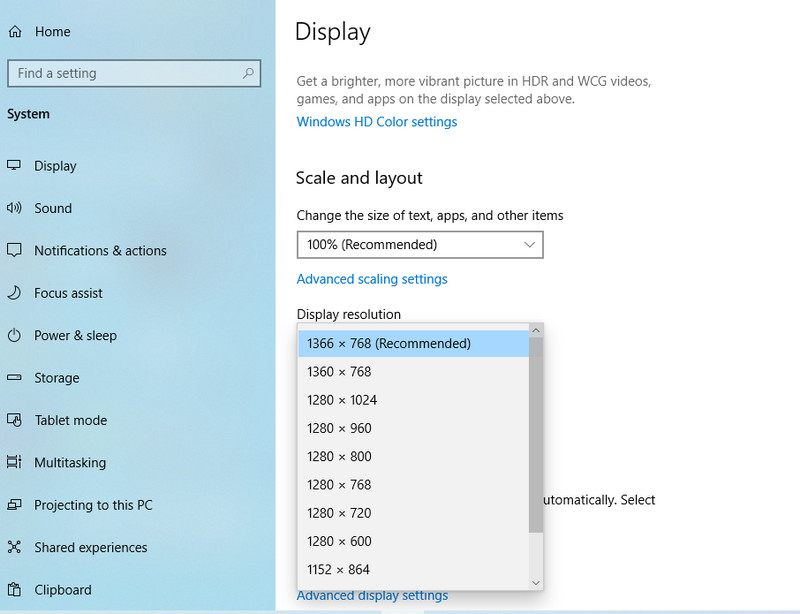
Trong bĂ i viáșżt nĂ y, mĂŹnh sáșœ chia sáșœ cĂĄc báșĄn source code, Äá» cĂĄc báșĄn cĂł thá» láș„y Äá» phĂąn giáșŁi của mĂ n hĂŹnh hiá»n táșĄi.
VĂ thay Äá»i kĂch thÆ°á»c phĂąn giáșŁi báș±ng ứng dỄng Winform.
Äáș§u tiĂȘn, cĂĄc báșĄn táșĄo cho mĂŹnh má»t class Resolution.cs vá»i source code c# bĂȘn dÆ°á»i:
using System;
using System.Windows.Forms;
using System.Runtime.InteropServices;
[StructLayout(LayoutKind.Sequential)]
public struct DEVMODE1
{
[MarshalAs(UnmanagedType.ByValTStr,SizeConst=32)] public string dmDeviceName;
public short dmSpecVersion;
public short dmDriverVersion;
public short dmSize;
public short dmDriverExtra;
public int dmFields;
public short dmOrientation;
public short dmPaperSize;
public short dmPaperLength;
public short dmPaperWidth;
public short dmScale;
public short dmCopies;
public short dmDefaultSource;
public short dmPrintQuality;
public short dmColor;
public short dmDuplex;
public short dmYResolution;
public short dmTTOption;
public short dmCollate;
[MarshalAs(UnmanagedType.ByValTStr, SizeConst = 32)] public string dmFormName;
public short dmLogPixels;
public short dmBitsPerPel;
public int dmPelsWidth;
public int dmPelsHeight;
public int dmDisplayFlags;
public int dmDisplayFrequency;
public int dmICMMethod;
public int dmICMIntent;
public int dmMediaType;
public int dmDitherType;
public int dmReserved1;
public int dmReserved2;
public int dmPanningWidth;
public int dmPanningHeight;
};
class User_32
{
[DllImport("user32.dll")]
public static extern int EnumDisplaySettings (string deviceName, int modeNum, ref DEVMODE1 devMode );
[DllImport("user32.dll")]
public static extern int ChangeDisplaySettings(ref DEVMODE1 devMode, int flags);
public const int ENUM_CURRENT_SETTINGS = -1;
public const int CDS_UPDATEREGISTRY = 0x01;
public const int CDS_TEST = 0x02;
public const int DISP_CHANGE_SUCCESSFUL = 0;
public const int DISP_CHANGE_RESTART = 1;
public const int DISP_CHANGE_FAILED = -1;
}
namespace Resolution
{
class CResolution
{
public CResolution(int a,int b)
{
Screen screen = Screen.PrimaryScreen;
int iWidth =a;
int iHeight =b;
DEVMODE1 dm = new DEVMODE1();
dm.dmDeviceName = new String (new char[32]);
dm.dmFormName = new String (new char[32]);
dm.dmSize = (short)Marshal.SizeOf (dm);
if (0 != User_32.EnumDisplaySettings (null, User_32.ENUM_CURRENT_SETTINGS, ref dm))
{
dm.dmPelsWidth = iWidth;
dm.dmPelsHeight = iHeight;
int iRet = User_32.ChangeDisplaySettings (ref dm, User_32.CDS_TEST);
if (iRet == User_32.DISP_CHANGE_FAILED)
{
MessageBox.Show("Unable to process your request");
MessageBox.Show("Description: Unable To Process Your Request. Sorry For This Inconvenience.","Information",MessageBoxButtons.OK,MessageBoxIcon.Information);
}
else
{
iRet = User_32.ChangeDisplaySettings (ref dm, User_32.CDS_UPDATEREGISTRY);
switch (iRet)
{
case User_32.DISP_CHANGE_SUCCESSFUL:
{
break;
//successfull change
}
case User_32.DISP_CHANGE_RESTART:
{
MessageBox.Show("Description: You Need To Reboot For The Change To Happen.\n If You Feel Any Problem After Rebooting Your Machine\nThen Try To Change Resolution In Safe Mode.","Information",MessageBoxButtons.OK,MessageBoxIcon.Information);
break;
//windows 9x series you have to restart
}
default:
{
MessageBox.Show("Description: Failed To Change The Resolution.","Information",MessageBoxButtons.OK,MessageBoxIcon.Information);
break;
//failed to change
}
}
}
}
}
}
}
Â
BĂąy giá», viáșżt code cho nĂșt láș„y kĂch thÆ°á»c phĂąn giáșŁi hiá»n táșĄi của mĂ n hĂŹnh:
private void button1_Click(object sender, System.EventArgs e)
{
MessageBox.Show("User Resolution is "+tempHeight.ToString()+" X "+tempWidth.ToString());
}Thá»±c hiá»n thay Äá»i kĂch thÆ°á»c phĂąn giáșŁi mĂ n hĂŹnh.
private void button3_Click(object sender, System.EventArgs e)
{
MessageBox.Show("Resolution is going to change to "+tempHeight.ToString()+" X "+tempWidth.ToString());
Resolution.CResolution ChangeRes=new Resolution.CResolution(tempHeight,tempWidth);
}Â
Hy vá»ng bĂ i viáșżt sáșœ giĂșp Ăch ÄÆ°á»Łc cho cĂĄc báșĄn. CĂĄc báșĄn, cĂł thá» download source code á» bĂȘn dÆ°á»i Äá» tham kháșŁo.
Thanks for watching!
Â
Â


