- Phбә§n mб»Ғm lГ m mб»қ tin nhбәҜn Zalo PC trГӘn Desktop - BбәЈo mбәӯt vГ chб»‘ng nhГ¬n trб»ҷm - Chбә·n Д‘ang soбәЎn tin nhбәҜn
- KHI Sб»° TINH GIбәўN LГҖ Дҗб»ҲNH CAO Cб»ҰA CГ”NG NGHб»Ҷ BГҒN HГҖNG 2026 - PHбәҰN Mб»ҖM BГҒN HГҖNG BASYS
- Phбә§n mб»Ғm bГЎn hГ ng cho hб»ҷ kinh doanh BASYS Д‘ЖЎn giбәЈn Гӯt thao tГЎc
- [C#] HЖ°б»ӣng dбә«n tГӯch hб»Јp thГӘm menu vГ o System menu của б»©ng dб»Ҙng
- [DEVEXPRESS] Hб»— trб»Ј tГ¬m kiбәҝm highlight khГҙng dбәҘu vГ khГҙng khoбәЈng cГЎch trГӘn Gridview Filter
- [C#] Chia sбә» source code phбә§n mб»Ғm Image Downloader tбәЈi hГ ng loбәЎt hГ¬nh бәЈnh tб»« danh sГЎch link url
- [C#] Chб»Ҙp hГ¬nh vГ quay video tб»« camera trГӘn winform
- [C#] Chia sбәҪ full source code tГЎch file Pdf thГ nh nhiб»Ғu file vб»ӣi cГЎc tГ№y chб»Қn
- Giб»ӣi thiб»Үu vб»Ғ Stock Tracker Widget - CГҙng cб»Ҙ theo dГөi cб»• phiбәҝu vГ cбәЈnh bГЎo giГЎ tДғng giбәЈm bбәұng C# vГ WPF
- [VB.NET] Chia sбә» cГҙng cб»Ҙ nhбәӯp sб»‘ tiб»Ғn tб»ұ Д‘б»ҷng Д‘б»Ӣnh dбәЎng tiб»Ғn tб»Ү Viб»Үt Nam
- [VB.NET] HЖ°б»ӣng dбә«n fill dб»Ҝ liб»Үu tб»« winform vГ o Microsoft word
- [VB.NET] HЖ°б»ӣng dбә«n chб»Қn nhiб»Ғu dГІng trГӘn Datagridview
- HЖ°б»ӣng Dбә«n ДҗДғng Nhбәӯp Nhiб»Ғu TГ i KhoбәЈn Zalo TrГӘn MГЎy TГӯnh Cб»ұc Kб»і ДҗЖЎn GiбәЈn
- [C#] Chia sбә» source code phбә§n mб»Ғm Д‘бәҝm sб»‘ trang tбәӯp tin file PDF
- [C#] CГЎch Sб»ӯ Dб»Ҙng DeviceId trong C# Дҗб»ғ TбәЎo KhГіa Cho б»Ёng Dб»Ҙng
- [SQLSERVER] LoбәЎi bб»Ҹ Restricted User trГӘn database MSSQL
- [C#] HЖ°б»ӣng dбә«n tбәЎo mГЈ QRcode Style trГӘn winform
- [C#] HЖ°б»ӣng dбә«n sб»ӯ dб»Ҙng temp mail service api trГӘn winform
- [C#] HЖ°б»ӣng dбә«n tбәЎo mГЈ thanh toГЎn VietQR Pay khГҙng sб»ӯ dб»Ҙng API trГӘn winform
- [C#] HЖ°б»ӣng Dбә«n TбәЎo Windows Service ДҗЖЎn GiбәЈn Bбәұng Topshelf
[C#] BбәҜt sб»ұ kiб»Үn bбәӯt, tбәҜt chЖ°ЖЎng trГ¬nh. Event start, stop process
C# hб»— trб»Ј ngЖ°б»қi lбәӯp trГ¬nh biбәҝt Д‘Ж°б»Јc chЖ°ЖЎng trГ¬nh nГ o vб»«a Д‘Ж°б»Јc bбәҜt Д‘бә§u, chЖ°ЖЎng trГ¬nh nГ o vб»«a kбәҝt thГәc thГҙng qua sб»ұ kiб»ҮnВ EventArrivedEventHandler củaВ ManagementEventWatcherВ nбәұm trong bб»ҷ thЖ° viб»ҮnВ System.Management.
Дҗб»ғ bбәҜt Д‘Ж°б»Јc cГЎc sб»ұ kiб»Үn nГ y, Д‘бә§u tiГӘn chЖ°ЖЎng trГ¬nh phбәЈi cГі quyб»Ғn admin. Дҗб»ғ thб»ұc hiб»Үn gГЎn quyб»Ғn admin cho chЖ°ЖЎng trГ¬nh xem thГӘm .
[C#] HЖ°б»ӣng dбә«n chбәЎy б»©ng dб»Ҙng dЖ°б»ӣi quyб»Ғn Administrator trong lбәӯp trГ¬nh csharp
Sau khi thГӘm quyб»Ғn admin cho chЖ°ЖЎng trГ¬nh, ta thoГЎt visual ra vГ chбәЎy lбәЎi nГі vб»ӣi quyб»Ғn admin
ChГә ГҪ: nбәҝu khГҙng sб»ӯ dб»Ҙng Д‘Ж°б»Јc ManagementEventWatcher thГ¬ phбәЈi thб»ұc hiб»Үn Add referenceВ System.ManagementВ bбәұng tay
Rб»“i, ok code nhЖ° sau:
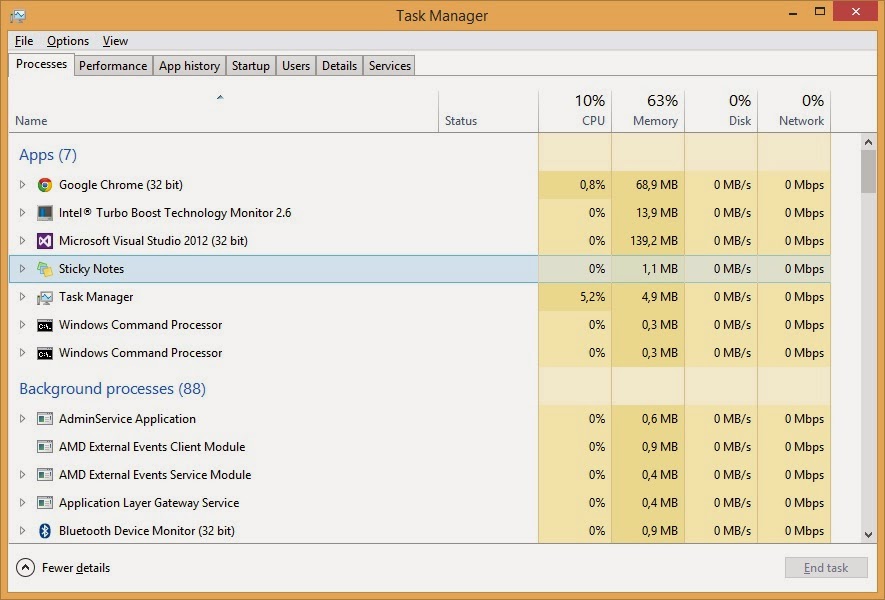
1. BбәҜt sб»ұ kiб»Үn chЖ°ЖЎng trГ¬nh mб»ӣi Д‘Ж°б»Јc bбәӯt lГӘn
void ChuongTrinhBat()
{
WqlEventQuery q = new WqlEventQuery("Win32_ProcessStartTrace");
ManagementEventWatcher w = new ManagementEventWatcher(q);
w.EventArrived += new EventArrivedEventHandler(voidChuongTrinhBat);
w.Start();
}
private void voidChuongTrinhTat(object sender, EventArrivedEventArgs e)
{
string s = "";
foreach (var pd in e.NewEvent.Properties)
if(pd.Value != null)
if (pd.Name == "ProcessName")// ngoai ra con co ProcessID, TIME_CREATED
s += pd.Value.ToString() + "
";
MessageBox.Show("Co mot chuong trinh vua moi tat
" + s);
}2. BбәҜt sб»ұ kiб»Үn chЖ°ЖЎng trГ¬nh bб»Ӣ tбәҜt Д‘i
void ChuongTrinhTat()
{
ManagementEventWatcher w1 = new ManagementEventWatcher("select ProcessName from Win32_ProcessStopTrace");
w1.EventArrived += new EventArrivedEventHandler(voidChuongTrinhTat);
w1.Start();
}
private void voidChuongTrinhBat(object sender, EventArrivedEventArgs e)
{
string s = "";
foreach (var pd in e.NewEvent.Properties)
if (pd.Value != null)
if (pd.Name == "ProcessName")// ngoai ra con co ProcessID, TIME_CREATED
s += pd.Value.ToString() + "
";
MessageBox.Show("Co mot chuong trinh vua moi bat
" + s);
}- NgoГ i ra cГі thб»ғ chб»үnh lбәЎi cГЎi Д‘oбәЎn select mб»ҷt chГәt Д‘б»ғ lбәҘy nhб»Ҝng giГЎ trб»Ӣ cбә§n thiбәҝt nhЖ°:
+В LбәҘy ProcessName: select ProcessName from Win32_ProcessStopTrace
+В LбәҘy thб»қi gian: select TIME_CREATE from Win32_ProcessStartTrace
TheoВ http://thuvienwinform.blogspot.com


