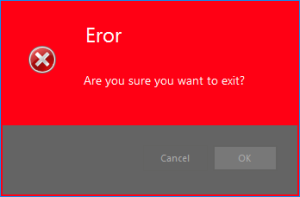- Phần mềm làm mờ tin nhắn Zalo PC trên Desktop - Bảo mật và chống nhìn trộm - Chặn đang soạn tin nhắn
- KHI SỰ TINH GIẢN LÀ ĐỈNH CAO CỦA CÔNG NGHỆ BÁN HÀNG 2026 - PHẦN MỀM BÁN HÀNG BASYS
- Phần mềm bán hàng cho hộ kinh doanh BASYS đơn giản ít thao tác
- [C#] Hướng dẫn tích hợp thêm menu vào System menu của ứng dụng
- [DEVEXPRESS] Hỗ trợ tìm kiếm highlight không dấu và không khoảng cách trên Gridview Filter
- [C#] Chia sẻ source code phần mềm Image Downloader tải hàng loạt hình ảnh từ danh sách link url
- [C#] Chụp hình và quay video từ camera trên winform
- [C#] Chia sẽ full source code tách file Pdf thành nhiều file với các tùy chọn
- Giới thiệu về Stock Tracker Widget - Công cụ theo dõi cổ phiếu và cảnh báo giá tăng giảm bằng C# và WPF
- [VB.NET] Chia sẻ công cụ nhập số tiền tự động định dạng tiền tệ Việt Nam
- [VB.NET] Hướng dẫn fill dữ liệu từ winform vào Microsoft word
- [VB.NET] Hướng dẫn chọn nhiều dòng trên Datagridview
- Hướng Dẫn Đăng Nhập Nhiều Tài Khoản Zalo Trên Máy Tính Cực Kỳ Đơn Giản
- [C#] Chia sẻ source code phần mềm đếm số trang tập tin file PDF
- [C#] Cách Sử Dụng DeviceId trong C# Để Tạo Khóa Cho Ứng Dụng
- [SQLSERVER] Loại bỏ Restricted User trên database MSSQL
- [C#] Hướng dẫn tạo mã QRcode Style trên winform
- [C#] Hướng dẫn sử dụng temp mail service api trên winform
- [C#] Hướng dẫn tạo mã thanh toán VietQR Pay không sử dụng API trên winform
- [C#] Hướng Dẫn Tạo Windows Service Đơn Giản Bằng Topshelf
[C#] Hướng dẫn Custom MessageBox Winform
Xin chào các bạn, bài viết hôm nay mình sẽ tiếp tục hướng dẫn các bạn cách custome một Messagebox c# trong window form theo phong cách của riêng mình.
[C#] Tutorial Custome MessageBox WinForm
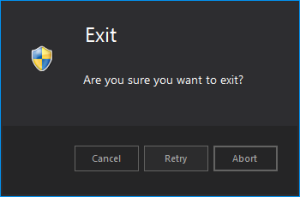
Trước tiên chúng ta cần tạo một form trắng(không chứa control)
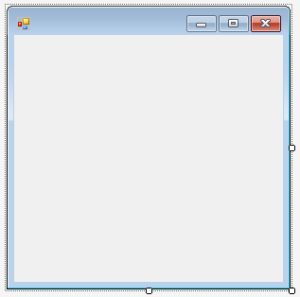
Chúng ta sẽ không tác động gì đến phần Design form này mà sẽ custom phần codebehind của nó.
Hãy define một số enum cần thiết
// Các button sẽ hiển thị lên Msg
public enum Buttons
{
AbortRetryIgnore=1,
OK=2,
OKCancel = 3,
RetryCancel=4,
YesNo=5,
YesNoCancel=6
}
// Các icon thể hiện nội dung của Msg
public enum Icon
{
Application = 1,
Exclamation = 2,
Error = 3,
Warning = 4,
Info = 5,
Question = 6,
Shield = 7,
Search = 8
}
// Hiệu ứng Show Msg
public enum AnimateStyle
{
SlideDown=1,
FadeIn= 2,
ZoomIn =3
}
Tiếp theo là một class – class này sẽ giữ các thông tin về hiệu ứng và kích thước của form
class AnimateMsgBox
{
public Size FormSize;
public MsgBox.AnimateStyle Style;
public AnimateMsgBox(Size formSize, MsgBox.AnimateStyle style)
{
this.FormSize = formSize;
this.Style = style;
}
}
Những gì chúng ta cần hiện lên form là
// Bóng đổ
private const int CS_DROPSHADOW = 0x00020000;
private static MsgBox _msgBox;
// Header, Footer và Icon
private Panel _plHeader = new Panel();
private Label _lblTitle;
private Panel _plFooter = new Panel();
private Panel _plIcon = new Panel();
private PictureBox _picIcon = new PictureBox();
// THông điệp
private Label _lblMessage;
// Panel
private FlowLayoutPanel _flpButtons = new FlowLayoutPanel();
// List các button
private List<Button> _buttonCollection = new List<Button>();
// Kết quả
private static DialogResult _buttonResult = new DialogResult();
// Timer hiệu ứng
private static Timer _timer;
// Phát tiếng Beep
[DllImport("user32.dll", CharSet = CharSet.Auto)]
private static extern bool MessageBeep(uint type);
Triển khai Constructor
private MsgBox()
{
this.FormBorderStyle = System.Windows.Forms.FormBorderStyle.None;
this.BackColor = Color.FromArgb(45, 45, 48);
this.StartPosition = FormStartPosition.CenterScreen;
this.Padding = new System.Windows.Forms.Padding(3);
this.Width = 400;
// Header
_lblTitle = new Label();
_lblTitle.ForeColor = Color.White;
_lblTitle.Font = new System.Drawing.Font("Segoe UI", 18);
_lblTitle.Dock = DockStyle.Top;
_lblTitle.Height = 60;
// Thông điệp
_lblMessage = new Label();
_lblMessage.ForeColor = Color.White;
_lblMessage.Font = new System.Drawing.Font("Segoe UI", 10);
_lblMessage.Dock = DockStyle.Fill;
_flpButtons.FlowDirection = FlowDirection.RightToLeft;
_flpButtons.Dock = DockStyle.Fill;
_plHeader.Dock = DockStyle.Fill;
_plHeader.Padding = new Padding(20);
_plHeader.Controls.Add(_lblMessage);
_plHeader.Controls.Add(_lblTitle);
_plFooter.Dock = DockStyle.Bottom;
_plFooter.Padding = new Padding(20);
_plFooter.BackColor = Color.FromArgb(37, 37, 38);
_plFooter.Height = 80;
_plFooter.Controls.Add(_flpButtons);
_picIcon.Width = 32;
_picIcon.Height = 32;
_picIcon.Location = new Point(30, 50);
_plIcon.Dock = DockStyle.Left;
_plIcon.Padding = new Padding(20);
_plIcon.Width = 70;
_plIcon.Controls.Add(_picIcon);
// Add controls vào form
this.Controls.Add(_plHeader);
this.Controls.Add(_plIcon);
this.Controls.Add(_plFooter);
}
Triển khai xử lý event và init Button, Icon
private static void InitButtons(Buttons buttons)
{
switch (buttons)
{
case MsgBox.Buttons.AbortRetryIgnore:
_msgBox.InitAbortRetryIgnoreButtons();
break;
case MsgBox.Buttons.OK:
_msgBox.InitOKButton();
break;
case MsgBox.Buttons.OKCancel:
_msgBox.InitOKCancelButtons();
break;
case MsgBox.Buttons.RetryCancel:
_msgBox.InitRetryCancelButtons();
break;
case MsgBox.Buttons.YesNo:
_msgBox.InitYesNoButtons();
break;
case MsgBox.Buttons.YesNoCancel:
_msgBox.InitYesNoCancelButtons();
break;
}
foreach (Button btn in _msgBox._buttonCollection)
{
btn.ForeColor = Color.FromArgb(170, 170, 170);
btn.Font = new System.Drawing.Font("Segoe UI", 8);
btn.Padding = new Padding(3);
btn.FlatStyle = FlatStyle.Flat;
btn.Height = 30;
btn.FlatAppearance.BorderColor = Color.FromArgb(99, 99, 98);
_msgBox._flpButtons.Controls.Add(btn);
}
}
private static void InitIcon(Icon icon)
{
switch (icon)
{
case MsgBox.Icon.Application:
_msgBox._picIcon.Image = SystemIcons.Application.ToBitmap();
break;
case MsgBox.Icon.Exclamation:
_msgBox._picIcon.Image = SystemIcons.Exclamation.ToBitmap();
break;
case MsgBox.Icon.Error:
_msgBox._picIcon.Image = SystemIcons.Error.ToBitmap();
break;
case MsgBox.Icon.Info:
_msgBox._picIcon.Image = SystemIcons.Information.ToBitmap();
break;
case MsgBox.Icon.Question:
_msgBox._picIcon.Image = SystemIcons.Question.ToBitmap();
break;
case MsgBox.Icon.Shield:
_msgBox._picIcon.Image = SystemIcons.Shield.ToBitmap();
break;
case MsgBox.Icon.Warning:
_msgBox._picIcon.Image = SystemIcons.Warning.ToBitmap();
break;
}
}
private void InitAbortRetryIgnoreButtons()
{
Button btnAbort = new Button();
btnAbort.Text = "Abort";
btnAbort.Click += ButtonClick;
Button btnRetry = new Button();
btnRetry.Text = "Retry";
btnRetry.Click += ButtonClick;
Button btnIgnore = new Button();
btnIgnore.Text = "Ignore";
btnIgnore.Click += ButtonClick;
this._buttonCollection.Add(btnAbort);
this._buttonCollection.Add(btnRetry);
this._buttonCollection.Add(btnIgnore);
}
private void InitOKButton()
{
Button btnOK = new Button();
btnOK.Text = "OK";
btnOK.Click += ButtonClick;
this._buttonCollection.Add(btnOK);
}
private void InitOKCancelButtons()
{
Button btnOK = new Button();
btnOK.Text = "OK";
btnOK.Click += ButtonClick;
Button btnCancel = new Button();
btnCancel.Text = "Cancel";
btnCancel.Click += ButtonClick;
this._buttonCollection.Add(btnOK);
this._buttonCollection.Add(btnCancel);
}
private void InitRetryCancelButtons()
{
Button btnRetry = new Button();
btnRetry.Text = "OK";
btnRetry.Click += ButtonClick;
Button btnCancel = new Button();
btnCancel.Text = "Cancel";
btnCancel.Click += ButtonClick;
this._buttonCollection.Add(btnRetry);
this._buttonCollection.Add(btnCancel);
}
private void InitYesNoButtons()
{
Button btnYes = new Button();
btnYes.Text = "Yes";
btnYes.Click += ButtonClick;
Button btnNo = new Button();
btnNo.Text = "No";
btnNo.Click += ButtonClick;
this._buttonCollection.Add(btnYes);
this._buttonCollection.Add(btnNo);
}
private void InitYesNoCancelButtons()
{
Button btnYes = new Button();
btnYes.Text = "Abort";
btnYes.Click += ButtonClick;
Button btnNo = new Button();
btnNo.Text = "Retry";
btnNo.Click += ButtonClick;
Button btnCancel = new Button();
btnCancel.Text = "Cancel";
btnCancel.Click += ButtonClick;
this._buttonCollection.Add(btnYes);
this._buttonCollection.Add(btnNo);
this._buttonCollection.Add(btnCancel);
}
private static void ButtonClick(object sender, EventArgs e)
{
Button btn = (Button)sender;
switch (btn.Text)
{
case "Abort":
_buttonResult = DialogResult.Abort;
break;
case "Retry":
_buttonResult = DialogResult.Retry;
break;
case "Ignore":
_buttonResult = DialogResult.Ignore;
break;
case "OK":
_buttonResult = DialogResult.OK;
break;
case "Cancel":
_buttonResult = DialogResult.Cancel;
break;
case "Yes":
_buttonResult = DialogResult.Yes;
break;
case "No":
_buttonResult = DialogResult.No;
break;
}
_msgBox.Dispose();
}
private static Size MessageSize(string message)
{
Graphics g = _msgBox.CreateGraphics();
int width=350;
int height = 230;
SizeF size = g.MeasureString(message, new System.Drawing.Font("Segoe UI", 10));
if (message.Length < 150)
{
if ((int)size.Width > 350)
{
width = (int)size.Width;
}
}
else
{
string[] groups = (from Match m in Regex.Matches(message, ".{1,180}") select m.Value).ToArray();
int lines = groups.Length+1;
width = 700;
height += (int)(size.Height+10) * lines;
}
return new Size(width, height);
}
Override hai hàm tạo form
protected override CreateParams CreateParams
{
get
{
CreateParams cp = base.CreateParams;
cp.ClassStyle |= CS_DROPSHADOW;
return cp;
}
}
protected override void OnPaint(PaintEventArgs e)
{
base.OnPaint(e);
Graphics g = e.Graphics;
Rectangle rect = new Rectangle(new Point(0, 0), new Size(this.Width - 1, this.Height - 1));
Pen pen = new Pen(Color.FromArgb(0, 151, 251));
g.DrawRectangle(pen, rect);
}
Hiệu ứng của form sẽ được một Timer xử lý
static void timer_Tick(object sender, EventArgs e)
{
Timer timer = (Timer)sender;
AnimateMsgBox animate = (AnimateMsgBox)timer.Tag;
switch(animate.Style){
case MsgBox.AnimateStyle.SlideDown:
if (_msgBox.Height < animate.FormSize.Height)
{
_msgBox.Height += 17;
_msgBox.Invalidate();
}
else
{
_timer.Stop();
_timer.Dispose();
}
break;
case MsgBox.AnimateStyle.FadeIn:
if (_msgBox.Opacity < 1)
{
_msgBox.Opacity += 0.1;
_msgBox.Invalidate();
}
else
{
_timer.Stop();
_timer.Dispose();
}
break;
case MsgBox.AnimateStyle.ZoomIn:
if (_msgBox.Width > animate.FormSize.Width )
{
_msgBox.Width -= 17;
_msgBox.Invalidate();
}
if (_msgBox.Height > animate.FormSize.Height)
{
_msgBox.Height -= 17;
_msgBox.Invalidate();
}
break;
}
}
Code show form
public static void Show(string message)
{
_msgBox = new MsgBox();
_msgBox._lblMessage.Text = message;
_msgBox.ShowDialog();
MessageBeep(0);
}
public static void Show(string message, string title)
{
_msgBox = new MsgBox();
_msgBox._lblMessage.Text = message;
_msgBox._lblTitle.Text = title;
_msgBox.Size = MsgBox.MessageSize(message);
_msgBox.ShowDialog();
MessageBeep(0);
}
public static DialogResult Show(string message, string title, Buttons buttons)
{
_msgBox = new MsgBox();
_msgBox._lblMessage.Text = message;
_msgBox._lblTitle.Text = title;
_msgBox._plIcon.Hide();
MsgBox.InitButtons(buttons);
_msgBox.Size = MsgBox.MessageSize(message);
_msgBox.ShowDialog();
MessageBeep(0);
return _buttonResult;
}
public static DialogResult Show(string message, string title, Buttons buttons, Icon icon)
{
_msgBox = new MsgBox();
_msgBox._lblMessage.Text = message;
_msgBox._lblTitle.Text = title;
MsgBox.InitButtons(buttons);
MsgBox.InitIcon(icon);
_msgBox.Size = MsgBox.MessageSize(message);
_msgBox.ShowDialog();
MessageBeep(0);
return _buttonResult;
}
public static DialogResult Show(string message, string title, Buttons buttons, Icon icon, AnimateStyle style)
{
_msgBox = new MsgBox();
_msgBox._lblMessage.Text = message;
_msgBox._lblTitle.Text = title;
_msgBox.Height = 0;
MsgBox.InitButtons(buttons);
MsgBox.InitIcon(icon);
_timer = new Timer();
Size formSize = MsgBox.MessageSize(message);
switch (style)
{
case MsgBox.AnimateStyle.SlideDown:
_msgBox.Size = new Size(formSize.Width, 0);
_timer.Interval = 1;
_timer.Tag = new AnimateMsgBox(formSize, style);
break;
case MsgBox.AnimateStyle.FadeIn:
_msgBox.Size = formSize;
_msgBox.Opacity = 0;
_timer.Interval = 20;
_timer.Tag = new AnimateMsgBox(formSize, style);
break;
case MsgBox.AnimateStyle.ZoomIn:
_msgBox.Size = new Size(formSize.Width + 100, formSize.Height + 100);
_timer.Tag = new AnimateMsgBox(formSize, style);
_timer.Interval = 1;
break;
}
_timer.Tick += timer_Tick;
_timer.Start();
_msgBox.ShowDialog();
MessageBeep(0);
return _buttonResult;
}
Cuối cùng chúng ta chỉ việc sử dụng như một Msg bình thường
DialogResult result = MsgBox.Show("Are you sure you want to exit?", "Exit",
MsgBox.Buttons.YesNoCancel, MsgBox.Icon.Shield, MsgBox.AnimateStyle.FadeIn);
Kết quả: