- KHI SỰ TINH GIẢN LÀ ĐỈNH CAO CỦA CÔNG NGHỆ BÁN HÀNG 2026 - PHẦN MỀM BÁN HÀNG BASYS
- Ph·∫ßn m·ªÅm b√°n h√Ýng cho h·ªô kinh doanh BASYS ƒë∆°n gi·∫£n √≠t thao t√°c
- [C#] H∆∞·ªõng d·∫´n t√≠ch h·ª£p th√™m menu v√Ýo System menu c·ªßa ·ª©ng d·ª•ng
- [DEVEXPRESS] H·ªó tr·ª£ t√¨m ki·∫øm highlight kh√¥ng d·∫•u v√Ý kh√¥ng kho·∫£ng c√°ch tr√™n Gridview Filter
- [C#] Chia s·∫ª source code ph·∫ßn m·ªÅm Image Downloader t·∫£i h√Ýng lo·∫°t h√¨nh ·∫£nh t·ª´ danh s√°ch link url
- [C#] Ch·ª•p h√¨nh v√Ý quay video t·ª´ camera tr√™n winform
- [C#] Chia s·∫Ω full source code t√°ch file Pdf th√Ýnh nhi·ªÅu file v·ªõi c√°c t√πy ch·ªçn
- Gi·ªõi thi·ªáu v·ªÅ Stock Tracker Widget - C√¥ng c·ª• theo d√µi c·ªï phi·∫øu v√Ý c·∫£nh b√°o gi√° tƒÉng gi·∫£m b·∫±ng C# v√Ý WPF
- [VB.NET] Chia sẻ công cụ nhập số tiền tự động định dạng tiền tệ Việt Nam
- [VB.NET] H∆∞·ªõng d·∫´n fill d·ªØ li·ªáu t·ª´ winform v√Ýo Microsoft word
- [VB.NET] Hướng dẫn chọn nhiều dòng trên Datagridview
- H∆∞·ªõng D·∫´n ƒêƒÉng Nh·∫≠p Nhi·ªÅu T√Ýi Kho·∫£n Zalo Tr√™n M√°y T√≠nh C·ª±c K·ª≥ ƒê∆°n Gi·∫£n
- [C#] Chia sẻ source code phần mềm đếm số trang tập tin file PDF
- [C#] Cách Sử Dụng DeviceId trong C# Để Tạo Khóa Cho Ứng Dụng
- [SQLSERVER] Loại bỏ Restricted User trên database MSSQL
- [C#] Hướng dẫn tạo mã QRcode Style trên winform
- [C#] Hướng dẫn sử dụng temp mail service api trên winform
- [C#] Hướng dẫn tạo mã thanh toán VietQR Pay không sử dụng API trên winform
- [C#] Hướng Dẫn Tạo Windows Service Đơn Giản Bằng Topshelf
- [C#] Chia sẻ source code đọc dữ liệu từ Google Sheet trên winform
[C#] Hướng dẫn đọc danh bạ Google sử dụng Google Contact API V3
Xin ch√Ýo c√°c b·∫°n, b√Ýi vi·∫øt h√¥m nay m√¨nh s·∫Ω ti·∫øp t·ª•c chia s·∫Ω v√Ý h∆∞·ªõng d·∫´n c√°c b·∫°n c√°ch ƒë·ªçc danh b·∫° email, ƒëi·ªán tho·∫°i t·ª´ Google, s·ª≠ d·ª•ng Google Contact API V3.
[C#] Đọc danh bạ từ Google sử dụng Google Contact API V3
Google Contact ch·∫Øc kh√¥ng c√≤n xa l·∫° v·ªõi c√°c b·∫°n. Hi·ªán c√°c b·∫°n n√Ýo ƒëang s·ª≠ d·ª•ng ƒëi·ªán tho·∫°i Android th√¨ th∆∞·ªùng ƒë·ªìng b·ªô danh b·∫° t·ª´ ƒëi·ªán tho·∫°i l√™n Google Contact.
V√Ý trong b√Ýi vi·∫øt n√Ýy m√¨nh s·∫Ω s·ª≠ d·ª•ng ng√¥n ng·ªØ l·∫≠p tr√¨nh C#, ƒë·ªÉ ƒë·ªçc danh b·∫° t·ª´ Email Google v·ªÅ ListView.
Giao diện Google Contact của Gmail của mình trên Google.
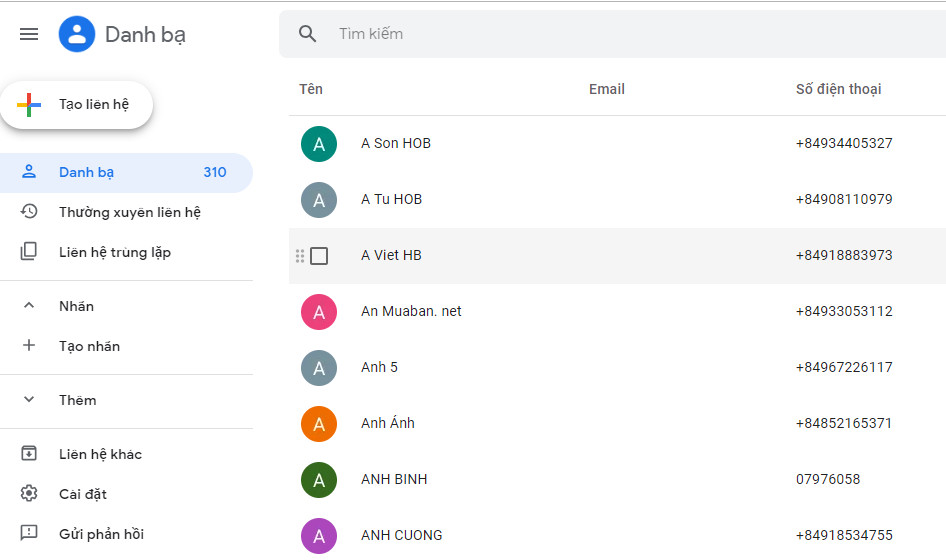
V√Ý d∆∞·ªõi ƒë√¢y l√Ý giao di·ªán ·ª©ng d·ª•ng ƒë·ªçc danh b·∫° t·ª´ email c·ªßa m√¨nh v·ªÅ Listview trong C#:
Bao g·ªìm c√°c th√¥ng tin c∆° b·∫£n: T√™n danh b·∫°, ƒë·ªãa ch·ªâ email v√Ý s·ªë ƒëi·ªán tho·∫°i.

Hướng dẫn thực hiện:
ƒê·∫ßu ti√™n, t·ª´ th∆∞ vi·ªán Nuget Console c√°c b·∫°n c√Ýi ƒë·∫∑t cho m√¨nh hai th∆∞ vi·ªán b√™n d∆∞·ªõi v√Ýo.
Install-Package Google.Apis.Auth
Install-Package Google.GData.ContactsV√Ý d∆∞·ªõi ƒë√¢y l√Ý Full Source code Read Contact Google Api V3 C#:
using Google.Apis.Auth.OAuth2;
using Google.Apis.Util.Store;
using Google.Contacts;
using Google.GData.Client;
using System;
using System.Collections.Generic;
using System.ComponentModel;
using System.Data;
using System.Diagnostics;
using System.Drawing;
using System.Linq;
using System.Text;
using System.Threading;
using System.Threading.Tasks;
using System.Windows.Forms;
namespace Google_Contact
{
public partial class Form1 : Form
{
public Form1()
{
InitializeComponent();
}
public void auth()
{
string clientId = "461939640628-e514anaba9m17gaf215t272r11gd9dmo.apps.googleusercontent.com";
string clientSecret = "seUvbPkQXC3-9avB0QXfAN_B";
string[] scopes = new string[] { "https://www.googleapis.com/auth/contacts.readonly" };
try
{
// Use the current Google .net client library to get the Oauth2 stuff.
UserCredential credential = GoogleWebAuthorizationBroker.AuthorizeAsync(new ClientSecrets { ClientId = clientId, ClientSecret = clientSecret }
, scopes
, "googleContact"
, CancellationToken.None
, new FileDataStore("googleContact")).Result;
// Translate the Oauth permissions to something the old client libray can read
OAuth2Parameters parameters = new OAuth2Parameters();
parameters.AccessToken = credential.Token.AccessToken;
parameters.RefreshToken = credential.Token.RefreshToken;
RunContactsSample(parameters);
}
catch (Exception ex)
{
Console.WriteLine(ex.Message);
}
}
private void RunContactsSample(OAuth2Parameters parameters)
{
try
{
RequestSettings settings = new RequestSettings("Google contacts tutorial", parameters);
ContactsRequest cr = new ContactsRequest(settings);
cr.Settings.PageSize = 1000;
var f = cr.GetContacts();
int i = 0;
ListViewItem item = new ListViewItem();
foreach (Contact c in f.Entries)
{
i++;
var name = c.Name.FullName;
var email = (from xemail in c.Emails select xemail.Address).FirstOrDefault();
var phone = (from xphone in c.Phonenumbers select xphone.Value).FirstOrDefault();
item = new ListViewItem(new string[] { i + ".", name, email, phone });
listView1.Items.AddRange(new ListViewItem[] { item });
}
}
catch (Exception a)
{
Console.WriteLine("A Google Apps error occurred.");
Console.WriteLine();
}
}
private void button1_Click(object sender, EventArgs e)
{
auth();
}
}
}
¬Ý
Video demo ứng dụng:
Thanks for watching!
¬Ý


