- KHI SỰ TINH GIẢN LÀ ĐỈNH CAO CỦA CÔNG NGHỆ BÁN HÀNG 2026 - PHẦN MỀM BÁN HÀNG BASYS
- Phần mềm bán hàng cho hộ kinh doanh BASYS đơn giản ít thao tác
- [C#] Hướng dẫn tích hợp thêm menu vào System menu của ứng dụng
- [DEVEXPRESS] Hỗ trợ tìm kiếm highlight không dấu và không khoảng cách trên Gridview Filter
- [C#] Chia sẻ source code phần mềm Image Downloader tải hàng loạt hình ảnh từ danh sách link url
- [C#] Chụp hình và quay video từ camera trên winform
- [C#] Chia sẽ full source code tách file Pdf thành nhiều file với các tùy chọn
- Giới thiệu về Stock Tracker Widget - Công cụ theo dõi cổ phiếu và cảnh báo giá tăng giảm bằng C# và WPF
- [VB.NET] Chia sẻ công cụ nhập số tiền tự động định dạng tiền tệ Việt Nam
- [VB.NET] Hướng dẫn fill dữ liệu từ winform vào Microsoft word
- [VB.NET] Hướng dẫn chọn nhiều dòng trên Datagridview
- Hướng Dẫn Đăng Nhập Nhiều Tài Khoản Zalo Trên Máy Tính Cực Kỳ Đơn Giản
- [C#] Chia sẻ source code phần mềm đếm số trang tập tin file PDF
- [C#] Cách Sử Dụng DeviceId trong C# Để Tạo Khóa Cho Ứng Dụng
- [SQLSERVER] Loại bỏ Restricted User trên database MSSQL
- [C#] Hướng dẫn tạo mã QRcode Style trên winform
- [C#] Hướng dẫn sử dụng temp mail service api trên winform
- [C#] Hướng dẫn tạo mã thanh toán VietQR Pay không sử dụng API trên winform
- [C#] Hướng Dẫn Tạo Windows Service Đơn Giản Bằng Topshelf
- [C#] Chia sẻ source code đọc dữ liệu từ Google Sheet trên winform
[C#] Hướng dẫn sử dụng Telnet để download và upload file
Bài viết hôm nay, mình sẽ hướng dẫn các bạn sử dụng Telnet trong C# để download hoặc upload file lên máy telnet client.
C# Hướng dẫn sử dụng Telnet Client trong lập trình csharp
Nếu các bạn nào, đã từng làm việc với máy chấm công để download dữ liệu về. Thì thường là khi mua máy, nhà sản xuất sẽ cung cấp cho chúng ta một bộ SDK để lấy dữ liệu.
Thông qua các giao thức như: TCP/IP, COM port, USB.
Thường thì các máy chấm công hiện tại sẽ chạy hệ điều hành Boxy Linux. Các bạn có thể kết nối telnet trực tiếp đến máy chấm công, hay bất kỳ một máy client nào để lấy dữ liệu.
Dưới đây, là giao diện telnet máy chấm công RONALD JACK - K300
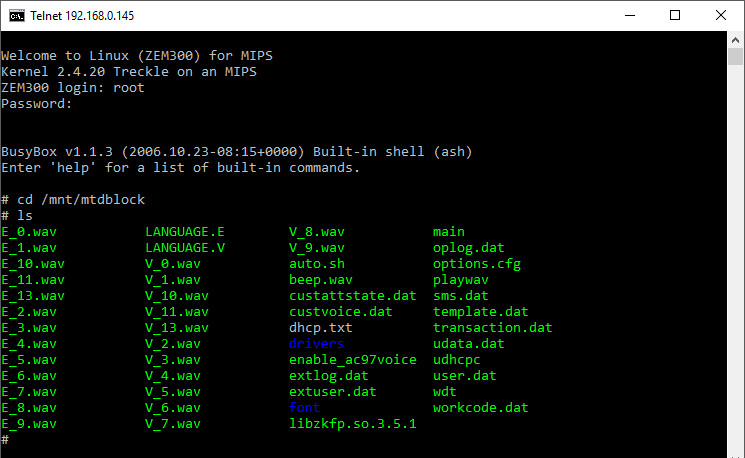
- Đầu tiên các bạn tạo 1 class có tên TelnetConnection.cs với nội dung như sau:
using System;
using System.Collections.Generic;
using System.Linq;
using System.Net.Sockets;
using System.Text;
using System.Threading.Tasks;
namespace Telnet
{
enum Verbs
{
WILL = 251,
WONT = 252,
DO = 253,
DONT = 254,
IAC = 255
}
enum Options
{
SGA = 3
}
public class TelnetConnection
{
TcpClient tcpSocket;
int TimeOutMs = 100;
public TelnetConnection(string Hostname, int Port)
{
tcpSocket = new TcpClient(Hostname, Port);
}
public string Login(string Username, string Password, int LoginTimeOutMs)
{
int oldTimeOutMs = TimeOutMs;
TimeOutMs = LoginTimeOutMs;
string s = Read();
if (!s.TrimEnd().EndsWith(":"))
throw new Exception("Failed to connect : no login prompt");
WriteLine(Username);
s += Read();
if (!s.TrimEnd().EndsWith(":"))
throw new Exception("Failed to connect : no password prompt");
WriteLine(Password);
s += Read();
TimeOutMs = oldTimeOutMs;
return s;
}
public void WriteLine(string cmd)
{
Write(cmd + "
");
}
public void Write(string cmd)
{
if (!tcpSocket.Connected) return;
byte[] buf = System.Text.ASCIIEncoding.ASCII.GetBytes(cmd.Replace("xFF", "xFFxFF"));
tcpSocket.GetStream().Write(buf, 0, buf.Length);
}
public string Read()
{
if (!tcpSocket.Connected) return null;
StringBuilder sb = new StringBuilder();
do
{
ParseTelnet(sb);
System.Threading.Thread.Sleep(TimeOutMs);
} while (tcpSocket.Available > 0);
return sb.ToString();
}
public bool IsConnected
{
get { return tcpSocket.Connected; }
}
void ParseTelnet(StringBuilder sb)
{
while (tcpSocket.Available > 0)
{
int input = tcpSocket.GetStream().ReadByte();
switch (input)
{
case -1:
break;
case (int)Verbs.IAC:
// interpret as command
int inputverb = tcpSocket.GetStream().ReadByte();
if (inputverb == -1) break;
switch (inputverb)
{
case (int)Verbs.IAC:
//literal IAC = 255 escaped, so append char 255 to string
sb.Append(inputverb);
break;
case (int)Verbs.DO:
case (int)Verbs.DONT:
case (int)Verbs.WILL:
case (int)Verbs.WONT:
// reply to all commands with "WONT", unless it is SGA (suppres go ahead)
int inputoption = tcpSocket.GetStream().ReadByte();
if (inputoption == -1) break;
tcpSocket.GetStream().WriteByte((byte)Verbs.IAC);
if (inputoption == (int)Options.SGA)
tcpSocket.GetStream().WriteByte(inputverb == (int)Verbs.DO ? (byte)Verbs.WILL : (byte)Verbs.DO);
else
tcpSocket.GetStream().WriteByte(inputverb == (int)Verbs.DO ? (byte)Verbs.WONT : (byte)Verbs.DONT);
tcpSocket.GetStream().WriteByte((byte)inputoption);
break;
default:
break;
}
break;
default:
sb.Append((char)input);
break;
}
}
}
}
}- Tiếp đến, mình sẽ viết hàm linux như cd, ls để truy cập vào thư mục tập tin cần lấy, rồi các bạn tiếp tục sử dụng lệnh cat để đọc file và get dữ liệu đọc được từ console về.
- Nếu bạn nào muốn download file về máy chấm công thì các bạn sử dụng lệnh Wget:
vb: wget https://laptrinhvb.net/favicon.ico
Source code ghi file từ giao diện dòng lệnh:
Imports Telnet
Public Class Form1
Private Sub Form1_Load(sender As Object, e As EventArgs) Handles MyBase.Load
End Sub
Private Sub Button2_Click(sender As Object, e As EventArgs) Handles Button2.Click
Dim tc As TelnetConnection = New TelnetConnection("192.168.0.145", 23)
Dim s As String = tc.Login("root", "solokey", 100)
MessageBox.Show(s)
' server output should end with "$" or ">", otherwise the connection failed
Dim prompt As String = s.TrimEnd()
prompt = s.Substring(prompt.Length - 1, 1)
If prompt <> "$" AndAlso prompt <> "#" Then
Throw New Exception("Connection failed")
End If
prompt = ""
If tc.IsConnected Then
tc.WriteLine("cd /mnt/mtdblock")
tc.WriteLine("cat extlog.dat")
System.IO.File.WriteAllText("extlog.dat", tc.Read())
End If
End Sub
End ClassHAVE FUN:)


