- KHI Sá»° TINH GIáșąN LĂ Äá»NH CAO CỊA CĂNG NGHá» BĂN HĂNG 2026 - PHáșŠN Má»M BĂN HĂNG BASYS
- Pháș§n má»m bĂĄn hĂ ng cho há» kinh doanh BASYS ÄÆĄn giáșŁn Ăt thao tĂĄc
- [C#] HÆ°á»ng dáș«n tĂch hợp thĂȘm menu vĂ o System menu của ứng dỄng
- [DEVEXPRESS] Há» trợ tĂŹm kiáșżm highlight khĂŽng dáș„u vĂ khĂŽng khoáșŁng cĂĄch trĂȘn Gridview Filter
- [C#] Chia sáș» source code pháș§n má»m Image Downloader táșŁi hĂ ng loáșĄt hĂŹnh áșŁnh từ danh sĂĄch link url
- [C#] ChỄp hĂŹnh vĂ quay video từ camera trĂȘn winform
- [C#] Chia sáșœ full source code tĂĄch file Pdf thĂ nh nhiá»u file vá»i cĂĄc tĂčy chá»n
- Giá»i thiá»u vá» Stock Tracker Widget - CĂŽng cỄ theo dĂ”i cá» phiáșżu vĂ cáșŁnh bĂĄo giĂĄ tÄng giáșŁm báș±ng C# vĂ WPF
- [VB.NET] Chia sáș» cĂŽng cỄ nháșp sá» tiá»n tá»± Äá»ng Äá»nh dáșĄng tiá»n tá» Viá»t Nam
- [VB.NET] HÆ°á»ng dáș«n fill dữ liá»u từ winform vĂ o Microsoft word
- [VB.NET] HÆ°á»ng dáș«n chá»n nhiá»u dĂČng trĂȘn Datagridview
- HÆ°á»ng Dáș«n ÄÄng Nháșp Nhiá»u TĂ i KhoáșŁn Zalo TrĂȘn MĂĄy TĂnh Cá»±c Kỳ ÄÆĄn GiáșŁn
- [C#] Chia sáș» source code pháș§n má»m Äáșżm sá» trang táșp tin file PDF
- [C#] CĂĄch Sá» DỄng DeviceId trong C# Äá» TáșĄo KhĂła Cho Ớng DỄng
- [SQLSERVER] LoáșĄi bá» Restricted User trĂȘn database MSSQL
- [C#] HÆ°á»ng dáș«n táșĄo mĂŁ QRcode Style trĂȘn winform
- [C#] HÆ°á»ng dáș«n sá» dỄng temp mail service api trĂȘn winform
- [C#] HÆ°á»ng dáș«n táșĄo mĂŁ thanh toĂĄn VietQR Pay khĂŽng sá» dỄng API trĂȘn winform
- [C#] HÆ°á»ng Dáș«n TáșĄo Windows Service ÄÆĄn GiáșŁn Báș±ng Topshelf
- [C#] Chia sáș» source code Äá»c dữ liá»u từ Google Sheet trĂȘn winform
[C#] Hook Right context menu windows (ex: Pin and Unpin Taskbar)
Xin chĂ o cĂĄc báșĄn, bĂ i viáșżt hĂŽm nay mĂŹnh sáșœ hÆ°á»ng dáș«n cĂĄc báșĄn cĂĄch Hook Menu chuá»t pháșŁi Context Menu của từng ứng dỄng trĂȘn Windows Explorer C#.
[C#] Hook Right context menu windows (ex: Pin and Unpin Taskbar)
CỄ thá» á» bĂ i viáșżt demo nĂ y chức nÄng Pin vĂ UnPin má»t ứng dỄng vĂ o thanh taskbar Windows.
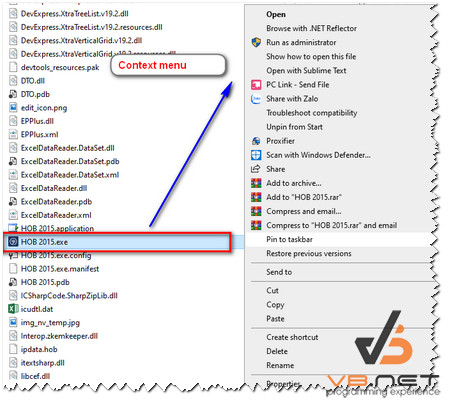
TrĂȘn từng item của má»i menu trong windows explorer sáșœ cĂł má»t mĂŁ ID.
Vd:
pin to taskbar => 5386
Unpin from taskbar => 5387
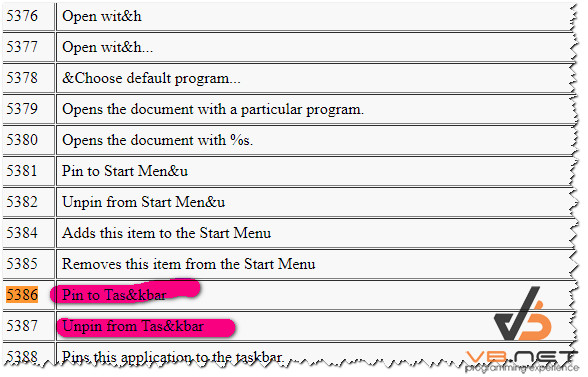
CĂĄc báșĄn cĂł thá» tham kháșŁo thĂȘm cĂĄc mĂŁ khĂĄc á» link sau:
http://www.win7dll.info/shell32_dll.html
Â
CĂĄc báșĄn xem giao diá»n demo ứng dỄng mĂŹnh dÆ°á»i ÄĂąy:
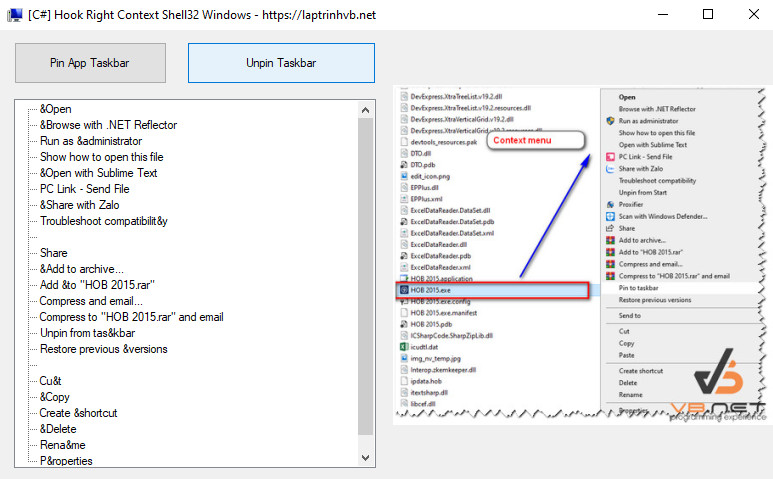
Trong bĂ i viáșżt nĂ y cĂĄc báșĄn nhĂŹn hĂŹnh á» trĂȘn khi mĂŹnh right click chuá»t pháșŁi vĂ o ứng dỄng HOB 2015.exe, thĂŹ cĂĄc báșĄn tháș„y ÄÆ°á»Łc má»t danh sĂĄch treeview mĂŹnh tráșŁ vá» giá»ng hĂŹnh bĂȘn tay pháșŁi cĂĄc báșĄn.
Khi cĂĄc báșĄn nháș„n vĂ o từng item node trĂȘn treeview nĂ y nĂł sáșœ thá»±c hiá»n hĂ nh Äá»ng (action) giá»ng nhÆ° khi cĂĄc báșĄn click vĂ o menu trĂȘn windows explorer váșy.
Äá» pin ÄÆ°á»Łc ứng dỄng vĂ o thanh taskbar, cĂĄc báșĄn pháșŁi cáș§n giáșŁ láșp ứng dỄng của báșĄn Äang cháșĄy lĂ "Windows Explorer" thĂŹ nĂł má»i cho phĂ©p.Â
NĂȘn trong bĂ i viáșżt mĂŹnh cĂł Äá» hĂ m sáș”n trĂȘn lĂ Â ChangeImagePathName() vĂ truyá»n vĂ o lĂ ÄÆ°á»ng dáș«n của Windows Explorer, náșżu cĂĄc báșĄn khĂŽng thĂȘm hĂ m nĂ y vĂ o sáșœ khĂŽng tháș„y ÄÆ°á»Łc menu Pin to Taskbar nhĂ©.
Demo ứng dỄng Pin and unPin taskbar C#:

Äáș§u tiĂȘn cĂĄc báșĄn cáș§n táșĄo má»t class Utils.cs, vá»i ná»i dung nhÆ° sau:
using System;
using System.Collections.Generic;
using System.IO;
using System.Linq;
using System.Runtime.InteropServices;
using System.Text;
using System.Threading.Tasks;
namespace PinToTaskbar
{
static public class Utils
{
[DllImport("kernel32.dll", CharSet = CharSet.Auto, SetLastError = true, BestFitMapping = false, ThrowOnUnmappableChar = true)]
internal static extern IntPtr LoadLibrary(string lpLibFileName);
[DllImport("user32.dll", CharSet = CharSet.Auto, SetLastError = true, BestFitMapping = false, ThrowOnUnmappableChar = true)]
internal static extern int LoadString(IntPtr hInstance, uint wID, StringBuilder lpBuffer, int nBufferMax);
public static List<string> PinUnpinTaskbar(string filePath, bool pin, string action = "")
{
if (!File.Exists(filePath)) throw new FileNotFoundException(filePath);
int MAX_PATH = 255;
var actionIndex = pin ? 5386 : 5387; // 5386 is the DLL index for"Pin to Tas&kbar", ref. http://www.win7dll.info/shell32_dll.html
StringBuilder szPinToStartLocalized = new StringBuilder(MAX_PATH);
IntPtr hShell32 = LoadLibrary("Shell32.dll");
LoadString(hShell32, (uint)actionIndex, szPinToStartLocalized, MAX_PATH);
string localizedVerb = szPinToStartLocalized.ToString();
string path = Path.GetDirectoryName(filePath);
string fileName = Path.GetFileName(filePath);
dynamic shellApplication = Activator.CreateInstance(Type.GetTypeFromProgID("Shell.Application"));
dynamic directory = shellApplication.NameSpace(path);
dynamic link = directory.ParseName(fileName);
List<string> lists = new List<string>();
dynamic verbs = link.Verbs();
for (int i = 0; i < verbs.Count(); i++)
{
dynamic verb = verbs.Item(i);
var name = verb.Name;
lists.Add(name);
if (string.IsNullOrEmpty(action))
{
if (verb.Name.Equals(localizedVerb))
{
verb.DoIt();
}
}
else
{
if (verb.Name.Equals(action))
{
verb.DoIt();
}
}
}
return lists;
}
static string originalImagePathName;
static int unicodeSize = IntPtr.Size * 2;
static bool changed;
static void GetPointers(out IntPtr imageOffset, out IntPtr imageBuffer)
{
IntPtr pebBaseAddress = GetBasicInformation().PebBaseAddress;
var processParameters = Marshal.ReadIntPtr(pebBaseAddress, 4 * IntPtr.Size);
imageOffset = processParameters.Increment(4 * 4 + 5 * IntPtr.Size + unicodeSize + IntPtr.Size + unicodeSize);
imageBuffer = Marshal.ReadIntPtr(imageOffset, IntPtr.Size);
}
internal static void ChangeImagePathName(string newFileName)
{
IntPtr imageOffset, imageBuffer;
GetPointers(out imageOffset, out imageBuffer);
var imageLen = Marshal.ReadInt16(imageOffset);
originalImagePathName = Marshal.PtrToStringUni(imageBuffer, imageLen / 2);
var newImagePathName = Path.Combine(Path.GetDirectoryName(originalImagePathName), newFileName);
if (newImagePathName.Length > originalImagePathName.Length) throw new Exception("new ImagePathName cannot be longer than the original one");
var ptr = imageBuffer;
foreach (var unicodeChar in newImagePathName)
{
Marshal.WriteInt16(ptr, unicodeChar);
ptr = ptr.Increment(2);
}
changed = true;
Marshal.WriteInt16(ptr, 0);
Marshal.WriteInt16(imageOffset, (short)(newImagePathName.Length * 2));
}
internal static void RestoreImagePathName()
{
if (!changed) return;
IntPtr imageOffset, ptr;
GetPointers(out imageOffset, out ptr);
foreach (var unicodeChar in originalImagePathName)
{
Marshal.WriteInt16(ptr, unicodeChar);
ptr = ptr.Increment(2);
}
Marshal.WriteInt16(ptr, 0);
Marshal.WriteInt16(imageOffset, (short)(originalImagePathName.Length * 2));
}
public static ProcessBasicInformation GetBasicInformation()
{
uint status;
ProcessBasicInformation pbi;
int retLen;
var handle = System.Diagnostics.Process.GetCurrentProcess().Handle;
if ((status = NtQueryInformationProcess(handle, 0,
out pbi, Marshal.SizeOf(typeof(ProcessBasicInformation)), out retLen)) >= 0xc0000000)
throw new Exception("Windows exception. status=" + status);
return pbi;
}
[DllImport("ntdll.dll")]
public static extern uint NtQueryInformationProcess(
[In] IntPtr ProcessHandle,
[In] int ProcessInformationClass,
[Out] out ProcessBasicInformation ProcessInformation,
[In] int ProcessInformationLength,
[Out] [Optional] out int ReturnLength
);
public static IntPtr Increment(this IntPtr ptr, int value)
{
unchecked
{
if (IntPtr.Size == sizeof(Int32))
return new IntPtr(ptr.ToInt32() + value);
else
return new IntPtr(ptr.ToInt64() + value);
}
}
[StructLayout(LayoutKind.Sequential)]
public struct ProcessBasicInformation
{
public uint ExitStatus;
public IntPtr PebBaseAddress;
public IntPtr AffinityMask;
public int BasePriority;
public IntPtr UniqueProcessId;
public IntPtr InheritedFromUniqueProcessId;
}
}
}
VĂ dÆ°á»i ÄĂąy lĂ source code của form chĂnh:
using System;
using System.Collections.Generic;
using System.ComponentModel;
using System.Data;
using System.Drawing;
using System.IO;
using System.Linq;
using System.Runtime.InteropServices;
using System.Text;
using System.Threading.Tasks;
using System.Windows.Forms;
namespace PinToTaskbar
{
public partial class Form1 : Form
{
public Form1()
{
InitializeComponent();
}
string filename;
private void btn_pinTaskbar_Click(object sender, EventArgs e)
{
filename = @"C:Program Files (x86)HOABINH COMPANY LIMITEDHOB METRO UI 2018HOB 2015.exe";
List<string> list = new List<string>();
treeView.Nodes.Clear();
try
{
Utils.ChangeImagePathName(@"C:Windowsexplorer.exe");
list = Utils.PinUnpinTaskbar(filename, true);
}
finally
{
Utils.RestoreImagePathName();
}
foreach (var item in list)
{
TreeNode newNode = new TreeNode(item);
treeView.Nodes.Add(newNode);
}
}
private void btn_unpin_Click(object sender, EventArgs e)
{
Utils.ChangeImagePathName("explorer.exe");
List<string> list = new List<string>();
list.Clear();
list = Utils.PinUnpinTaskbar(filename, false);
treeView.Nodes.Clear();
foreach (var item in list)
{
TreeNode newNode = new TreeNode(item);
treeView.Nodes.Add(newNode);
}
}
private void treeView_AfterSelect(object sender, TreeViewEventArgs e)
{
var text = e.Node.Text;
Utils.PinUnpinTaskbar(filename, false, text);
}
}
}
Thanks for watching!
Â


