- KHI SỰ TINH GIẢN LÀ ĐỈNH CAO CỦA CÔNG NGHỆ BÁN HÀNG 2026 - PHẦN MỀM BÁN HÀNG BASYS
- Phần mềm bán hàng cho hộ kinh doanh BASYS đơn giản ít thao tác
- [C#] Hướng dẫn tích hợp thêm menu vào System menu của ứng dụng
- [DEVEXPRESS] Hỗ trợ tìm kiếm highlight không dấu và không khoảng cách trên Gridview Filter
- [C#] Chia sẻ source code phần mềm Image Downloader tải hàng loạt hình ảnh từ danh sách link url
- [C#] Chụp hình và quay video từ camera trên winform
- [C#] Chia sẽ full source code tách file Pdf thành nhiều file với các tùy chọn
- Giới thiệu về Stock Tracker Widget - Công cụ theo dõi cổ phiếu và cảnh báo giá tăng giảm bằng C# và WPF
- [VB.NET] Chia sẻ công cụ nhập số tiền tự động định dạng tiền tệ Việt Nam
- [VB.NET] Hướng dẫn fill dữ liệu từ winform vào Microsoft word
- [VB.NET] Hướng dẫn chọn nhiều dòng trên Datagridview
- Hướng Dẫn Đăng Nhập Nhiều Tài Khoản Zalo Trên Máy Tính Cực Kỳ Đơn Giản
- [C#] Chia sẻ source code phần mềm đếm số trang tập tin file PDF
- [C#] Cách Sử Dụng DeviceId trong C# Để Tạo Khóa Cho Ứng Dụng
- [SQLSERVER] Loại bỏ Restricted User trên database MSSQL
- [C#] Hướng dẫn tạo mã QRcode Style trên winform
- [C#] Hướng dẫn sử dụng temp mail service api trên winform
- [C#] Hướng dẫn tạo mã thanh toán VietQR Pay không sử dụng API trên winform
- [C#] Hướng Dẫn Tạo Windows Service Đơn Giản Bằng Topshelf
- [C#] Chia sẻ source code đọc dữ liệu từ Google Sheet trên winform
[C#] Việt hóa Text Button trên MessageBox Dialog Winform
Xin chào các bạn, bài viết hôm nay mình tiếp tục hướng dẫn các bạn cách thay đổi text button trên MessageBox C# Winform, để đồng bộ hóa giao diện.
[C#] How to change text button in MessageBox Winform
Trên MessageBox winform, các bạn có thể thay đổi tiêu đề và nội dung.
Nhưng các nút hành động như: OK, Yes, No, Cancel Abort, Ignore...
Thì mặc định các bạn không thể thay đổi được.
Giao diện demo ứng dụng:
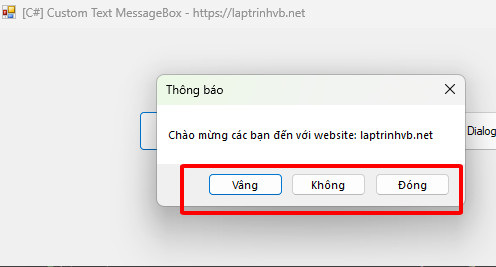
Ở hình trên, các bạn thấy mình đã thay đổi 3 nút button.
Các bước thực hiện:
Đầu tiên, các bạn tạo cho mình một class MessageBoxManager.cs
#pragma warning disable 0618
using System;
using System.Text;
using System.Runtime.InteropServices;
using System.Security.Permissions;
using System.Diagnostics;
[assembly: SecurityPermission(SecurityAction.RequestMinimum, UnmanagedCode = true)]
namespace System.Windows.Forms
{
public class MessageBoxManager
{
private delegate IntPtr HookProc(int nCode, IntPtr wParam, IntPtr lParam);
private delegate bool EnumChildProc(IntPtr hWnd, IntPtr lParam);
private const int WH_CALLWNDPROCRET = 12;
private const int WM_DESTROY = 0x0002;
private const int WM_INITDIALOG = 0x0110;
private const int WM_TIMER = 0x0113;
private const int WM_USER = 0x400;
private const int DM_GETDEFID = WM_USER + 0;
private const int MBOK = 1;
private const int MBCancel = 2;
private const int MBAbort = 3;
private const int MBRetry = 4;
private const int MBIgnore = 5;
private const int MBYes = 6;
private const int MBNo = 7;
private const int MBSave = 1038;
private const int MBOpen = 9;
[DllImport("user32.dll")]
private static extern IntPtr SendMessage(IntPtr hWnd, int Msg, IntPtr wParam, IntPtr lParam);
[DllImport("user32.dll")]
private static extern IntPtr SetWindowsHookEx(int idHook, HookProc lpfn, IntPtr hInstance, int threadId);
[DllImport("user32.dll")]
private static extern int UnhookWindowsHookEx(IntPtr idHook);
[DllImport("user32.dll")]
private static extern IntPtr CallNextHookEx(IntPtr idHook, int nCode, IntPtr wParam, IntPtr lParam);
[DllImport("user32.dll", EntryPoint = "GetWindowTextLengthW", CharSet = CharSet.Unicode)]
private static extern int GetWindowTextLength(IntPtr hWnd);
[DllImport("user32.dll", EntryPoint = "GetWindowTextW", CharSet = CharSet.Unicode)]
private static extern int GetWindowText(IntPtr hWnd, StringBuilder text, int maxLength);
[DllImport("user32.dll")]
private static extern int EndDialog(IntPtr hDlg, IntPtr nResult);
[DllImport("user32.dll")]
private static extern bool EnumChildWindows(IntPtr hWndParent, EnumChildProc lpEnumFunc, IntPtr lParam);
[DllImport("user32.dll", EntryPoint = "GetClassNameW", CharSet = CharSet.Unicode)]
private static extern int GetClassName(IntPtr hWnd, StringBuilder lpClassName, int nMaxCount);
[DllImport("user32.dll")]
private static extern int GetDlgCtrlID(IntPtr hwndCtl);
[DllImport("user32.dll")]
private static extern IntPtr GetDlgItem(IntPtr hDlg, int nIDDlgItem);
[DllImport("user32.dll", EntryPoint = "SetWindowTextW", CharSet = CharSet.Unicode)]
private static extern bool SetWindowText(IntPtr hWnd, string lpString);
[StructLayout(LayoutKind.Sequential)]
public struct CWPRETSTRUCT
{
public IntPtr lResult;
public IntPtr lParam;
public IntPtr wParam;
public uint message;
public IntPtr hwnd;
};
private static HookProc hookProc;
private static EnumChildProc enumProc;
[ThreadStatic]
private static IntPtr hHook;
[ThreadStatic]
private static int nButton;
public static string OK = "&OK";
public static string Cancel = "&Cancel";
public static string Abort = "&Abort";
public static string Retry = "&Retry";
public static string Ignore = "&Ignore";
public static string Yes = "&Yes";
public static string No = "&No";
public static string Save = "&Save";
public static string Open = "&Open";
static MessageBoxManager()
{
hookProc = new HookProc(MessageBoxHookProc);
enumProc = new EnumChildProc(MessageBoxEnumProc);
hHook = IntPtr.Zero;
}
public static void Register()
{
if (hHook != IntPtr.Zero)
throw new NotSupportedException("One hook per thread allowed.");
hHook = SetWindowsHookEx(WH_CALLWNDPROCRET, hookProc, IntPtr.Zero, AppDomain.GetCurrentThreadId());
}
public static void Unregister()
{
if (hHook != IntPtr.Zero)
{
UnhookWindowsHookEx(hHook);
hHook = IntPtr.Zero;
}
}
private static IntPtr MessageBoxHookProc(int nCode, IntPtr wParam, IntPtr lParam)
{
if (nCode < 0)
return CallNextHookEx(hHook, nCode, wParam, lParam);
CWPRETSTRUCT msg = (CWPRETSTRUCT)Marshal.PtrToStructure(lParam, typeof(CWPRETSTRUCT));
IntPtr hook = hHook;
if (msg.message == WM_INITDIALOG)
{
int nLength = GetWindowTextLength(msg.hwnd);
StringBuilder className = new StringBuilder(10);
GetClassName(msg.hwnd, className, className.Capacity);
if (className.ToString() == "#32770")
{
nButton = 0;
EnumChildWindows(msg.hwnd, enumProc, IntPtr.Zero);
if (nButton == 1)
{
IntPtr hButton = GetDlgItem(msg.hwnd, MBCancel);
if (hButton != IntPtr.Zero)
SetWindowText(hButton, OK);
}
}
}
return CallNextHookEx(hook, nCode, wParam, lParam);
}
private static bool MessageBoxEnumProc(IntPtr hWnd, IntPtr lParam)
{
StringBuilder className = new StringBuilder(10);
GetClassName(hWnd, className, className.Capacity);
if (className.ToString() == "Button")
{
int ctlId = GetDlgCtrlID(hWnd);
switch (ctlId)
{
case MBOK:
SetWindowText(hWnd, OK);
break;
case MBCancel:
SetWindowText(hWnd, Cancel);
break;
case MBAbort:
SetWindowText(hWnd, Abort);
break;
case MBRetry:
SetWindowText(hWnd, Retry);
break;
case MBIgnore:
SetWindowText(hWnd, Ignore);
break;
case MBYes:
SetWindowText(hWnd, Yes);
break;
case MBNo:
SetWindowText(hWnd, No);
break;
case MBSave:
SetWindowText(hWnd, Save);
break;
case MBOpen:
SetWindowText(hWnd, Open);
break;
}
nButton++;
}
return true;
}
}
}
Ở file program.cs, các bạn tiến hành thay đổi các chữ của button theo ý bạn.
using System;
using System.Collections.Generic;
using System.Linq;
using System.Threading.Tasks;
using System.Windows.Forms;
namespace CustomTextMessageBox
{
internal static class Program
{
/// <summary>
/// The main entry point for the application.
/// </summary>
[STAThread]
static void Main()
{
MessageBoxManager.OK = "Đồng ý";
MessageBoxManager.Cancel = "Đóng";
MessageBoxManager.Yes = "Vâng";
MessageBoxManager.No = "Không";
MessageBoxManager.Save = "Lưu lại";
MessageBoxManager.Abort = "Lưu lại";
MessageBoxManager.Register();
Application.EnableVisualStyles();
Application.SetCompatibleTextRenderingDefault(false);
Application.Run(new Form1());
MessageBoxManager.Unregister();
}
}
}
Chúc các bạn thành công.
Thanks for watching!


