- Phل؛§n mل»پm lأ m mل» tin nhل؛¯n Zalo PC trأھn Desktop - Bل؛£o mل؛t vأ chل»‘ng nhأ¬n trل»™m - Chل؛·n ؤ‘ang soل؛،n tin nhل؛¯n
- KHI Sل»° TINH GIل؛¢N Lأ€ ؤگل»ˆNH CAO Cل»¦A Cأ”NG NGHل»† BأپN Hأ€NG 2026 - PHل؛¦N Mل»€M BأپN Hأ€NG BASYS
- Phل؛§n mل»پm bأ،n hأ ng cho hل»™ kinh doanh BASYS ؤ‘ئ،n giل؛£n أt thao tأ،c
- [C#] Hئ°ل»›ng dل؛«n tأch hل»£p thأھm menu vأ o System menu cل»§a ل»©ng dل»¥ng
- [DEVEXPRESS] Hل»— trل»£ tأ¬m kiل؛؟m highlight khأ´ng dل؛¥u vأ khأ´ng khoل؛£ng cأ،ch trأھn Gridview Filter
- [C#] Chia sل؛» source code phل؛§n mل»پm Image Downloader tل؛£i hأ ng loل؛،t hأ¬nh ل؛£nh tل»« danh sأ،ch link url
- [C#] Chل»¥p hأ¬nh vأ quay video tل»« camera trأھn winform
- [C#] Chia sل؛½ full source code tأ،ch file Pdf thأ nh nhiل»پu file vل»›i cأ،c tأ¹y chل»چn
- Giل»›i thiل»‡u vل»پ Stock Tracker Widget - Cأ´ng cل»¥ theo dأµi cل»• phiل؛؟u vأ cل؛£nh bأ،o giأ، tؤƒng giل؛£m bل؛±ng C# vأ WPF
- [VB.NET] Chia sل؛» cأ´ng cل»¥ nhل؛p sل»‘ tiل»پn tل»± ؤ‘ل»™ng ؤ‘ل»‹nh dل؛،ng tiل»پn tل»‡ Viل»‡t Nam
- [VB.NET] Hئ°ل»›ng dل؛«n fill dل»¯ liل»‡u tل»« winform vأ o Microsoft word
- [VB.NET] Hئ°ل»›ng dل؛«n chل»چn nhiل»پu dأ²ng trأھn Datagridview
- Hئ°ل»›ng Dل؛«n ؤگؤƒng Nhل؛p Nhiل»پu Tأ i Khoل؛£n Zalo Trأھn Mأ،y Tأnh Cل»±c Kل»³ ؤگئ،n Giل؛£n
- [C#] Chia sل؛» source code phل؛§n mل»پm ؤ‘ل؛؟m sل»‘ trang tل؛p tin file PDF
- [C#] Cأ،ch Sل» Dل»¥ng DeviceId trong C# ؤگل»ƒ Tل؛،o Khأ³a Cho ل»¨ng Dل»¥ng
- [SQLSERVER] Loل؛،i bل»ڈ Restricted User trأھn database MSSQL
- [C#] Hئ°ل»›ng dل؛«n tل؛،o mأ£ QRcode Style trأھn winform
- [C#] Hئ°ل»›ng dل؛«n sل» dل»¥ng temp mail service api trأھn winform
- [C#] Hئ°ل»›ng dل؛«n tل؛،o mأ£ thanh toأ،n VietQR Pay khأ´ng sل» dل»¥ng API trأھn winform
- [C#] Hئ°ل»›ng Dل؛«n Tل؛،o Windows Service ؤگئ،n Giل؛£n Bل؛±ng Topshelf
[C#] Hئ°ل»›ng dل؛«n lل؛¥y danh sأ،ch mأ؛i giل» Timezone UTC trأھn thل؛؟ giل»›i trأھn Winform
Xin chأ o cأ،c bل؛،n, bأ i viل؛؟t hأ´m nay mأ¬nh sل؛» hئ°ل»›ng dل؛«n cأ،c bل؛،n cأ،ch lل؛¥y tل؛¥t cل؛£ cأ،c mأ؛i giل» trأھn thل؛؟ giل»›i Timezone UTC trأھn Winform C#.
[C#] Get Timezone UTC winform
Dئ°ل»›i ؤ‘أ¢y lأ giao diل»‡n demo ل»©ng dل»¥ng:
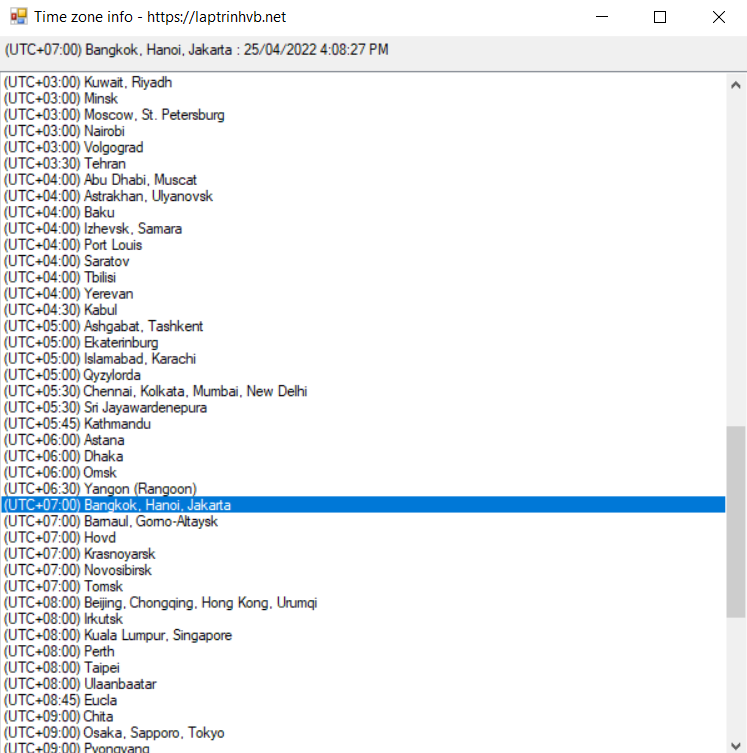
ل» hأ¬nh trأھn, cأ،c bل؛،n thل؛¥y mأ¬nh hiل»ƒn thل»‹ hل؛؟t danh sأ،ch cأ،c mأ؛i giل» vأ o trong listbox trأھn c#.
Cأ،c dل»¯ liل»‡u nأ y lأ mأ¬nh lل؛¥y tل»« trong thئ° viل»‡n cل»§a Winform C#.
Bل؛،n chل»‰ cل؛§n gل»چi hأ m sau lأ nأ³ trل؛£ vل»پ cho bل؛،n danh sأ،ch cأ،c mأ؛i giل»:
TimeZoneInfo.GetSystemTimeZones()Code nguyأھn chئ°ئ،ng trأ¬nh ؤ‘ئ،n giل؛£n chل»‰ cل؛§n vأ i dأ²ng dئ°ل»›i ؤ‘أ¢y:
using System;
using System.Collections.Generic;
using System.Collections.ObjectModel;
using System.ComponentModel;
using System.Data;
using System.Drawing;
using System.Linq;
using System.Text;
using System.Threading.Tasks;
using System.Windows.Forms;
namespace TimeZoneInfoSystem
{
public partial class Form1 : Form
{
public Form1()
{
InitializeComponent();
}
private void Form1_Load(object sender, EventArgs e)
{
ReadOnlyCollection<TimeZoneInfo> collection = TimeZoneInfo.GetSystemTimeZones();
this.listBox.Items.AddRange(collection.ToArray());
// set default time zone Hأ nل»™i, viل»‡t nam
var index = collection.ToList().FindIndex(x => x.DisplayName.ToLower().Contains("hanoi"));
this.listBox.SetSelected(index, true);
}
private void timer1_Tick(object sender, EventArgs e)
{
TimeZoneInfo timeZoneInfo = (TimeZoneInfo)this.listBox.SelectedItem;
this.currentTimeZoneLabel.Text = $"{this.listBox.Text} : {TimeZoneInfo.ConvertTime(DateTime.Now, timeZoneInfo).ToString()}";
}
}
}
Thanks for watching!


