- KHI SỰ TINH GIẢN LÀ ĐỈNH CAO CỦA CÔNG NGHỆ BÁN HÀNG 2026 - PHẦN MỀM BÁN HÀNG BASYS
- Phần mềm bán hàng cho hộ kinh doanh BASYS đơn giản ít thao tác
- [C#] Hướng dẫn tích hợp thêm menu vào System menu của ứng dụng
- [DEVEXPRESS] Hỗ trợ tìm kiếm highlight không dấu và không khoảng cách trên Gridview Filter
- [C#] Chia sẻ source code phần mềm Image Downloader tải hàng loạt hình ảnh từ danh sách link url
- [C#] Chụp hình và quay video từ camera trên winform
- [C#] Chia sẽ full source code tách file Pdf thành nhiều file với các tùy chọn
- Giới thiệu về Stock Tracker Widget - Công cụ theo dõi cổ phiếu và cảnh báo giá tăng giảm bằng C# và WPF
- [VB.NET] Chia sẻ công cụ nhập số tiền tự động định dạng tiền tệ Việt Nam
- [VB.NET] Hướng dẫn fill dữ liệu từ winform vào Microsoft word
- [VB.NET] Hướng dẫn chọn nhiều dòng trên Datagridview
- Hướng Dẫn Đăng Nhập Nhiều Tài Khoản Zalo Trên Máy Tính Cực Kỳ Đơn Giản
- [C#] Chia sẻ source code phần mềm đếm số trang tập tin file PDF
- [C#] Cách Sử Dụng DeviceId trong C# Để Tạo Khóa Cho Ứng Dụng
- [SQLSERVER] Loại bỏ Restricted User trên database MSSQL
- [C#] Hướng dẫn tạo mã QRcode Style trên winform
- [C#] Hướng dẫn sử dụng temp mail service api trên winform
- [C#] Hướng dẫn tạo mã thanh toán VietQR Pay không sử dụng API trên winform
- [C#] Hướng Dẫn Tạo Windows Service Đơn Giản Bằng Topshelf
- [C#] Chia sẻ source code đọc dữ liệu từ Google Sheet trên winform
Hướng dẫn cách tạo Product Id cho ứng dụng phần mềm XXXXX-XXXXX-XXXXX-XXXXX
Xin chào các bạn, bài viết hôm nay mình hướng dẫn các bạn cách tạo Product Id cho phần mềm trên c# winform (XXXXX-XXXXX-XXXXX-XXXXX).
[C#] How to create Product Id Software in Winform
Vậy Product Id là gì?
Trong thế giới phần mềm, "Product ID" (Product Identification) là một thuật ngữ thường được đề cập đến.
Đây là một phần quan trọng của quá trình cung cấp và quản lý phần mềm mà nhiều người dùng.
Bạn có thể sử dụng Product Id để tạo bản quyền, phân phối giống dụng...
Dưới đây, là ví dụ về một chuỗi Product Id.
Product ID là một chuỗi ký tự đặc biệt được gán cho mỗi sản phẩm phần mềm cụ thể.
Nó có thể bao gồm chữ cái, chữ số hoặc các ký tự đặc biệt. Ví dụ, "9CEC2-18FD2-71490-0CCB8-959BD" là một ví dụ về Product ID.

Trong bài viết này, mình sẽ lấy thông tin CPU-id, HDD Serial, Bios version và tên phần mềm để tạo thành một chuỗi Hash.
Chi tiết ở phần Hardware info các bạn có thể lấy thêm các thông tin tùy theo ý của bạn.
Giao diện khi các bạn chạy ứng dụng:
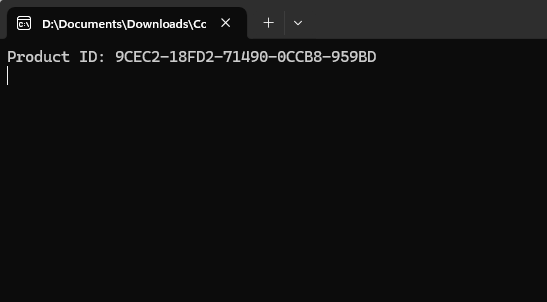
Và khi bạn chạy ứng dụng này ở một máy tính thì product ID này luôn cố định.
Source code C#:
using System;
using System.Collections.Generic;
using System.Linq;
using System.Management;
using System.Runtime.InteropServices.WindowsRuntime;
using System.Security.Cryptography;
using System.Text;
public class HardwareInfo
{
public string GetAppName()
{
return "LAPTRINHVB.NET";
}
public string GetCPUId()
{
string cpuId = string.Empty;
ManagementObjectSearcher searcher = new ManagementObjectSearcher("SELECT ProcessorId FROM Win32_Processor");
foreach (ManagementObject obj in searcher.Get())
{
cpuId = obj["ProcessorId"].ToString();
break;
}
return cpuId;
}
public string GetHDDSerialNumbers()
{
List<string> hddSerials = new List<string>();
ManagementObjectSearcher searcher = new ManagementObjectSearcher("SELECT SerialNumber FROM Win32_DiskDrive");
foreach (ManagementObject obj in searcher.Get())
{
string hddSerial = obj["SerialNumber"].ToString();
hddSerials.Add(hddSerial);
}
return string.Join("_", hddSerials);
}
public string GetBIOSVersion()
{
string biosVersion = string.Empty;
ManagementObjectSearcher searcher = new ManagementObjectSearcher("SELECT * FROM Win32_BIOS");
foreach (ManagementObject obj in searcher.Get())
{
biosVersion = obj["Version"].ToString();
break;
}
return biosVersion;
}
public string GenerateProductID()
{
string appName = GetAppName();
string cpuId = GetCPUId();
string hddSerial = GetHDDSerialNumbers();
string biosVersion = GetBIOSVersion();
string combinedInfo = $"{appName}-{cpuId}-{hddSerial}-{biosVersion}";
// Hash the combined information
string hashedInfo = CalculateMD5Hash(combinedInfo);
// Format the product ID
string formattedProductID = FormatProductID(hashedInfo);
return formattedProductID;
}
private string CalculateMD5Hash(string input)
{
using (MD5 md5 = MD5.Create())
{
byte[] inputBytes = Encoding.UTF8.GetBytes(input);
byte[] hashBytes = md5.ComputeHash(inputBytes);
StringBuilder sb = new StringBuilder();
foreach (byte b in hashBytes)
{
sb.Append(b.ToString("X2"));
}
return sb.ToString();
}
}
private string FormatProductID(string input)
{
string formatted = input.Substring(0, 5) + "-" + input.Substring(5, 5) + "-" + input.Substring(10, 5) + "-" + input.Substring(15, 5) + "-" + input.Substring(20, 5);
return formatted.ToUpper();
}
}
class Program
{
static void Main(string[] args)
{
HardwareInfo hardwareInfo = new HardwareInfo();
string productID = hardwareInfo.GenerateProductID();
Console.WriteLine("Product ID: " + productID);
Console.ReadLine();
}
}
Thanks for watching!


