- Phбә§n mб»Ғm lГ m mб»қ tin nhбәҜn Zalo PC trГӘn Desktop - BбәЈo mбәӯt vГ chб»‘ng nhГ¬n trб»ҷm - Chбә·n Д‘ang soбәЎn tin nhбәҜn
- KHI Sб»° TINH GIбәўN LГҖ Дҗб»ҲNH CAO Cб»ҰA CГ”NG NGHб»Ҷ BГҒN HГҖNG 2026 - PHбәҰN Mб»ҖM BГҒN HГҖNG BASYS
- Phбә§n mб»Ғm bГЎn hГ ng cho hб»ҷ kinh doanh BASYS Д‘ЖЎn giбәЈn Гӯt thao tГЎc
- [C#] HЖ°б»ӣng dбә«n tГӯch hб»Јp thГӘm menu vГ o System menu của б»©ng dб»Ҙng
- [DEVEXPRESS] Hб»— trб»Ј tГ¬m kiбәҝm highlight khГҙng dбәҘu vГ khГҙng khoбәЈng cГЎch trГӘn Gridview Filter
- [C#] Chia sбә» source code phбә§n mб»Ғm Image Downloader tбәЈi hГ ng loбәЎt hГ¬nh бәЈnh tб»« danh sГЎch link url
- [C#] Chб»Ҙp hГ¬nh vГ quay video tб»« camera trГӘn winform
- [C#] Chia sбәҪ full source code tГЎch file Pdf thГ nh nhiб»Ғu file vб»ӣi cГЎc tГ№y chб»Қn
- Giб»ӣi thiб»Үu vб»Ғ Stock Tracker Widget - CГҙng cб»Ҙ theo dГөi cб»• phiбәҝu vГ cбәЈnh bГЎo giГЎ tДғng giбәЈm bбәұng C# vГ WPF
- [VB.NET] Chia sбә» cГҙng cб»Ҙ nhбәӯp sб»‘ tiб»Ғn tб»ұ Д‘б»ҷng Д‘б»Ӣnh dбәЎng tiб»Ғn tб»Ү Viб»Үt Nam
- [VB.NET] HЖ°б»ӣng dбә«n fill dб»Ҝ liб»Үu tб»« winform vГ o Microsoft word
- [VB.NET] HЖ°б»ӣng dбә«n chб»Қn nhiб»Ғu dГІng trГӘn Datagridview
- HЖ°б»ӣng Dбә«n ДҗДғng Nhбәӯp Nhiб»Ғu TГ i KhoбәЈn Zalo TrГӘn MГЎy TГӯnh Cб»ұc Kб»і ДҗЖЎn GiбәЈn
- [C#] Chia sбә» source code phбә§n mб»Ғm Д‘бәҝm sб»‘ trang tбәӯp tin file PDF
- [C#] CГЎch Sб»ӯ Dб»Ҙng DeviceId trong C# Дҗб»ғ TбәЎo KhГіa Cho б»Ёng Dб»Ҙng
- [SQLSERVER] LoбәЎi bб»Ҹ Restricted User trГӘn database MSSQL
- [C#] HЖ°б»ӣng dбә«n tбәЎo mГЈ QRcode Style trГӘn winform
- [C#] HЖ°б»ӣng dбә«n sб»ӯ dб»Ҙng temp mail service api trГӘn winform
- [C#] HЖ°б»ӣng dбә«n tбәЎo mГЈ thanh toГЎn VietQR Pay khГҙng sб»ӯ dб»Ҙng API trГӘn winform
- [C#] HЖ°б»ӣng Dбә«n TбәЎo Windows Service ДҗЖЎn GiбәЈn Bбәұng Topshelf
[C#] Hiб»Үu б»©ng Typewriter effect trГӘn console
Xin chГ o cГЎc bбәЎn, bГ i viбәҝt hГҙm nay mГ¬nh sбәҪ tiбәҝp tб»Ҙc chia sбәҪ Д‘бәҝn cГЎc bбәЎn tбәЎo hiб»Үu б»©ng Typewriter Effect б»ҹ cб»ӯa sб»• dГІng lб»Үnh Console C#.
[C#] Typewriter Effect ConsoleВ
DЖ°б»ӣi Д‘Гўy, lГ giao diб»Үn demo б»©ng dб»Ҙng:
Do hГ¬nh Д‘б»ҷng gif, nГӘn demo dЖ°б»ӣi chбәЎy bбәЎn cбәЈm thбәҘy giбәӯt, mб»ҹ б»©ng dб»Ҙng chбәЎy mЖ°б»ӣt nhГ© cГЎc bбәЎn.
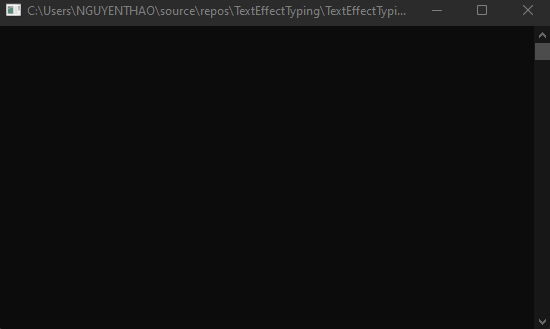
Дҗбә§u tiГӘn, cГЎc bбәЎn tбәЎo cho mГ¬nh 1 class TypeWriter.cs :
using System;
using System.Collections.Generic;
using System.IO;
using System.Linq;
using System.Text;
using System.Threading;
using System.Threading.Tasks;
namespace TextEffectTyping
{
class TypeWriter : System.IO.TextWriter
{
private TextWriter originalOut;
public TypeWriter()
{
originalOut = Console.Out;
}
public override void WriteLine(string message)
{
foreach (char c in message)
{
originalOut.Write(c);
if (!Console.KeyAvailable)
{
Thread.Sleep(25);
}
}
if (Console.KeyAvailable)
{
Console.ReadKey();
}
Animate();
if (Console.KeyAvailable)
{
Console.ReadKey();
}
originalOut.WriteLine();
}
private void Animate()
{
Console.CursorVisible = false;
for (int i = 0; i < 3; i++)
{
originalOut.Write(@"-");
Console.SetCursorPosition(Console.CursorLeft - 1, Console.CursorTop);
if (AnimationInterrupted()) break;
originalOut.Write(@"\");
Console.SetCursorPosition(Console.CursorLeft - 1, Console.CursorTop);
if (AnimationInterrupted()) break;
originalOut.Write(@"|");
Console.SetCursorPosition(Console.CursorLeft - 1, Console.CursorTop);
if (AnimationInterrupted()) break;
originalOut.Write(@"/");
Console.SetCursorPosition(Console.CursorLeft - 1, Console.CursorTop);
if (AnimationInterrupted()) break;
}
originalOut.Write(" ");
Console.SetCursorPosition(Console.CursorLeft - 1, Console.CursorTop);
Console.CursorVisible = true;
}
private bool AnimationInterrupted()
{
if (!Console.KeyAvailable)
{
Thread.Sleep(50);
return false;
}
else
{
originalOut.Write(" ");
Console.SetCursorPosition(Console.CursorLeft - 1, Console.CursorTop);
return true;
}
}
public override Encoding Encoding
{
get { return Encoding.UTF8; }
}
}
}
VГ б»ҹ file program.cs cГЎc bбәЎn sб»ӯ dб»Ҙng nhЖ° sau Д‘б»ғ xuбәҘt nб»ҷi dung text ra:
using System;
using System.Collections.Generic;
using System.Linq;
using System.Text;
using System.Threading.Tasks;
namespace TextEffectTyping
{
class Program
{
static void Main(string[] args)
{
Console.Read();
Console.ForegroundColor = ConsoleColor.Green;
Console.OutputEncoding = Encoding.UTF8;
TypeWriter typewriter = new TypeWriter();
Console.SetOut(typewriter);
Console.WriteLine("Thủ tЖ°б»ӣng sбәҜp ban hГ nh chб»ү thб»Ӣ mб»ӣi vб»Ғ phГІng chб»‘ng dб»Ӣch Covid-19");
Console.WriteLine("TrЖ°б»ӣc bб»‘i cбәЈnh dб»Ӣch Covid-19 lГўy lan nhanh, Bб»ҷ Y tбәҝ vб»«a cГі tб»қ trГ¬nh Thủ tЖ°б»ӣng vб»Ғ viб»Үc ban hГ nh chб»ү thб»Ӣ tбәӯp trung cao Д‘б»ҷ thб»ұc hiб»Үn hiб»Үu quбәЈ cГЎc biб»Үn phГЎp phГІng, chб»‘ng dб»Ӣch.");
Console.WriteLine("Theo Bб»ҷ Y tбәҝ, tб»« Д‘бә§u nДғm 2020, dб»Ӣch Covid-19 б»ҹ Viб»Үt Nam Д‘ГЈ trбәЈi qua 4 giai Д‘oбәЎn, vб»ӣi gбә§n 30.000 ca mбәҜc vГ 125 ca tб»ӯ vong. Giai Д‘oбәЎn 4 tб»« ngГ y 27/4 Д‘бәҝn nay vб»ӣi sб»ұ xuбәҘt hiб»Үn của biбәҝn chủng Delta Д‘ГЈ lГўy lan rбәҘt nhanh, nguy hiб»ғm hЖЎn vГ lГ m tДғng bб»Үnh nбә·ng hЖЎn so vб»ӣi 3 Д‘б»Јt dб»Ӣch trЖ°б»ӣc.");
Console.ReadKey();
}
}
}
Thanks for watching!


