- Phần mềm làm mờ tin nhắn Zalo PC trên Desktop - Bảo mật và chống nhìn trộm - Chặn đang soạn tin nhắn
- KHI SỰ TINH GIẢN LÀ ĐỈNH CAO CỦA CÔNG NGHỆ BÁN HÀNG 2026 - PHẦN MỀM BÁN HÀNG BASYS
- Phần mềm bán hàng cho hộ kinh doanh BASYS đơn giản ít thao tác
- [C#] Hướng dẫn tích hợp thêm menu vào System menu của ứng dụng
- [DEVEXPRESS] Hỗ trợ tìm kiếm highlight không dấu và không khoảng cách trên Gridview Filter
- [C#] Chia sẻ source code phần mềm Image Downloader tải hàng loạt hình ảnh từ danh sách link url
- [C#] Chụp hình và quay video từ camera trên winform
- [C#] Chia sẽ full source code tách file Pdf thành nhiều file với các tùy chọn
- Giới thiệu về Stock Tracker Widget - Công cụ theo dõi cổ phiếu và cảnh báo giá tăng giảm bằng C# và WPF
- [VB.NET] Chia sẻ công cụ nhập số tiền tự động định dạng tiền tệ Việt Nam
- [VB.NET] Hướng dẫn fill dữ liệu từ winform vào Microsoft word
- [VB.NET] Hướng dẫn chọn nhiều dòng trên Datagridview
- Hướng Dẫn Đăng Nhập Nhiều Tài Khoản Zalo Trên Máy Tính Cực Kỳ Đơn Giản
- [C#] Chia sẻ source code phần mềm đếm số trang tập tin file PDF
- [C#] Cách Sử Dụng DeviceId trong C# Để Tạo Khóa Cho Ứng Dụng
- [SQLSERVER] Loại bỏ Restricted User trên database MSSQL
- [C#] Hướng dẫn tạo mã QRcode Style trên winform
- [C#] Hướng dẫn sử dụng temp mail service api trên winform
- [C#] Hướng dẫn tạo mã thanh toán VietQR Pay không sử dụng API trên winform
- [C#] Hướng Dẫn Tạo Windows Service Đơn Giản Bằng Topshelf
[C#] Chia sẽ source code Matrix Rain trên Console
Xin chào các bạn, bài viết hôm nay mình tiếp tục chia sẻ đến các bạn source code Matrix Rain trên Console lập trình C#.
[C#] Effect matrix rain console
Bài viết source code được mình lấy từ tác giả: theilgazcode trên github nhé các bạn.
Dưới đây là giao diện demo ứng dụng Matrix Rain C#:
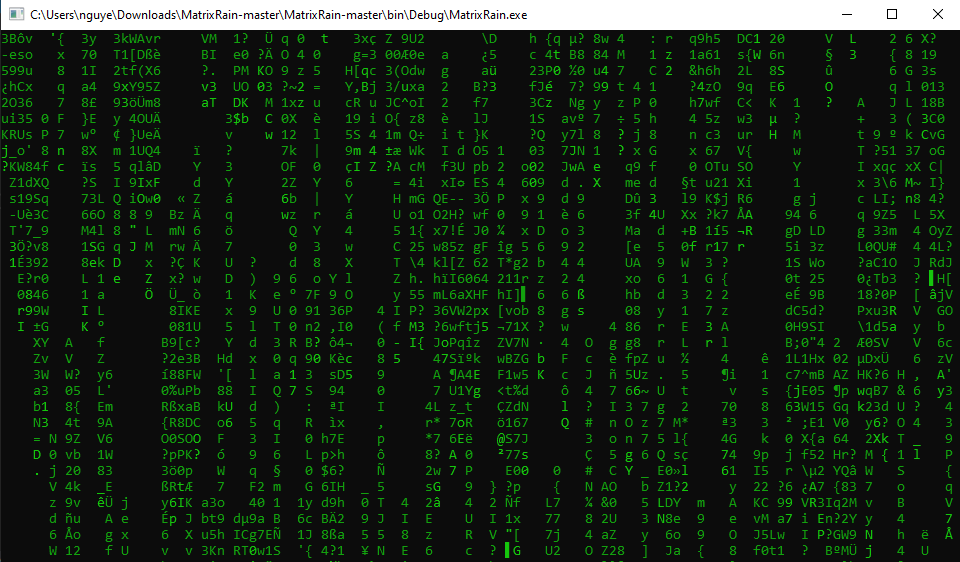
Video demo:
Full source code C#:
using System;
using System.Collections.Generic;
using System.Linq;
using System.Text;
using System.Threading.Tasks;
namespace MatrixRain
{
class Program
{
// fields
static Random rand = new Random();
// properties
static char AsciiCharacter
{
get
{
int t = rand.Next(10);
if (t <= 2)
// returns a number
return (char)('0' + rand.Next(10));
else if (t <= 4)
// small letter
return (char)('a' + rand.Next(27));
else if (t <= 6)
// capital letter
return (char)('A' + rand.Next(27));
else
// any ascii character
return (char)(rand.Next(32, 255));
}
}
// methods
static void Main()
{
Console.ForegroundColor = ConsoleColor.DarkGreen;
Console.WindowLeft = Console.WindowTop = 0;
Console.WindowHeight = Console.BufferHeight = Console.LargestWindowHeight;
//Console.WindowWidth = Console.BufferWidth = Console.LargestWindowWidth;
//Console.WriteLine("1LG4ZD0TC0M");
//Console.WriteLine("H1T 4NY K3Y T0 C0NT1NU3");
//Console.ReadKey();
Console.CursorVisible = false;
int width, height;
// setup array of starting y values
int[] y;
// width was 209, height was 81
// setup the screen and initial conditions of y
Initialize(out width, out height, out y);
// do the Matrix effect
// every loop all y's get incremented by 1
while (true)
UpdateAllColumns(width, height, y);
}
private static void UpdateAllColumns(int width, int height, int[] y)
{
int x;
// draws 3 characters in each x column each time...
// a dark green, light green, and a space
// y is the position on the screen
// y[x] increments 1 each time so each loop does the same thing but down 1 y value
for (x = 0; x < width; ++x)
{
// the bright green character
Console.ForegroundColor = ConsoleColor.Green;
Console.SetCursorPosition(x, y[x]);
Console.Write(AsciiCharacter);
// the dark green character - 2 positions above the bright green character
Console.ForegroundColor = ConsoleColor.DarkGreen;
int temp = y[x] - 2;
Console.SetCursorPosition(x, inScreenYPosition(temp, height));
Console.Write(AsciiCharacter);
// the 'space' - 20 positions above the bright green character
int temp1 = y[x] - 20;
Console.SetCursorPosition(x, inScreenYPosition(temp1, height));
Console.Write(' ');
// increment y
y[x] = inScreenYPosition(y[x] + 1, height);
}
// F5 to reset, F11 to pause and unpause
if (Console.KeyAvailable)
{
if (Console.ReadKey().Key == ConsoleKey.F5)
Initialize(out width, out height, out y);
if (Console.ReadKey().Key == ConsoleKey.F11)
System.Threading.Thread.Sleep(1);
}
}
// Deals with what happens when y position is off screen
public static int inScreenYPosition(int yPosition, int height)
{
if (yPosition < 0)
return yPosition + height;
else if (yPosition < height)
return yPosition;
else
return 0;
}
// only called once at the start
private static void Initialize(out int width, out int height, out int[] y)
{
height = Console.WindowHeight;
width = Console.WindowWidth - 1;
// 209 for me.. starting y positions of bright green characters
y = new int[width];
Console.Clear();
// loops 209 times for me
for (int x = 0; x < width; ++x)
{
// gets random number between 0 and 81
y[x] = rand.Next(height);
}
}
}
}Thanks for watching!


