NEWS
- Phần mềm làm mờ tin nhắn Zalo PC trên Desktop - Bảo mật và chống nhìn trộm - Chặn đang soạn tin nhắn
- KHI SỰ TINH GIẢN LÀ ĐỈNH CAO CỦA CÔNG NGHỆ BÁN HÀNG 2026 - PHẦN MỀM BÁN HÀNG BASYS
- Phần mềm bán hàng cho hộ kinh doanh BASYS đơn giản ít thao tác
- [C#] Hướng dẫn tích hợp thêm menu vào System menu của ứng dụng
- [DEVEXPRESS] Hỗ trợ tìm kiếm highlight không dấu và không khoảng cách trên Gridview Filter
- [C#] Chia sẻ source code phần mềm Image Downloader tải hàng loạt hình ảnh từ danh sách link url
- [C#] Chụp hình và quay video từ camera trên winform
- [C#] Chia sẽ full source code tách file Pdf thành nhiều file với các tùy chọn
- Giới thiệu về Stock Tracker Widget - Công cụ theo dõi cổ phiếu và cảnh báo giá tăng giảm bằng C# và WPF
- [VB.NET] Chia sẻ công cụ nhập số tiền tự động định dạng tiền tệ Việt Nam
- [VB.NET] Hướng dẫn fill dữ liệu từ winform vào Microsoft word
- [VB.NET] Hướng dẫn chọn nhiều dòng trên Datagridview
- Hướng Dẫn Đăng Nhập Nhiều Tài Khoản Zalo Trên Máy Tính Cực Kỳ Đơn Giản
- [C#] Chia sẻ source code phần mềm đếm số trang tập tin file PDF
- [C#] Cách Sử Dụng DeviceId trong C# Để Tạo Khóa Cho Ứng Dụng
- [SQLSERVER] Loại bỏ Restricted User trên database MSSQL
- [C#] Hướng dẫn tạo mã QRcode Style trên winform
- [C#] Hướng dẫn sử dụng temp mail service api trên winform
- [C#] Hướng dẫn tạo mã thanh toán VietQR Pay không sử dụng API trên winform
- [C#] Hướng Dẫn Tạo Windows Service Đơn Giản Bằng Topshelf
[C#] Download file from FTP Server With Progressbar
Bài viết hôm nay, mình sẽ tiếp tục hướng dẫn các bạn cách download một file từ FTP server có Progress bar bằng C#.
Dưới dây là giao diện demo ứng dụng:
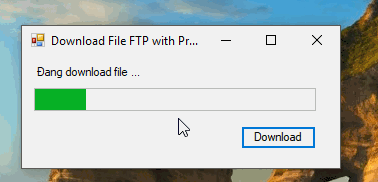
Source code C#:
using System;
using System.Collections.Generic;
using System.ComponentModel;
using System.Data;
using System.Drawing;
using System.IO;
using System.Linq;
using System.Net;
using System.Text;
using System.Threading.Tasks;
using System.Windows.Forms;
namespace DownloadFTPWithProgress
{
public partial class Form1 : Form
{
public Form1()
{
InitializeComponent();
}
private void button1_Click(object sender, EventArgs e)
{
Task.Run(() => Download());
}
private void Download()
{
try
{
const string url = "ftp://192.168.0.3/data/testdownload.rara";
NetworkCredential credentials = new NetworkCredential("nguyenthao", "123456");
label1.BeginInvoke(new Action(() =>
{
label1.Text = "Đang download file ...";
}));
WebRequest sizeRequest = WebRequest.Create(url);
sizeRequest.Credentials = credentials;
sizeRequest.Method = WebRequestMethods.Ftp.GetFileSize;
int size = (int)sizeRequest.GetResponse().ContentLength;
progressBar1.Invoke(
(MethodInvoker)(() => progressBar1.Maximum = size));
WebRequest request = WebRequest.Create(url);
request.Credentials = credentials;
request.Method = WebRequestMethods.Ftp.DownloadFile;
using (Stream ftpStream = request.GetResponse().GetResponseStream())
using (Stream fileStream = File.Create(@"D: estdownload.rara"))
{
byte[] buffer = new byte[10240];
int read;
while ((read = ftpStream.Read(buffer, 0, buffer.Length)) > 0)
{
fileStream.Write(buffer, 0, read);
int position = (int)fileStream.Position;
progressBar1.BeginInvoke(new Action(() =>
{
progressBar1.Value = position;
}));
if (position == size)
{
label1.BeginInvoke(new Action(() =>
{
label1.Text = "Download finish!";
}));
}
}
}
}
catch (Exception e)
{
MessageBox.Show(e.Message);
}
}
}
}HAVE FUN :)


