- Phần mềm làm mờ tin nhắn Zalo PC trên Desktop - Bảo mật và chống nhìn trộm - Chặn đang soạn tin nhắn
- KHI SỰ TINH GIẢN LÀ ĐỈNH CAO CỦA CÔNG NGHỆ BÁN HÀNG 2026 - PHẦN MỀM BÁN HÀNG BASYS
- Phần mềm bán hàng cho hộ kinh doanh BASYS đơn giản ít thao tác
- [C#] Hướng dẫn tích hợp thêm menu vào System menu của ứng dụng
- [DEVEXPRESS] Hỗ trợ tìm kiếm highlight không dấu và không khoảng cách trên Gridview Filter
- [C#] Chia sẻ source code phần mềm Image Downloader tải hàng loạt hình ảnh từ danh sách link url
- [C#] Chụp hình và quay video từ camera trên winform
- [C#] Chia sẽ full source code tách file Pdf thành nhiều file với các tùy chọn
- Giới thiệu về Stock Tracker Widget - Công cụ theo dõi cổ phiếu và cảnh báo giá tăng giảm bằng C# và WPF
- [VB.NET] Chia sẻ công cụ nhập số tiền tự động định dạng tiền tệ Việt Nam
- [VB.NET] Hướng dẫn fill dữ liệu từ winform vào Microsoft word
- [VB.NET] Hướng dẫn chọn nhiều dòng trên Datagridview
- Hướng Dẫn Đăng Nhập Nhiều Tài Khoản Zalo Trên Máy Tính Cực Kỳ Đơn Giản
- [C#] Chia sẻ source code phần mềm đếm số trang tập tin file PDF
- [C#] Cách Sử Dụng DeviceId trong C# Để Tạo Khóa Cho Ứng Dụng
- [SQLSERVER] Loại bỏ Restricted User trên database MSSQL
- [C#] Hướng dẫn tạo mã QRcode Style trên winform
- [C#] Hướng dẫn sử dụng temp mail service api trên winform
- [C#] Hướng dẫn tạo mã thanh toán VietQR Pay không sử dụng API trên winform
- [C#] Hướng Dẫn Tạo Windows Service Đơn Giản Bằng Topshelf
[DEVEXPRESS] Hướng dẫn tạo Form Login Overlay C#
Xin chào các bạn, bài viết hôm nay mình sẽ hướng dẫn các bạn cách thiết kế Form Login Overlay trên Devexpress lập trình C# Winform.
[DEVEXPRESS] Overlay Form Login C#
Dưới đây là giao diện demo ứng dụng Form login:
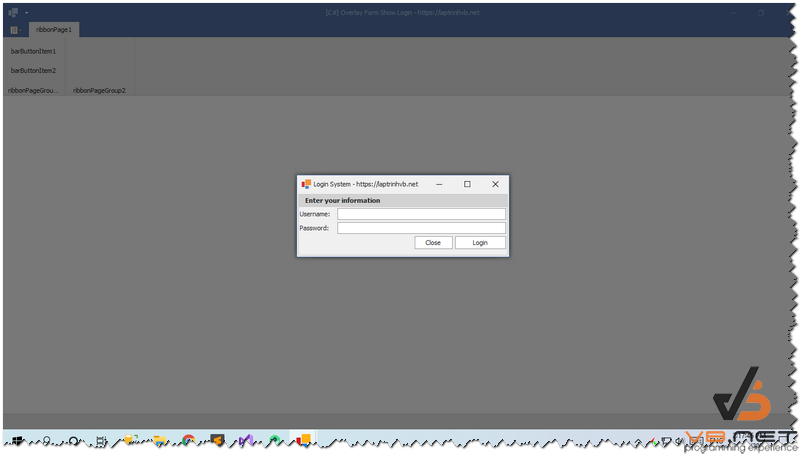
Form login sẽ sáng nổi trên Form Main, giống Modal trên các hộp thoại của website.
Trong bài viết mình có viết 1 class OverlayFormShow.cs
using DevExpress.XtraSplashScreen;
using System;
using System.Collections.Generic;
using System.Drawing;
using System.Linq;
using System.Runtime.InteropServices;
using System.Text;
using System.Threading.Tasks;
using System.Windows.Forms;
namespace NTA_Stone.Module
{
class OverlayFormShow
{
private static OverlayFormShow _defaultInstance;
public static OverlayFormShow Instance
{
get
{
if (_defaultInstance == null)
{
_defaultInstance = new OverlayFormShow();
}
return _defaultInstance;
}
set => _defaultInstance = value;
}
public IOverlaySplashScreenHandle handle = null;
public OverlayFormShow()
{
}
public void ShowFormOverlay(Control control)
{
Bitmap img = new Bitmap(1, 1);
bool useFadeIn = false;
bool useFadeOut = false;
Color backColor = Color.Black;
Color foreColor = Color.Black;
double opacity = 0.5;
Image waitImage = img;
OverlayWindowOptions options = new OverlayWindowOptions(
useFadeIn,
useFadeOut,
backColor,
foreColor,
opacity,
waitImage);
this.handle = ShowProgressPanel(control, options);
}
public IOverlaySplashScreenHandle ShowProgressPanel(Control control, OverlayWindowOptions option)
{
return handle = SplashScreenManager.ShowOverlayForm(control, option);
}
public void CloseProgressPanel()
{
if (handle != null)
SplashScreenManager.CloseOverlayForm(this.handle);
}
}
}
Cách sử dụng:
1. Mở Form Show Overlay
OverlayFormShow.Instance.ShowFormOverlay(this);
FrmLogin frm = new FrmLogin();
frm.ShowDialog();2. Gọi sự kiện đóng Form Overlay khi login thành công.
OverlayFormShow.Instance.CloseProgressPanel();Thanks for watching!


