- Phần mềm làm mờ tin nhắn Zalo PC trên Desktop - Bảo mật và chống nhìn trộm - Chặn đang soạn tin nhắn
- KHI SỰ TINH GIẢN LÀ ĐỈNH CAO CỦA CÔNG NGHỆ BÁN HÀNG 2026 - PHẦN MỀM BÁN HÀNG BASYS
- Phần mềm bán hàng cho hộ kinh doanh BASYS đơn giản ít thao tác
- [C#] Hướng dẫn tích hợp thêm menu vào System menu của ứng dụng
- [DEVEXPRESS] Hỗ trợ tìm kiếm highlight không dấu và không khoảng cách trên Gridview Filter
- [C#] Chia sẻ source code phần mềm Image Downloader tải hàng loạt hình ảnh từ danh sách link url
- [C#] Chụp hình và quay video từ camera trên winform
- [C#] Chia sẽ full source code tách file Pdf thành nhiều file với các tùy chọn
- Giới thiệu về Stock Tracker Widget - Công cụ theo dõi cổ phiếu và cảnh báo giá tăng giảm bằng C# và WPF
- [VB.NET] Chia sẻ công cụ nhập số tiền tự động định dạng tiền tệ Việt Nam
- [VB.NET] Hướng dẫn fill dữ liệu từ winform vào Microsoft word
- [VB.NET] Hướng dẫn chọn nhiều dòng trên Datagridview
- Hướng Dẫn Đăng Nhập Nhiều Tài Khoản Zalo Trên Máy Tính Cực Kỳ Đơn Giản
- [C#] Chia sẻ source code phần mềm đếm số trang tập tin file PDF
- [C#] Cách Sử Dụng DeviceId trong C# Để Tạo Khóa Cho Ứng Dụng
- [SQLSERVER] Loại bỏ Restricted User trên database MSSQL
- [C#] Hướng dẫn tạo mã QRcode Style trên winform
- [C#] Hướng dẫn sử dụng temp mail service api trên winform
- [C#] Hướng dẫn tạo mã thanh toán VietQR Pay không sử dụng API trên winform
- [C#] Hướng Dẫn Tạo Windows Service Đơn Giản Bằng Topshelf
[Devexpress] Chèn Watermark Image Vào file PDF trong C# Full Source Code Google Drive
Hello anh em ! Mình là TONA, Xin giới thiệu phần mềm đóng dấu mộc đỏ vào file PDF, dấu tùy ý và vị trí cũng tùy ý luôn. Thực chất đây là cách mà mình có thể add một WaterMark vào một file PDF sẵn có. Mình chỉ làm demo, anh em tự phát triển thêm nhé !
[DevExpress] Add/insert a watermark to specific point in PDF file (multi pages)
Bài viết được thực hiện trên bộ thư viện của DevExpress phiên bản 19.2.5
- PDFViewer toolbox: Dùng để load và view PDF file.
- PdfDocumentProcessor: Dùng để build ra một file PDF mới
- PdfGraphics: Vẽ mọi thứ với khuôn khổ là một page của file PDF.
Trong bài này mình sẽ vẽ một con dấu vào góc trên bên phải của trang PDF nhé.
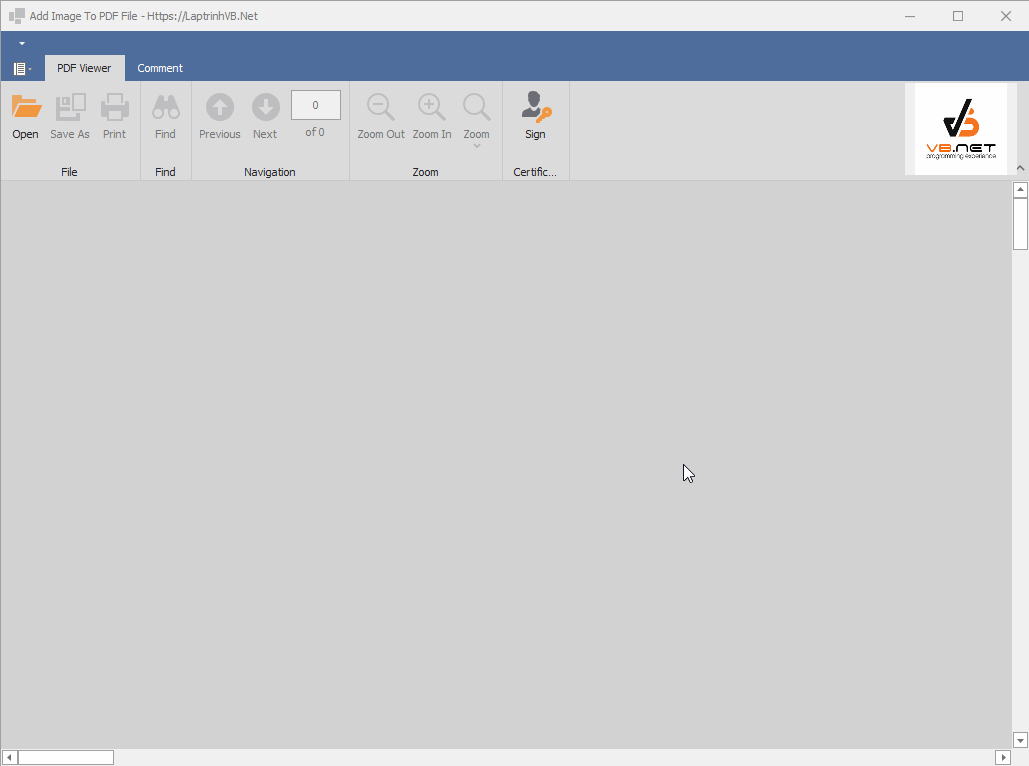
Full Source Code:
using DevExpress.Pdf;
using System;
using System.Drawing;
using System.Drawing.Imaging;
using System.IO;
using System.Net;
using System.Windows.Forms;
namespace AddImageToPDF
{
public partial class Form1 : DevExpress.XtraEditors.XtraForm
{
string urlFile;
public Form1()
{
InitializeComponent();
}
async void LoadPDFFile(string pdf_url)
{
using (WebClient client = new WebClient())
{
var data = await client.DownloadDataTaskAsync(new Uri(pdf_url));
pdfViewer1.DetachStreamAfterLoadComplete = true;
using (MemoryStream ms = new MemoryStream(data))
{
pdfViewer1.LoadDocument(ms);
urlFile = pdf_url;
}
}
}
void AddWatermarkImage(string fileName, string resultFileName)
{
using (PdfDocumentProcessor documentProcessor = new PdfDocumentProcessor())
{
documentProcessor.LoadDocument(fileName);
using (SolidBrush brush = new SolidBrush(Color.FromArgb(90, Color.Red)))
{
foreach (var page in documentProcessor.Document.Pages)
{
DrawImageToPage(page, documentProcessor, DateTime.Now.ToString("dd/MM/yyyy"), "TONA DINH");
}
}
documentProcessor.SaveDocument(resultFileName);
LoadPDFFile(resultFileName);
}
}
static void DrawImageToPage(DevExpress.Pdf.PdfPage page, PdfDocumentProcessor documentProcessor, string ngayduyet, string nguoiduyet)
{
using (PdfGraphics graphics = documentProcessor.CreateGraphics())
{
Image mark = Properties.Resources.mark;
int rt = page.Rotate;
using (Bitmap image = new Bitmap(mark, mark.Width / 9, mark.Height / 9))
{
PdfRectangle pdfRectangle = page.CropBox;
float cropBoxWidth = (float)pdfRectangle.Width;
float cropBoxHeight = (float)pdfRectangle.Height;
switch (page.Rotate)
{
case 90:
case 270:
cropBoxWidth = (float)pdfRectangle.Height;
cropBoxHeight = (float)pdfRectangle.Width;
break;
}
int markWidth = (int)cropBoxWidth - image.Width - 10;
Rectangle rec = new Rectangle(markWidth, 30, image.Width, image.Height);
graphics.DrawImage(SetImageOpacity(image, (float)0.2), rec);
string text = ngayduyet + "
" + nguoiduyet;
text = text.ToUpper();
string fontName = "Tahoma";
int fontSize = 14;
PdfStringFormat stringFormat = PdfStringFormat.GenericTypographic;
stringFormat.Alignment = PdfStringAlignment.Center;
stringFormat.LineAlignment = PdfStringAlignment.Near;
using (SolidBrush brush = new SolidBrush(Color.FromArgb(70, Color.Red)))
{
using (Font font = new Font(fontName, fontSize, FontStyle.Bold))
{
var watermarkSize = image.Width;
SizeF stringSize = graphics.MeasureString(text, font);
Single scale = Convert.ToSingle(watermarkSize / stringSize.Width);
using (Font actualFont = new Font(fontName, fontSize * scale, FontStyle.Bold))
{
RectangleF rect = new RectangleF(markWidth, image.Height + 25, stringSize.Width * scale, stringSize.Height * scale + 5);
graphics.DrawString(text, actualFont, brush, rect, stringFormat);
}
}
}
}
graphics.AddToPageForeground(page, 72, 72);
}
}
/// <summary>
/// method for changing the opacity of an image
/// </summary>
/// <param name="image">image to set opacity on</param>
/// <param name="opacity">percentage of opacity</param>
/// <returns></returns>
public static Image SetImageOpacity(Image image, float opacity = (float)0.2)
{
try
{
//create a Bitmap the size of the image provided
Bitmap bmp = new Bitmap(image.Width, image.Height);
//create a graphics object from the image
using (Graphics gfx = Graphics.FromImage(bmp))
{
//create a color matrix object
ColorMatrix matrix = new ColorMatrix();
//set the opacity
matrix.Matrix33 = opacity;
//create image attributes
ImageAttributes attributes = new ImageAttributes();
//set the color(opacity) of the image
attributes.SetColorMatrix(matrix, ColorMatrixFlag.Default, ColorAdjustType.Bitmap);
//now draw the image
gfx.DrawImage(image, new Rectangle(0, 0, bmp.Width, bmp.Height), 0, 0, image.Width, image.Height, GraphicsUnit.Pixel, attributes);
}
return bmp;
}
catch (Exception ex)
{
MessageBox.Show(ex.Message);
return null;
}
}
private void AddWatermark(string text, string fileName, string resultFileName)
{
using (PdfDocumentProcessor documentProcessor = new PdfDocumentProcessor())
{
string fontName = "Arial Black";
int fontSize = 12;
PdfStringFormat stringFormat = PdfStringFormat.GenericTypographic;
stringFormat.Alignment = PdfStringAlignment.Center;
stringFormat.LineAlignment = PdfStringAlignment.Center;
documentProcessor.LoadDocument(fileName);
using (SolidBrush brush = new SolidBrush(Color.FromArgb(90, Color.Red)))
{
using (Font font = new Font(fontName, fontSize))
{
foreach (var page in documentProcessor.Document.Pages)
{
var watermarkSize = page.CropBox.Width * 0.75;
using (PdfGraphics graphics = documentProcessor.CreateGraphics())
{
SizeF stringSize = graphics.MeasureString(text, font);
Single scale = Convert.ToSingle(watermarkSize / stringSize.Width);
graphics.TranslateTransform(Convert.ToSingle(page.CropBox.Width * 0.5), Convert.ToSingle(page.CropBox.Height * 0.5));
graphics.RotateTransform(-45);
graphics.TranslateTransform(Convert.ToSingle(-stringSize.Width * scale * 0.5), Convert.ToSingle(-stringSize.Height * scale * 0.5));
using (Font actualFont = new Font(fontName, fontSize * scale))
{
RectangleF rect = new RectangleF(0, 0, stringSize.Width * scale, stringSize.Height * scale);
graphics.DrawString(text, actualFont, brush, rect, stringFormat);
}
graphics.AddToPageForeground(page, 72, 72);
}
}
}
}
documentProcessor.SaveDocument(resultFileName);
}
}
public static Stream CopyStream(Stream input)
{
Stream output = new MemoryStream();
byte[] buffer = new byte[32768];
int read;
while ((read = input.Read(buffer, 0, buffer.Length)) > 0)
{
output.Write(buffer, 0, read);
}
return output;
}
private void btnSign_ItemClick(object sender, DevExpress.XtraBars.ItemClickEventArgs e)
{
AddWatermarkImage(urlFile, urlFile);
}
private void barButtonItem1_ItemClick(object sender, DevExpress.XtraBars.ItemClickEventArgs e)
{
OpenFileDialog openFileDialog = new OpenFileDialog();
openFileDialog.Filter = "Pdf Files|*.pdf";
if (openFileDialog.ShowDialog() == DialogResult.OK)
{
LoadPDFFile(openFileDialog.FileName);
}
}
}
}
Done !
Để lại còm men để cùng thảo luận và góp ý kiến nhé !!
HAPPY CODING !


