- Phбә§n mб»Ғm lГ m mб»қ tin nhбәҜn Zalo PC trГӘn Desktop - BбәЈo mбәӯt vГ chб»‘ng nhГ¬n trб»ҷm - Chбә·n Д‘ang soбәЎn tin nhбәҜn
- KHI Sб»° TINH GIбәўN LГҖ Дҗб»ҲNH CAO Cб»ҰA CГ”NG NGHб»Ҷ BГҒN HГҖNG 2026 - PHбәҰN Mб»ҖM BГҒN HГҖNG BASYS
- Phбә§n mб»Ғm bГЎn hГ ng cho hб»ҷ kinh doanh BASYS Д‘ЖЎn giбәЈn Гӯt thao tГЎc
- [C#] HЖ°б»ӣng dбә«n tГӯch hб»Јp thГӘm menu vГ o System menu của б»©ng dб»Ҙng
- [DEVEXPRESS] Hб»— trб»Ј tГ¬m kiбәҝm highlight khГҙng dбәҘu vГ khГҙng khoбәЈng cГЎch trГӘn Gridview Filter
- [C#] Chia sбә» source code phбә§n mб»Ғm Image Downloader tбәЈi hГ ng loбәЎt hГ¬nh бәЈnh tб»« danh sГЎch link url
- [C#] Chб»Ҙp hГ¬nh vГ quay video tб»« camera trГӘn winform
- [C#] Chia sбәҪ full source code tГЎch file Pdf thГ nh nhiб»Ғu file vб»ӣi cГЎc tГ№y chб»Қn
- Giб»ӣi thiб»Үu vб»Ғ Stock Tracker Widget - CГҙng cб»Ҙ theo dГөi cб»• phiбәҝu vГ cбәЈnh bГЎo giГЎ tДғng giбәЈm bбәұng C# vГ WPF
- [VB.NET] Chia sбә» cГҙng cб»Ҙ nhбәӯp sб»‘ tiб»Ғn tб»ұ Д‘б»ҷng Д‘б»Ӣnh dбәЎng tiб»Ғn tб»Ү Viб»Үt Nam
- [VB.NET] HЖ°б»ӣng dбә«n fill dб»Ҝ liб»Үu tб»« winform vГ o Microsoft word
- [VB.NET] HЖ°б»ӣng dбә«n chб»Қn nhiб»Ғu dГІng trГӘn Datagridview
- HЖ°б»ӣng Dбә«n ДҗДғng Nhбәӯp Nhiб»Ғu TГ i KhoбәЈn Zalo TrГӘn MГЎy TГӯnh Cб»ұc Kб»і ДҗЖЎn GiбәЈn
- [C#] Chia sбә» source code phбә§n mб»Ғm Д‘бәҝm sб»‘ trang tбәӯp tin file PDF
- [C#] CГЎch Sб»ӯ Dб»Ҙng DeviceId trong C# Дҗб»ғ TбәЎo KhГіa Cho б»Ёng Dб»Ҙng
- [SQLSERVER] LoбәЎi bб»Ҹ Restricted User trГӘn database MSSQL
- [C#] HЖ°б»ӣng dбә«n tбәЎo mГЈ QRcode Style trГӘn winform
- [C#] HЖ°б»ӣng dбә«n sб»ӯ dб»Ҙng temp mail service api trГӘn winform
- [C#] HЖ°б»ӣng dбә«n tбәЎo mГЈ thanh toГЎn VietQR Pay khГҙng sб»ӯ dб»Ҙng API trГӘn winform
- [C#] HЖ°б»ӣng Dбә«n TбәЎo Windows Service ДҗЖЎn GiбәЈn Bбәұng Topshelf
[Devexpress] Summary Specific Cells selected gridControl - TГӯnh sum nhб»Ҝng Гҙ Д‘Ж°б»Јc chб»Қn trГӘn lЖ°б»ӣi
HГ© lГҙ mб»Қi ngЖ°б»қi !В VГ¬ cГі mб»ҷt sб»‘ bбәЎn Д‘ГЈ yГӘu cбә§u, nГӘn hГҙm nay mГ¬nh xin demo mб»ҷt project nhб»Ҹ thб»ғ hiб»Үn tГӯnh tб»•ng cГЎc giГЎ trб»Ӣ của cГЎc Гҙ Д‘Ж°б»Јc chб»Қn trГӘn GridControl của DevExpress.
PhiГӘn bбәЈn DevExpress của mГ¬nh hiб»Үn tбәЎi lГ DevExpress.v19.2.5.
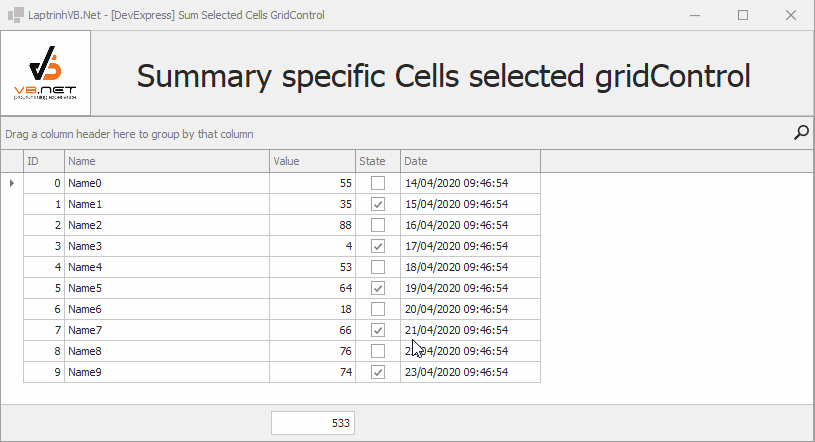
В
1. Дҗбә§u tiГӘn mГ¬nh thГӘm mб»ҷt gridControl tб»« Toolbox ra form. Дҗб»ғ cГі Д‘Ж°б»Јc Гҙ Summary trГӘn lЖ°б»ӣi, mГ¬nh cбә§n thiбәҝt lбәӯp mб»ҷt sб»‘ thuб»ҷc tГӯnh sau:
gridView1.OptionsSelection.MultiSelect = true;
gridView1.OptionsSelection.MultiSelectMode = GridMultiSelectMode.CellSelect;=> Nhбәұm cho phГ©p gridView chб»Қn nhiб»Ғu Гҙ trГӘn lЖ°б»ӣi.
gridView1.OptionsView.ShowFooter = true;=> Thiбәҝt lбәӯp nГ y sбәҪ hiб»ғn thб»Ӣ phбә§n footer của gridControl, Гҙ Summary của gridView cЕ©ng sбәҪ hiб»ғn thб»Ӣ tбәЎi Д‘Гўy.
2. TбәЎo mб»ҷt DataTable generate mб»ҷt dб»Ҝ liб»Үu mбә«u cho gridControl:
private static DataTable CreateTable(int RowCount)
{
Random r = new Random();
DataTable tbl = new DataTable();
tbl.Columns.Add("Name", typeof(string));
tbl.Columns.Add("ID", typeof(int));
tbl.Columns.Add("Value", typeof(int));
tbl.Columns.Add("State", typeof(bool));
tbl.Columns.Add("Date", typeof(DateTime));
for (int i = 0; i < RowCount; i++)
tbl.Rows.Add(new object[] { String.Format("Name{0}", i), i, r.Next(1, 99), i % 2, DateTime.Now.AddDays(i) });
return tbl;
}Summary specific Cells selected gridControl
Tiбәҝp theo, chГәng ta viбәҝt trong eventВ gridView1_SelectionChanged:
int totalSummary = 0;
private void gridView1_SelectionChanged(object sender, SelectionChangedEventArgs e)
{
totalSummary = 0;
GridView view = sender as GridView;
if (view.FocusedColumn.FieldName == "Value")
{
GridCell[] seledtedCell = view.GetSelectedCells();
if (seledtedCell.Length > 0)
{
foreach (GridCell cel in seledtedCell)
{
totalSummary += (int)view.GetRowCellValue(cel.RowHandle, "Value");
}
}
}
else
{
for (int i = 0; i < view.RowCount; i++)
{
totalSummary += (int)view.GetRowCellValue(i, "Value");
}
}
gridView1.InvalidateFooter();
}Trong hГ m nГ y, chГәng ta xб»ӯ lГҪ nhб»Ҝng Гҙ mГ ngЖ°б»қi dГ№ng chб»Қn. LбәҘy giГЎ trб»Ӣ tб»•ng vГ gГЎn vГ o biбәҝn global.
Sau Д‘Гі chГәng ta viбәҝt hГ m cho event gridView1_CustomDrawFooterCell:
if (e.Column.FieldName == "Value")
{
e.Info.DisplayText = totalSummary.ToString();
e.Column.SummaryItem.DisplayFormat = "Tб»•ng: {0:N2}";
//BeginInvoke(new MethodInvoker(delegate { gridView1.UpdateTotalSummary(); }));
}
Do DevExpress khГҙng cho phГ©p update giГЎ trб»Ӣ Гҙ SummaryВ trб»ұc tiбәҝp nГӘn chГәng ta phбәЈi update thГҙng qua event nГ y.
Notes:
- gridView1.InvalidateFooter();
- BeginInvoke(new MethodInvoker(delegate { gridView1.UpdateTotalSummary(); }));
2 dГІng nГ y cГі cГ№ng mб»ҷt mб»Ҙc Д‘Гӯch lГ tГӯnh toГЎn vГ thiбәҝt lбәӯp lбәЎi giГЎ trб»Ӣ của Гҙ Summary trong gridControl. ChГәng ta cГі thб»ғ sб»ӯ dб»Ҙng cГўu lб»Үnh nГ o tГ№y ГҪ, vб»Ғ hiб»Үu nДғng thГ¬ mГ¬nh khГҙng rГө, nhЖ°ng cГЎ nhГўn mГ¬nh nhбәӯn Д‘б»Ӣnh nГі cЕ©ng khГҙng бәЈnh hЖ°б»ҹng gГ¬ nhiб»Ғu Д‘Гўu, nГӘn thГӯch xГ i cГЎi nГ o cЕ©ng Д‘Ж°б»Јc. :D
Cuб»‘i cГ№ng chГәng ta gб»Қi gГЎn giГЎ dataTable cho gridControl, nhЖ° thбәҝ lГ xong.
public Form1()
{
InitializeComponent();
gridControl1.DataSource = CreateTable(10);
GridView view = gridView1;
for (int i = 0; i < view.RowCount; i++)
{
totalSummary += (int)view.GetRowCellValue(i, "Value");
}
//Chб»— nГ y mГ¬nh muб»‘n tГӯnh totalSummary ngay tб»« Д‘бә§u Д‘б»ғ k select thГ¬ vбә«n cГі giГЎ trб»Ӣ
}

