- Phᚧn máŧm là m máŧ tin nhášŊn Zalo PC trÊn Desktop - BášĢo mášt và cháŧng nhÃŽn tráŧm - Cháš·n Äang soᚥn tin nhášŊn
- KHI Sáŧ° TINH GIášĒN LÃ ÄáŧNH CAO CáŧĶA CÃNG NGHáŧ BÃN HÃNG 2026 - PHášĶN MáŧM BÃN HÃNG BASYS
- Phᚧn máŧm bÃĄn hà ng cho háŧ kinh doanh BASYS ÄÆĄn giášĢn Ãt thao tÃĄc
- [C#] HÆ°áŧng dášŦn tÃch háŧĢp thÊm menu và o System menu cáŧ§a áŧĐng dáŧĨng
- [DEVEXPRESS] Háŧ tráŧĢ tÃŽm kiášŋm highlight khÃīng dášĨu và khÃīng khoášĢng cÃĄch trÊn Gridview Filter
- [C#] Chia sášŧ source code phᚧn máŧm Image Downloader tášĢi hà ng loᚥt hÃŽnh ášĢnh táŧŦ danh sÃĄch link url
- [C#] CháŧĨp hÃŽnh và quay video táŧŦ camera trÊn winform
- [C#] Chia sáš― full source code tÃĄch file Pdf thà nh nhiáŧu file váŧi cÃĄc tÃđy cháŧn
- Giáŧi thiáŧu váŧ Stock Tracker Widget - CÃīng cáŧĨ theo dÃĩi cáŧ phiášŋu và cášĢnh bÃĄo giÃĄ tÄng giášĢm bášąng C# và WPF
- [VB.NET] Chia sášŧ cÃīng cáŧĨ nhášp sáŧ tiáŧn táŧą Äáŧng Äáŧnh dᚥng tiáŧn táŧ Viáŧt Nam
- [VB.NET] HÆ°áŧng dášŦn fill dáŧŊ liáŧu táŧŦ winform và o Microsoft word
- [VB.NET] HÆ°áŧng dášŦn cháŧn nhiáŧu dÃēng trÊn Datagridview
- HÆ°áŧng DášŦn ÄÄng Nhášp Nhiáŧu Tà i KhoášĢn Zalo TrÊn MÃĄy TÃnh Cáŧąc Káŧģ ÄÆĄn GiášĢn
- [C#] Chia sášŧ source code phᚧn máŧm Äášŋm sáŧ trang tášp tin file PDF
- [C#] CÃĄch Sáŧ DáŧĨng DeviceId trong C# Äáŧ Tᚥo KhÃģa Cho áŧĻng DáŧĨng
- [SQLSERVER] Loᚥi báŧ Restricted User trÊn database MSSQL
- [C#] HÆ°áŧng dášŦn tᚥo mÃĢ QRcode Style trÊn winform
- [C#] HÆ°áŧng dášŦn sáŧ dáŧĨng temp mail service api trÊn winform
- [C#] HÆ°áŧng dášŦn tᚥo mÃĢ thanh toÃĄn VietQR Pay khÃīng sáŧ dáŧĨng API trÊn winform
- [C#] HÆ°áŧng DášŦn Tᚥo Windows Service ÄÆĄn GiášĢn Bášąng Topshelf
[DEVEXPRESS] Auto Demo Trainning áŧĐng dáŧĨng Sáŧ dáŧĨng thÆ° viáŧn Tutorials
Xin chà o cÃĄc bᚥn, bà i viášŋt hÃīm nay mÃŽnh sáš― hÆ°áŧng dášŦn cÃĄc bᚥn viášŋt máŧt áŧĐng dáŧĨng táŧą Äáŧng trainning phᚧn máŧm sáŧ dáŧĨng thÆ° viáŧn Tutorials cáŧ§a Devexpress C#.
[DEVEXPRESS] Auto Demo Tranning Application
Trong lášp trÃŽnh áŧĐng dáŧĨng, khi cÃĄc bᚥn bà n giao phᚧn máŧm, thÃŽ thÆ°áŧng cÃģ phᚧn hÆ°áŧng dášŦn sáŧ dáŧĨng và cÃĄch thao tÃĄc phᚧn máŧm.
Bà i viášŋt nà y, mÃŽnh viášŋt ÄÆĄn giášĢn khi click và o button Action Demo, thÃŽ phᚧn máŧm sáš― táŧą Äáŧng và hÆ°áŧng dášŦn sáŧ dáŧĨng phᚧn máŧm.
DÆ°áŧi ÄÃĒy, là phᚧn máŧm demo Auto Demo Trainning C#:Â
NháŧŊng bÆ°áŧc tháŧąc hiáŧn dÆ°áŧi hÃŽnh nà y nà y là táŧą Äáŧng.
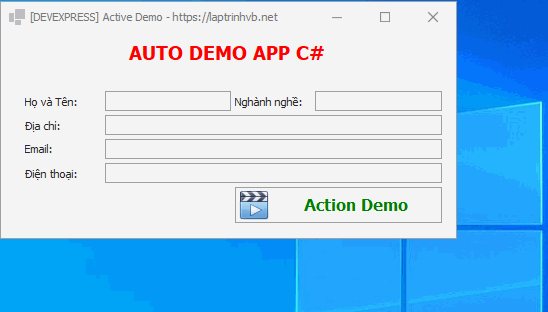
Äáŧ sáŧ dáŧĨng ÄÆ°áŧĢc cÃĄc bᚥn cᚧn import thÆ° viáŧn: Devexpress.Tutorials.dll và o nhÃĐ.
Trong thÆ° viáŧn nà y cÃģ máŧt class ActiveDemo, cung cášĨp cho chÚng ta cÃĄc action: MouseMoveToPoint, MouseClick, MouseDoubleClick, MouseUp, MouseDown, SendString, SendKey...
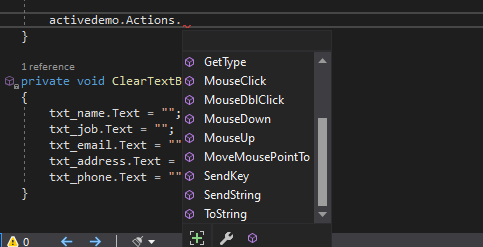
váŧi nháŧŊng hà nh Äáŧng nà y, ta cÃģ tháŧ sáŧ dáŧĨng Äáŧ cho phᚧn máŧm táŧą Äáŧng chᚥy.
Và cÃģ sáŧ dáŧĨng thuáŧc tÃnh ActiveActions.Delay(1000); Äáŧ cháŧ tháŧi gian tháŧąc hiáŧn giáŧŊa cÃĄc bÆ°áŧc.
Code Auto Demo Tranning Application C#:
using DevExpress.ActiveDemos;
using System;
using System.Collections.Generic;
using System.ComponentModel;
using System.Data;
using System.Diagnostics;
using System.Drawing;
using System.Linq;
using System.Text;
using System.Windows.Forms;
namespace ActiveDemoApp
{
public partial class Form1 : DevExpress.XtraEditors.XtraForm
{
public Form1()
{
InitializeComponent();
}
ActiveDemo activedemo;
private void simpleButton1_Click(object sender, EventArgs e)
{
ClearTextBox();
activedemo = new ActiveDemo();
var point = new Point(10, txt_name.Height / 2);
activedemo.ShowMessage("BášŊt Äᚧu thÊm thÃīng tin.");
activedemo.Actions.MoveMousePointTo(txt_name, point);
activedemo.Actions.MouseClick(txt_name, point);
activedemo.ShowMessage("Nhášp háŧ và tÊn.");
activedemo.Actions.Dispose();
SendKeys.SendWait("Nguyáŧ
n ThášĢo");
point = new Point(10, txt_job.Height / 2);
activedemo.Actions.MoveMousePointTo(txt_job, point);
activedemo.Actions.MouseClick(txt_job, point);
activedemo.ShowMessage("Nhášp ngà nh ngháŧ.");
ActiveActions.Delay(1000);
SendKeys.SendWait("Cà i Win dᚥo, code dᚥo...");
ActiveActions.Delay(1000);
point = new Point(10, txt_address.Height / 2);
activedemo.Actions.MoveMousePointTo(txt_address, point);
activedemo.Actions.MouseClick(txt_address, point);
activedemo.ShowMessage("Nhášp Äáŧa cháŧ và o ÄÃĒy.");
ActiveActions.Delay(1000);
SendKeys.SendWait("Trung Thà nh, QuášĢng Thà nh, ChÃĒu ÄáŧĐc, Bà Ráŧa VÅĐng Tà u");
ActiveActions.Delay(1000);
point = new Point(10, txt_email.Height / 2);
activedemo.Actions.MoveMousePointTo(txt_email, point);
activedemo.Actions.MouseClick(txt_email, point);
activedemo.ShowMessage("Nhášp Äáŧa cháŧ email");
ActiveActions.Delay(1000);
SendKeys.SendWait("nguyenthao_it@hotmail.com.vn");
ActiveActions.Delay(1000);
point = new Point(10, txt_phone.Height / 2);
activedemo.Actions.MoveMousePointTo(txt_phone, point);
activedemo.Actions.MouseClick(txt_phone, point);
activedemo.ShowMessage("Nhášp sáŧ Äiáŧn thoᚥi");
ActiveActions.Delay(1000);
SendKeys.SendWait("0933913122");
}
private void ClearTextBox()
{
txt_name.Text = "";
txt_job.Text = "";
txt_email.Text = "";
txt_address.Text = "";
txt_phone.Text = "";
}
}
}
Thanks for watching!
Â


