- KHI SỰ TINH GIẢN LÀ ĐỈNH CAO CỦA CÔNG NGHỆ BÁN HÀNG 2026 - PHẦN MỀM BÁN HÀNG BASYS
- Phần mềm bán hàng cho hộ kinh doanh BASYS đơn giản ít thao tác
- [C#] Hướng dẫn tích hợp thêm menu vào System menu của ứng dụng
- [DEVEXPRESS] Hỗ trợ tìm kiếm highlight không dấu và không khoảng cách trên Gridview Filter
- [C#] Chia sẻ source code phần mềm Image Downloader tải hàng loạt hình ảnh từ danh sách link url
- [C#] Chụp hình và quay video từ camera trên winform
- [C#] Chia sẽ full source code tách file Pdf thành nhiều file với các tùy chọn
- Giới thiệu về Stock Tracker Widget - Công cụ theo dõi cổ phiếu và cảnh báo giá tăng giảm bằng C# và WPF
- [VB.NET] Chia sẻ công cụ nhập số tiền tự động định dạng tiền tệ Việt Nam
- [VB.NET] Hướng dẫn fill dữ liệu từ winform vào Microsoft word
- [VB.NET] Hướng dẫn chọn nhiều dòng trên Datagridview
- Hướng Dẫn Đăng Nhập Nhiều Tài Khoản Zalo Trên Máy Tính Cực Kỳ Đơn Giản
- [C#] Chia sẻ source code phần mềm đếm số trang tập tin file PDF
- [C#] Cách Sử Dụng DeviceId trong C# Để Tạo Khóa Cho Ứng Dụng
- [SQLSERVER] Loại bỏ Restricted User trên database MSSQL
- [C#] Hướng dẫn tạo mã QRcode Style trên winform
- [C#] Hướng dẫn sử dụng temp mail service api trên winform
- [C#] Hướng dẫn tạo mã thanh toán VietQR Pay không sử dụng API trên winform
- [C#] Hướng Dẫn Tạo Windows Service Đơn Giản Bằng Topshelf
- [C#] Chia sẻ source code đọc dữ liệu từ Google Sheet trên winform
[C#] Hướng dẫn cách tạo drop cap giống trình soạn thảo văn bản Microsoft Word
Bài viết hôm nay, mình sẽ chia sẽ các bạn source code cách tạo Drop Cap giống chương trình soạn thảo Microsoft Word trong lập trình C#.
Vậy Drop cap là gì?
Drop Cap là thuật ngữ chỉ việc tạo chữ đầu tiên của đoạn văn lớn hơn bình thường như cách trình bày bạn vẫn thấy ở các trang báo in. Đây là kỹ năng khá cơ bản mà khi đi học tin học văn phòng các bạn đều được hướng dẫn, tuy nhiên có lẽ do Microsoft Office 2010 còn chưa phổ biến nên khá nhiều bạn còn thắc mắc vấn đề này.
Giống đây là giao diện Demo ứng dụng:
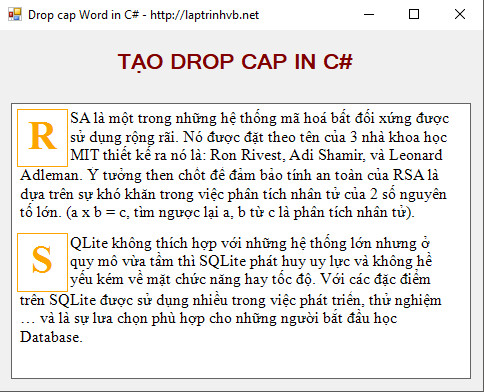
Full source code C#:
using System;
using System.Collections.Generic;
using System.ComponentModel;
using System.Data;
using System.Drawing;
using System.Linq;
using System.Text;
using System.Windows.Forms;
namespace howto_illuminated_writing
{
public partial class Form1 : Form
{
public Form1()
{
InitializeComponent();
}
private string[] paragraphs =
{
"RSA là một trong những hệ thống mã hoá bất đối xứng được sử dụng rộng rãi. Nó được đặt theo tên của 3 nhà khoa học MIT thiết kế ra nó là: Ron Rivest, Adi Shamir, và Leonard Adleman. Ý tưởng then chốt để đảm bảo tính an toàn của RSA là dựa trên sự khó khăn trong việc phân tích nhân tử của 2 số nguyên tố lớn. (a x b = c, tìm ngược lại a, b từ c là phân tích nhân tử).",
"SQLite không thích hợp với những hệ thống lớn nhưng ở quy mô vừa tầm thì SQLite phát huy uy lực và không hề yếu kém về mặt chức năng hay tốc độ. Với các đặc điểm trên SQLite được sử dụng nhiều trong việc phát triển, thử nghiệm … và là sự lưa chọn phù hợp cho những người bắt đầu học Database.",
};
private void picWriting_Paint(object sender, PaintEventArgs e)
{
const int paragraph_spacing = 10;
const int margin = 5;
RectangleF rect = new RectangleF(margin, margin,
picWriting.ClientSize.Width - 2 * margin,
picWriting.ClientSize.Height - 2 * margin);
using (Font lead_font = new Font("Times New Roman", 30, FontStyle.Bold))
{
using (Font body_font = new Font("Times New Roman", 12))
{
foreach (string paragraph in paragraphs)
DrawIlluminatedText(e.Graphics, 50, 55,
lead_font, Brushes.Green, Pens.Green,
body_font, Brushes.Black,
ref rect, paragraph_spacing, paragraph);
}
}
}
private void picWriting_Resize(object sender, EventArgs e)
{
picWriting.Refresh();
}
private void DrawIlluminatedText(Graphics gr,
float min_lead_width, float min_lead_height,
Font lead_font, Brush lead_brush, Pen lead_pen,
Font body_font, Brush body_brush,
ref RectangleF rect, int paragraph_spacing, string paragraph)
{
string ch = paragraph.Substring(0, 1);
paragraph = paragraph.Substring(1);
SizeF lead_size = gr.MeasureString(ch, lead_font);
if (lead_size.Width < min_lead_width)
lead_size.Width = min_lead_width;
if (lead_size.Height < min_lead_height)
lead_size.Height = min_lead_height;
using (StringFormat string_format = new StringFormat())
{
string_format.Trimming = StringTrimming.Word;
SizeF side_size = new SizeF(
rect.Width - lead_size.Width,
lead_size.Height);
int chars_fitted, lines_filled;
side_size = gr.MeasureString(paragraph, body_font,
side_size, string_format,
out chars_fitted, out lines_filled);
string side_text = paragraph.Substring(0, chars_fitted);
paragraph = paragraph.Substring(chars_fitted);
string_format.FormatFlags = StringFormatFlags.LineLimit;
side_size.Height += 1000;
side_size = gr.MeasureString(side_text, body_font,
side_size, string_format,
out chars_fitted, out lines_filled);
if (side_size.Height < min_lead_height)
side_size.Height = min_lead_height;
if (lead_size.Height < side_size.Height)
lead_size.Height = side_size.Height;
gr.DrawRectangle(lead_pen, rect.X, rect.Y,
lead_size.Width, lead_size.Height);
RectangleF lead_rect = new RectangleF(
rect.X, rect.Y, lead_size.Width, lead_size.Height);
string_format.Alignment = StringAlignment.Center;
string_format.LineAlignment = StringAlignment.Center;
gr.DrawString(ch, lead_font, lead_brush, lead_rect, string_format);
string_format.Alignment = StringAlignment.Near;
string_format.LineAlignment = StringAlignment.Near;
RectangleF side_rect = new RectangleF(
rect.X + lead_size.Width,
rect.Y,
side_size.Width,
side_size.Height);
gr.DrawString(side_text, body_font, body_brush,
side_rect, string_format);
rect.Y += lead_size.Height;
rect.Height -= lead_size.Height;
gr.DrawString(paragraph, body_font, body_brush, rect, string_format);
SizeF rect_size = new SizeF(rect.Width, rect.Height);
SizeF size = gr.MeasureString(paragraph, body_font, rect_size);
rect.Y += size.Height + paragraph_spacing;
rect.Height -= size.Height + paragraph_spacing;
}
}
}
}HAPPY CODING ![]()


