- KHI Sá»° TINH GIáșąN LĂ Äá»NH CAO CỊA CĂNG NGHá» BĂN HĂNG 2026 - PHáșŠN Má»M BĂN HĂNG BASYS
- Pháș§n má»m bĂĄn hĂ ng cho há» kinh doanh BASYS ÄÆĄn giáșŁn Ăt thao tĂĄc
- [C#] HÆ°á»ng dáș«n tĂch hợp thĂȘm menu vĂ o System menu của ứng dỄng
- [DEVEXPRESS] Há» trợ tĂŹm kiáșżm highlight khĂŽng dáș„u vĂ khĂŽng khoáșŁng cĂĄch trĂȘn Gridview Filter
- [C#] Chia sáș» source code pháș§n má»m Image Downloader táșŁi hĂ ng loáșĄt hĂŹnh áșŁnh từ danh sĂĄch link url
- [C#] ChỄp hĂŹnh vĂ quay video từ camera trĂȘn winform
- [C#] Chia sáșœ full source code tĂĄch file Pdf thĂ nh nhiá»u file vá»i cĂĄc tĂčy chá»n
- Giá»i thiá»u vá» Stock Tracker Widget - CĂŽng cỄ theo dĂ”i cá» phiáșżu vĂ cáșŁnh bĂĄo giĂĄ tÄng giáșŁm báș±ng C# vĂ WPF
- [VB.NET] Chia sáș» cĂŽng cỄ nháșp sá» tiá»n tá»± Äá»ng Äá»nh dáșĄng tiá»n tá» Viá»t Nam
- [VB.NET] HÆ°á»ng dáș«n fill dữ liá»u từ winform vĂ o Microsoft word
- [VB.NET] HÆ°á»ng dáș«n chá»n nhiá»u dĂČng trĂȘn Datagridview
- HÆ°á»ng Dáș«n ÄÄng Nháșp Nhiá»u TĂ i KhoáșŁn Zalo TrĂȘn MĂĄy TĂnh Cá»±c Kỳ ÄÆĄn GiáșŁn
- [C#] Chia sáș» source code pháș§n má»m Äáșżm sá» trang táșp tin file PDF
- [C#] CĂĄch Sá» DỄng DeviceId trong C# Äá» TáșĄo KhĂła Cho Ớng DỄng
- [SQLSERVER] LoáșĄi bá» Restricted User trĂȘn database MSSQL
- [C#] HÆ°á»ng dáș«n táșĄo mĂŁ QRcode Style trĂȘn winform
- [C#] HÆ°á»ng dáș«n sá» dỄng temp mail service api trĂȘn winform
- [C#] HÆ°á»ng dáș«n táșĄo mĂŁ thanh toĂĄn VietQR Pay khĂŽng sá» dỄng API trĂȘn winform
- [C#] HÆ°á»ng Dáș«n TáșĄo Windows Service ÄÆĄn GiáșŁn Báș±ng Topshelf
- [C#] Chia sáș» source code Äá»c dữ liá»u từ Google Sheet trĂȘn winform
[C#] Láș„y vĂ download táș„t cáșŁ link hĂŹnh áșŁnh từ ÄÆ°á»ng dáș«n website
Xin chĂ o cĂĄc báșĄn, bĂ i viáșżt hĂŽm nay mĂŹnh sáș» tiáșżp tỄc hÆ°á»ng dáș«n cĂĄc báșĄn cĂĄch get link táș„t cáșŁ hĂŹnh áșŁnh từ má»t ÄÆ°á»ng dáș«n website trĂȘn láșp trĂŹnh C#, Winform.
[C#] Download All Image From Link Website
DÆ°á»i ÄĂąy lĂ giao diá»n demo ứng dỄng táșŁi táș„t cáșŁ hĂŹnh áșŁnh từ website:
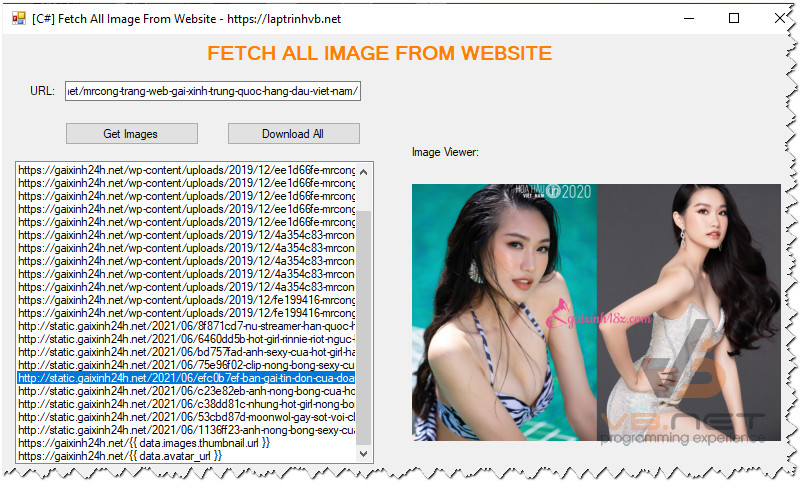
- Äáș§u tiĂȘn, cĂĄc báșĄn chá»n ÄÆ°á»ng dáș«n vĂ o vĂ báș„m nĂșt Get Images => tráșŁ vá» danh sĂĄch cĂĄc ÄÆ°á»ng dáș«n hĂŹnh áșŁnh từ link URL.
- Tiáșżp Äáșżn cĂĄc báșĄn báș„m nĂșt Download All Äá» táșŁi hĂŹnh áșŁnh vá» á» ÄÄ©a mĂĄy tĂnh của báșĄn.

Full source code Download Image C#:
using System;
using System.Collections.Generic;
using System.ComponentModel;
using System.Data;
using System.Drawing;
using System.IO;
using System.Linq;
using System.Net;
using System.Text;
using System.Threading.Tasks;
using System.Windows.Forms;
namespace FetchAllImageFromWebsite
{
public partial class Form1 : Form
{
public Form1()
{
InitializeComponent();
System.Net.ServicePointManager.SecurityProtocol = SecurityProtocolType.Tls12;
}
private void btnGetImages_Click(object sender, EventArgs e)
{
this.Cursor = Cursors.WaitCursor;
listImages.Items.Clear();
foreach (string image in FetchImages(txtURL.Text))
{
listImages.Items.Add(image);
}
this.Cursor = Cursors.Default;
}
public List<string> FetchImages(string Url)
{
List<string> imageList = new List<string>();
if (!Url.StartsWith("http://") && !Url.StartsWith("https://"))
Url = "http://" + Url;
var htmlDoc = new HtmlAgilityPack.HtmlWeb().Load(Url);
var htmlData = htmlDoc.DocumentNode.OuterHtml;
string imageHtmlCode = "<img";
string imageSrcCode = @"src=""";
int index = htmlData.IndexOf(imageHtmlCode);
while (index != -1)
{
//Remove previous data
htmlData = htmlData.Substring(index);
//Find the location of the two quotes that mark the image's location
int brackedEnd = htmlData.IndexOf('>'); //make sure data will be inside img tag
int start = htmlData.IndexOf(imageSrcCode) + imageSrcCode.Length;
int end = htmlData.IndexOf('"', start + 1);
//Extract the line
if (end > start && start < brackedEnd)
{
string loc = htmlData.Substring(start, end - start);
//Store line
imageList.Add(loc);
}
//Move index to next image location
if (imageHtmlCode.Length < htmlData.Length)
index = htmlData.IndexOf(imageHtmlCode, imageHtmlCode.Length);
else
index = -1;
}
//Format the image URLs
for (int i = 0; i < imageList.Count; i++)
{
string img = imageList[i];
string baseUrl = GetBaseURL(Url);
if ((!img.StartsWith("http://") && !img.StartsWith("https://"))
&& baseUrl != string.Empty)
img = baseUrl + "/" + img.TrimStart('/');
imageList[i] = img;
}
return imageList;
}
private string GetBaseURL(string Url)
{
int inx = Url.IndexOf("://") + "://".Length;
int end = Url.IndexOf('/', inx);
string baseUrl = string.Empty;
if (end != -1)
return Url.Substring(0, end);
else
return string.Empty;
}
private void listImages_SelectedValueChanged(object sender, EventArgs e)
{
string curItem = listImages.SelectedItem.ToString();
picImage.LoadAsync(curItem);
}
private void btnDownload_Click(object sender, EventArgs e)
{
var firstname = "";
foreach(var item in listImages.Items)
{
using (WebClient webClient = new WebClient())
{
try
{
string fileName = Path.GetFileName(new UriBuilder(item.ToString()).Path);
webClient.DownloadFile(item.ToString(), "images\\" + fileName);
firstname = fileName;
}
catch (Exception ex)
{
Console.WriteLine(ex.Message);
}
}
}
ExploreFile(Application.StartupPath + $"\\images\\{firstname}");
}
public bool ExploreFile(string filePath)
{
if (!System.IO.File.Exists(filePath))
{
return false;
}
filePath = System.IO.Path.GetFullPath(filePath);
System.Diagnostics.Process.Start("explorer.exe", string.Format("/select,\"{0}\"", filePath));
return true;
}
}
}
Thanks for watching!


