- Phần mềm làm mờ tin nhắn Zalo PC trên Desktop - Bảo mật và chống nhìn trộm - Chặn đang soạn tin nhắn
- KHI SỰ TINH GIẢN LÀ ĐỈNH CAO CỦA CÔNG NGHỆ BÁN HÀNG 2026 - PHẦN MỀM BÁN HÀNG BASYS
- Phần mềm bán hàng cho hộ kinh doanh BASYS đơn giản ít thao tác
- [C#] Hướng dẫn tích hợp thêm menu vào System menu của ứng dụng
- [DEVEXPRESS] Hỗ trợ tìm kiếm highlight không dấu và không khoảng cách trên Gridview Filter
- [C#] Chia sẻ source code phần mềm Image Downloader tải hàng loạt hình ảnh từ danh sách link url
- [C#] Chụp hình và quay video từ camera trên winform
- [C#] Chia sẽ full source code tách file Pdf thành nhiều file với các tùy chọn
- Giới thiệu về Stock Tracker Widget - Công cụ theo dõi cổ phiếu và cảnh báo giá tăng giảm bằng C# và WPF
- [VB.NET] Chia sẻ công cụ nhập số tiền tự động định dạng tiền tệ Việt Nam
- [VB.NET] Hướng dẫn fill dữ liệu từ winform vào Microsoft word
- [VB.NET] Hướng dẫn chọn nhiều dòng trên Datagridview
- Hướng Dẫn Đăng Nhập Nhiều Tài Khoản Zalo Trên Máy Tính Cực Kỳ Đơn Giản
- [C#] Chia sẻ source code phần mềm đếm số trang tập tin file PDF
- [C#] Cách Sử Dụng DeviceId trong C# Để Tạo Khóa Cho Ứng Dụng
- [SQLSERVER] Loại bỏ Restricted User trên database MSSQL
- [C#] Hướng dẫn tạo mã QRcode Style trên winform
- [C#] Hướng dẫn sử dụng temp mail service api trên winform
- [C#] Hướng dẫn tạo mã thanh toán VietQR Pay không sử dụng API trên winform
- [C#] Hướng Dẫn Tạo Windows Service Đơn Giản Bằng Topshelf
Change value on another combobox column in gridcontrol devexpress - Thay đổi giá trị của combobox trên gridcontrol sử dụng LookupEdit
Lời đầu tiên thay mặt các thành viên trên LaptrinhVB.Net, xin gửi đến các anh chị và các bạn lời chúc sức khỏe, thành đạt và ít bug trong năm mới. Cám ơn tất cả mọi người đã quan tâm đến trang trong thời gian qua. Chúc các anh chị trong nhóm nhiều may mắn, thành công, và nghiên cứu ra nhiều cái hay để chia sẻ cho mọi người. Thằng em xin phép khai bút ạ ! :)) $$$
Và hôm nay xin giớ thiệu với các bạn cách thay đổi giá trị combobox trong grid. Bài này do anh Sơn Băng nghiên cứu theo ý tưởng của anh Cái Trí Minh đưa ra. Mình thấy hay nên share ra cho mọi người.
Mình sẽ tạo ra 2 cái combobox trong cùng 1 lưới, khi thay đổi giá trị combo1 thì combo2 sẽ lọc ra những dữ liệu ít hơn theo điều kiện của combo1 đã chọn. Thực hiện thêm combobox vào lưới tương tự như thêm button, chỉ khác là mình sẽ chọn thêm LookupEdit thay vì ButtonEdit:
https://laptrinhvb.net/bai-viet/devexpress/Them-Button-vao-GridControl-DevExpress/66f02903edd2a656.html
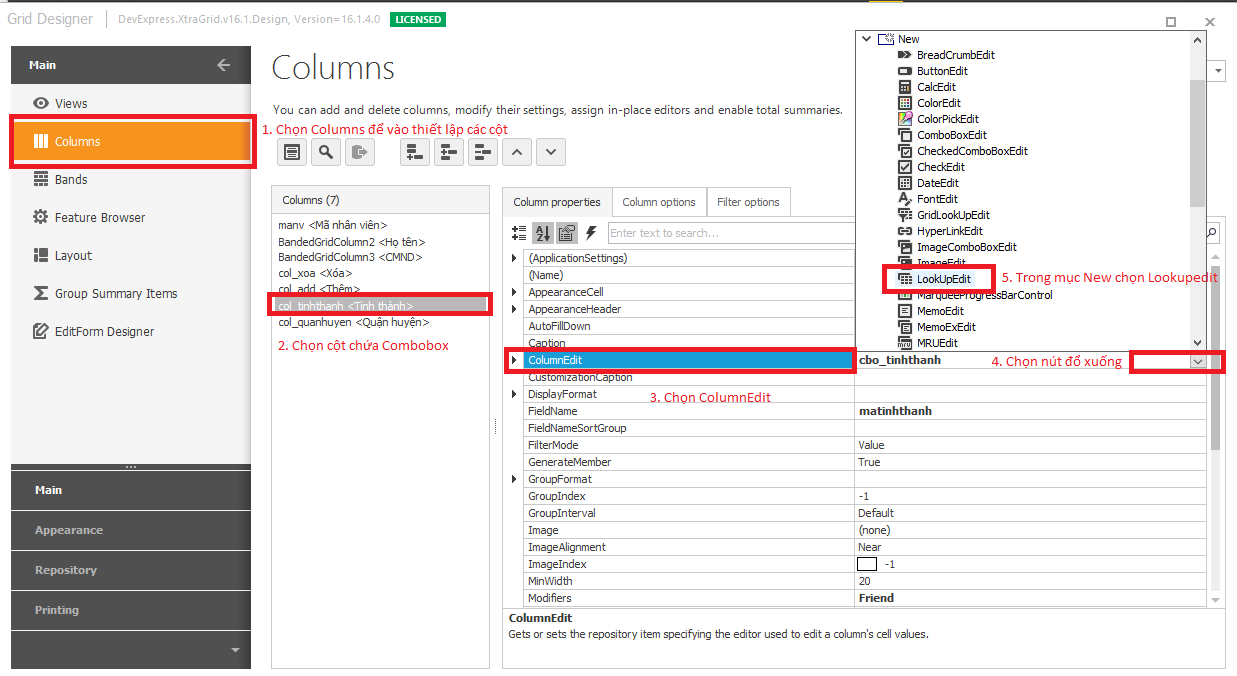
Thực hiện tương tự cho combobox thứ 2. Xong, tiến hành đổ dữ liệu cho combobox.
1. Database:
create database DEMOGRID
go
use DEMOGRID
go
create table tinhthanh(
matinhthanh varchar(3),
tentinhthanh nvarchar(50)
)
go
create table quanhuyen(
maquanhuyen varchar(3),
matinhthanh varchar(3),
tenquanhuyen nvarchar(50)
)
go
create table nhanvien(
manv varchar(5),
hoten nvarchar(50),
cmnd varchar(11),
matinhthanh varchar(3),
maquanhuyen varchar(3)
)
go
insert into tinhthanh(matinhthanh,tentinhthanh) values ('1', N'Quảng Bình')
insert into tinhthanh(matinhthanh,tentinhthanh) values ('2', N'Đồng Nai')
insert into tinhthanh(matinhthanh,tentinhthanh) values ('3', N'Lạng Sơn')
insert into tinhthanh(matinhthanh,tentinhthanh) values ('4',N'Vũng Tàu')
insert into tinhthanh(matinhthanh,tentinhthanh) values ('5', N'Tp. Hồ Chí Minh')
insert into tinhthanh(matinhthanh,tentinhthanh) values ('6', N'Quảng Trị')
go
insert into quanhuyen(matinhthanh,maquanhuyen,tenquanhuyen) values ('1','LT',N'Lệ Thủy')
insert into quanhuyen(matinhthanh,maquanhuyen,tenquanhuyen) values ('1','DH',N'Đồng Hới')
insert into quanhuyen(matinhthanh,maquanhuyen,tenquanhuyen) values ('2','BH',N'Biên Hòa')
insert into quanhuyen(matinhthanh,maquanhuyen,tenquanhuyen) values ('2','DG',N'Dầu Giây')
insert into quanhuyen(matinhthanh,maquanhuyen,tenquanhuyen) values ('3','NB',N'Nõ biết')
insert into quanhuyen(matinhthanh,maquanhuyen,tenquanhuyen) values ('4','DS',N'Đông Sơn')
insert into quanhuyen(matinhthanh,maquanhuyen,tenquanhuyen) values ('4','BR',N'Bà Rịa')
insert into quanhuyen(matinhthanh,maquanhuyen,tenquanhuyen) values ('5','Q1',N'Quận Nhất')
insert into quanhuyen(matinhthanh,maquanhuyen,tenquanhuyen) values ('5','BT',N'Bình Thạnh')
insert into quanhuyen(matinhthanh,maquanhuyen,tenquanhuyen) values ('5','GV',N'Gò Vấp')
insert into quanhuyen(matinhthanh,maquanhuyen,tenquanhuyen) values ('6','GL',N'Gio Linh')
go
insert into nhanvien(manv,hoten,cmnd,matinhthanh,maquanhuyen) values ('NV01', N'NGUYỄN ĐÌNH TONA', '0123123654', '5', 'Q1')
insert into nhanvien(manv,hoten,cmnd,matinhthanh,maquanhuyen) values ('NV02', N'NGUYỄN THẢO', '9999999999', '4', 'DS')
insert into nhanvien(manv,hoten,cmnd,matinhthanh,maquanhuyen) values ('NV03', N'CÁI TRÍ MINH', '888888888', '2', 'DG')
insert into nhanvien(manv,hoten,cmnd,matinhthanh,maquanhuyen) values ('NV04', N'HOÀNG THỊ THẢO', '111111111', '3', 'NB')
go2. Tiến hành đổ dữ liệu vào lưới chứa combobox:
Lưu ý: Khi đổ dữ liệu vào lưới, cần đổ dữ liệu vào combobox trước. Lý do thì mọi người cứ làm thử sau sẽ rõ :D.
Public Sub open_connect()
Try
strconnect.ConnectionString = "Data Source=tona ona;Initial Catalog=DEMOGRID;Integrated Security=True"
strconnect.Open()
Catch ex As Exception
End Try
End Sub
Dim da As New SqlDataAdapter
Dim ds As New DataSet
Public Function _load_data(ByVal strLenh As String) As DataSet
Dim ds As New DataSet
open_connect()
Dim cmd As New SqlDataAdapter(strLenh, strconnect)
cmd.Fill(ds)
strconnect.Close()
Return ds
End Function
Public Sub load_cbo_quanhuyen() 'đẩy dữ lieu vào combo quận huyện
Dim dt As New DataTable
dt = _load_data("select maquanhuyen,matinhthanh,tenquanhuyen from quanhuyen").Tables(0)
cbo_quanhuyen.DataSource = dt
cbo_quanhuyen.DisplayMember = "tenquanhuyen"
cbo_quanhuyen.ValueMember = "maquanhuyen"
End Sub
Public Sub load_cbo_tinhthanh() 'lấy dữ lieu vào combo tỉnh thành
Dim ds As New DataTable
ds = _load_data("select * from tinhthanh").Tables(0)
cbo_tinhthanh.DataSource = ds
cbo_tinhthanh.DisplayMember = "tentinhthanh"
cbo_tinhthanh.ValueMember = "matinhthanh"
End Sub
Public Sub load_grid() ' đổ dữ lieu vào lưới
Dim ds As New DataSet
ds = _load_data("select * from nhanvien")
GridControl1.DataSource = ds.Tables(0)
End Sub
'load khi chạy form
Private Sub Form1_Load(sender As Object, e As EventArgs) Handles MyBase.Load
load_cbo_quanhuyen()
load_cbo_tinhthanh()
load_grid()
End SubLúc này combobox quận huyện sẽ bung ra mọi thứ có trong bảng quanhuyen, cái mình cần là khi mình chọn tỉnh thì cbo quận huyện sẽ hiển thị chỉ những huyện thuộc tỉnh đó thôi. Mình thực hiện việc này trong event ShownEditor của AdvBandedGridView1. Lưu ý là AdvBandedGridView1 chứ không phải là GridControl1 nha. thực hiện với các câu lệnh sau:
Dim view As GridView = CType(sender, GridView)
If view.FocusedColumn.FieldName = "maquanhuyen" AndAlso TypeOf view.ActiveEditor Is LookUpEdit Then 'Điều kiện là cột cần Filter là Mã Lớp
Dim edit As LookUpEdit
Dim table As DataTable
Dim row As DataRow
Dim clone As DataView
edit = CType(view.ActiveEditor, LookUpEdit) 'Lấy đối tượng hiện tại để lookup Mã lớp
table = CType(edit.Properties.DataSource, DataTable) ' Lấy datasource của đối tượng
clone = New DataView(table) 'Chuyển sang DataView để filter
row = view.GetDataRow(view.FocusedRowHandle) ' Lấy giá trị của dòng dữ liệu hiện tại trên advBanded
Dim str As String = row("matinhthanh").ToString()
clone.RowFilter = "[matinhthanh] = '" + row("matinhthanh").ToString() + "'" 'Filter makhoa theo strmakho của dòng hiện tại
edit.Properties.DataSource = clone ' Gán datasource đã được filter cho đối tượng LookupEdit của Mã lớp
End IfFull 5% :D (Câu này chả liên quan, fan Origin sẽ biết :3). Xong. Nhấn F5 để xem thành quả.
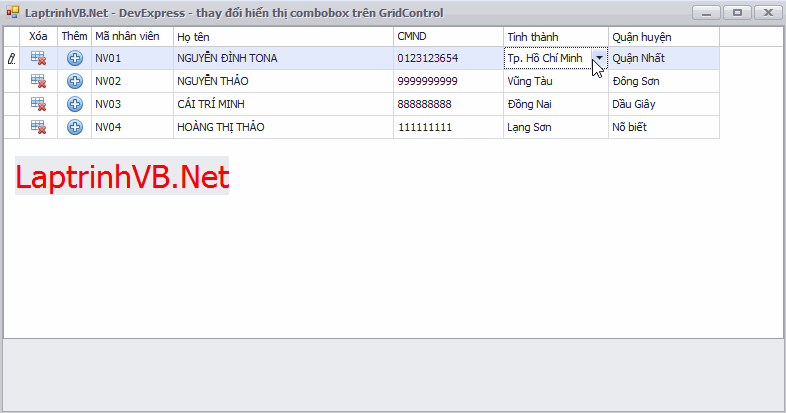
Chúc các bạn thành công, nhớ cho LaptrinhVB.Net biết kết quả của mọi người nhé !


