- KHI SỰ TINH GIẢN LÀ ĐỈNH CAO CỦA CÔNG NGHỆ BÁN HÀNG 2026 - PHẦN MỀM BÁN HÀNG BASYS
- Phần mềm bán hàng cho hộ kinh doanh BASYS đơn giản ít thao tác
- [C#] Hướng dẫn tích hợp thêm menu vào System menu của ứng dụng
- [DEVEXPRESS] Hỗ trợ tìm kiếm highlight không dấu và không khoảng cách trên Gridview Filter
- [C#] Chia sẻ source code phần mềm Image Downloader tải hàng loạt hình ảnh từ danh sách link url
- [C#] Chụp hình và quay video từ camera trên winform
- [C#] Chia sẽ full source code tách file Pdf thành nhiều file với các tùy chọn
- Giới thiệu về Stock Tracker Widget - Công cụ theo dõi cổ phiếu và cảnh báo giá tăng giảm bằng C# và WPF
- [VB.NET] Chia sẻ công cụ nhập số tiền tự động định dạng tiền tệ Việt Nam
- [VB.NET] Hướng dẫn fill dữ liệu từ winform vào Microsoft word
- [VB.NET] Hướng dẫn chọn nhiều dòng trên Datagridview
- Hướng Dẫn Đăng Nhập Nhiều Tài Khoản Zalo Trên Máy Tính Cực Kỳ Đơn Giản
- [C#] Chia sẻ source code phần mềm đếm số trang tập tin file PDF
- [C#] Cách Sử Dụng DeviceId trong C# Để Tạo Khóa Cho Ứng Dụng
- [SQLSERVER] Loại bỏ Restricted User trên database MSSQL
- [C#] Hướng dẫn tạo mã QRcode Style trên winform
- [C#] Hướng dẫn sử dụng temp mail service api trên winform
- [C#] Hướng dẫn tạo mã thanh toán VietQR Pay không sử dụng API trên winform
- [C#] Hướng Dẫn Tạo Windows Service Đơn Giản Bằng Topshelf
- [C#] Chia sẻ source code đọc dữ liệu từ Google Sheet trên winform
[C#] Hướng dẫn mã hóa và giải mã file Text trong lập trình csharp
Bài viết hôm nay, mình tiếp tục hướng dẫn các bạn cách mã hóa file Text trong lập trình C#. Mã hóa file giúp chúng ta, bảo mật một số thông tin cần thiết.
Trong lập trình ứng dụng, chúng ta thường tạo ra những file Text để cấu hình ứng dụng: thông tin kết nối database, username, password.
Nhưng nếu thông tin này, lưu ở file Text thì người dùng sẽ dễ dàng xem được thông tin cấu hình database của chúng ta thì toi.
Bài viết mã hóa dưới này, có thể giúp các bạn dễ dàng mã hóa một tập tin text nhanh chóng.
Giao diện ứng dụng mã hóa và giải mã file:
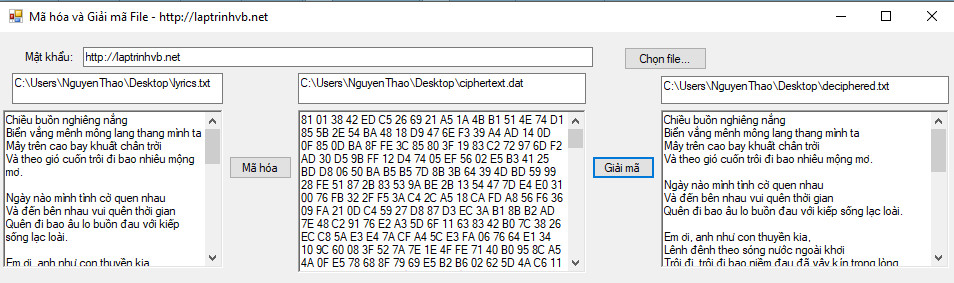
Sau khi mã hóa file, chúng ta sẽ lưu chúng ra file có định dạng là .DAT, dưới đây là hình ảnh file sau khi mã hóa, người dùng mở bằng Notepad xem:
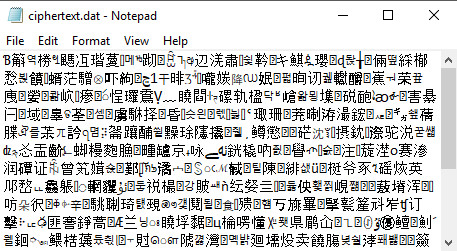
Toàn hiển thị toàn tiếng Trung Quốc :)
Giờ mình bắt đầu hướng dẫn các bạn:
Bước 1: Tạo file class CryptoStuff.cs với nội dung như sau:
using System;
using System.Collections.Generic;
using System.Diagnostics;
using System.IO;
using System.Linq;
using System.Security.Cryptography;
using System.Text;
using System.Threading.Tasks;
namespace EncryptAndDecryptFile
{
static class CryptoStuff
{
// Use the password to generate key bytes.
private static void MakeKeyAndIV(string password, byte[] salt, int key_size_bits, int block_size_bits, out byte[] key, out byte[] iv)
{
Rfc2898DeriveBytes derive_bytes = new Rfc2898DeriveBytes(password, salt, 1000);
key = derive_bytes.GetBytes(key_size_bits / 8);
iv = derive_bytes.GetBytes(block_size_bits / 8);
}
#region "Encrypt Files and Streams"
// Encrypt or decrypt a file, saving the results in another file.
public static void EncryptFile(string password, string in_file, string out_file)
{
CryptFile(password, in_file, out_file, true);
}
public static void DecryptFile(string password, string in_file, string out_file)
{
CryptFile(password, in_file, out_file, false);
}
public static void CryptFile(string password, string in_file, string out_file, bool encrypt)
{
// Create input and output file streams.
using (FileStream in_stream = new FileStream(in_file, FileMode.Open, FileAccess.Read))
{
using (FileStream out_stream = new FileStream(out_file, FileMode.Create, FileAccess.Write))
{
// Encrypt/decrypt the input stream into the output stream.
CryptStream(password, in_stream, out_stream, encrypt);
}
}
}
// Encrypt the data in the input stream into the output stream.
public static void CryptStream(string password, Stream in_stream, Stream out_stream, bool encrypt)
{
// Make an AES service provider.
AesCryptoServiceProvider aes_provider = new AesCryptoServiceProvider();
// Find a valid key size for this provider.
int key_size_bits = 0;
for (int i = 1024; i > 1; i--)
{
if (aes_provider.ValidKeySize(i))
{
key_size_bits = i;
break;
}
}
Debug.Assert(key_size_bits > 0);
Console.WriteLine("Key size: " + key_size_bits);
// Get the block size for this provider.
int block_size_bits = aes_provider.BlockSize;
// Generate the key and initialization vector.
byte[] key = null;
byte[] iv = null;
byte[] salt = { 0x0, 0x0, 0x1, 0x2, 0x3, 0x4, 0x5, 0x6, 0xF1, 0xF0, 0xEE, 0x21, 0x22, 0x45 };
MakeKeyAndIV(password, salt, key_size_bits, block_size_bits, out key, out iv);
// Make the encryptor or decryptor.
ICryptoTransform crypto_transform;
if (encrypt)
{
crypto_transform = aes_provider.CreateEncryptor(key, iv);
}
else
{
crypto_transform = aes_provider.CreateDecryptor(key, iv);
}
// Attach a crypto stream to the output stream.
// Closing crypto_stream sometimes throws an
// exception if the decryption didn't work
// (e.g. if we use the wrong password).
try
{
using (CryptoStream crypto_stream = new CryptoStream(out_stream, crypto_transform, CryptoStreamMode.Write))
{
// Encrypt or decrypt the file.
const int block_size = 1024;
byte[] buffer = new byte[block_size];
int bytes_read;
while (true)
{
// Read some bytes.
bytes_read = in_stream.Read(buffer, 0, block_size);
if (bytes_read == 0) break;
// Write the bytes into the CryptoStream.
crypto_stream.Write(buffer, 0, bytes_read);
}
} // using crypto_stream
}
catch
{
}
crypto_transform.Dispose();
}
#endregion // Encrypt Files and Streams"
#region "Encrypt Strings and Byte[]"
// Note that extension methods must be defined in a non-generic static class.
// Encrypt or decrypt the data in in_bytes[] and return the result.
public static byte[] CryptBytes(string password, byte[] in_bytes, bool encrypt)
{
// Make an AES service provider.
AesCryptoServiceProvider aes_provider = new AesCryptoServiceProvider();
// Find a valid key size for this provider.
int key_size_bits = 0;
for (int i = 1024; i > 1; i--)
{
if (aes_provider.ValidKeySize(i))
{
key_size_bits = i;
break;
}
}
Debug.Assert(key_size_bits > 0);
Console.WriteLine("Key size: " + key_size_bits);
// Get the block size for this provider.
int block_size_bits = aes_provider.BlockSize;
// Generate the key and initialization vector.
byte[] key = null;
byte[] iv = null;
byte[] salt = { 0x0, 0x0, 0x1, 0x2, 0x3, 0x4, 0x5, 0x6, 0xF1, 0xF0, 0xEE, 0x21, 0x22, 0x45 };
MakeKeyAndIV(password, salt, key_size_bits, block_size_bits, out key, out iv);
// Make the encryptor or decryptor.
ICryptoTransform crypto_transform;
if (encrypt)
{
crypto_transform = aes_provider.CreateEncryptor(key, iv);
}
else
{
crypto_transform = aes_provider.CreateDecryptor(key, iv);
}
// Create the output stream.
using (MemoryStream out_stream = new MemoryStream())
{
// Attach a crypto stream to the output stream.
using (CryptoStream crypto_stream = new CryptoStream(out_stream,
crypto_transform, CryptoStreamMode.Write))
{
// Write the bytes into the CryptoStream.
crypto_stream.Write(in_bytes, 0, in_bytes.Length);
try
{
crypto_stream.FlushFinalBlock();
}
catch (CryptographicException)
{
// Ignore this exception. The password is bad.
}
catch
{
// Re-throw this exception.
throw;
}
// return the result.
return out_stream.ToArray();
}
}
}
// String extensions to encrypt and decrypt strings.
public static byte[] Encrypt(this string the_string, string password)
{
System.Text.ASCIIEncoding ascii_encoder = new System.Text.ASCIIEncoding();
byte[] plain_bytes = ascii_encoder.GetBytes(the_string);
return CryptBytes(password, plain_bytes, true);
}
public static string Decrypt(this byte[] the_bytes, string password)
{
byte[] decrypted_bytes = CryptBytes(password, the_bytes, false);
System.Text.ASCIIEncoding ascii_encoder = new System.Text.ASCIIEncoding();
return ascii_encoder.GetString(decrypted_bytes);
}
public static string CryptString(string password, string in_string, bool encrypt)
{
// Make a stream holding the input string.
byte[] in_bytes = Encoding.ASCII.GetBytes(in_string);
using (MemoryStream in_stream = new MemoryStream(in_bytes))
{
// Make an output stream.
using (MemoryStream out_stream = new MemoryStream())
{
// Encrypt.
CryptStream(password, in_stream, out_stream, true);
// Return the result.
out_stream.Seek(0, SeekOrigin.Begin);
using (StreamReader stream_reader = new StreamReader(out_stream))
{
return stream_reader.ReadToEnd();
}
}
}
}
// Convert a byte array into a readable string of hexadecimal values.
public static string ToHex(this byte[] the_bytes)
{
return ToHex(the_bytes, false);
}
public static string ToHex(this byte[] the_bytes, bool add_spaces)
{
string result = "";
string separator = "";
if (add_spaces) separator = " ";
for (int i = 0; i < the_bytes.Length; i++)
{
result += the_bytes[i].ToString("x2") + separator;
}
return result;
}
// Convert a string containing 2-digit hexadecimal values into a byte array.
public static byte[] ToBytes(this string the_string)
{
List the_bytes = new List();
the_string = the_string.Replace(" ", "");
for (int i = 0; i < the_string.Length; i += 2)
{
the_bytes.Add(
byte.Parse(the_string.Substring(i, 2),
System.Globalization.NumberStyles.HexNumber));
}
return the_bytes.ToArray();
}
}
}
#endregionBước 2: Chúng ta tiếp tục tạo một file StringExtensions.cs
using System;
using System.Collections.Generic;
using System.Linq;
using System.Text;
using System.Threading.Tasks;
namespace EncryptAndDecryptFile
{
public static class StringExtensions
{
// Return a string that represents the byte array
// as a series of hexadecimal values separated
// by a separator character.
public static string ToHex(this byte[] the_bytes, char separator)
{
return BitConverter.ToString(the_bytes, 0).Replace('-', separator);
}
// Convert a string containing 2-digit hexadecimal
// values into a byte array.
public static byte[] ToBytes(this string the_string)
{
// Get the separator character.
char separator = the_string[2];
// Split at the separators.
string[] pairs = the_string.Split(separator);
byte[] bytes = new byte[pairs.Length];
for (int i = 0; i < pairs.Length; i++)
bytes[i] = Convert.ToByte(pairs[i], 16);
return bytes;
}
}
}Bước 3: Viết sự kiện cho 2 nút mã hóa và giải mã trên winform
using System;
using System.Collections.Generic;
using System.ComponentModel;
using System.Data;
using System.Drawing;
using System.IO;
using System.Linq;
using System.Text;
using System.Threading.Tasks;
using System.Windows.Forms;
namespace EncryptAndDecryptFile
{
public partial class Form1 : Form
{
public Form1()
{
InitializeComponent();
}
private void button2_Click(object sender, EventArgs e)
{
OpenFileDialog dialog = new OpenFileDialog();
dialog.Title = "Chọn tập tin cần mã hóa";
dialog.Filter = "Text files|*.txt";
if (dialog.ShowDialog() == DialogResult.OK)
{
string file_path = dialog.FileName;
file_path = new FileInfo(file_path).FullName;
txt_url.Text = file_path;
txt_url_encrypt.Text = Path.GetDirectoryName(file_path) + @"ciphertext.dat";
txt_url_decrypt.Text = Path.GetDirectoryName(file_path) + @"deciphered.txt";
txtPlaintextFile.Text = File.ReadAllText(file_path);
}
}
private void btn_encrypt_Click(object sender, EventArgs e)
{
CryptoStuff.EncryptFile(txt_pass.Text, txt_url.Text, txt_url_encrypt.Text);
txtCiphertextFile.Text = File.ReadAllBytes(txt_url_encrypt.Text).ToHex(' ');
}
private void btn_decrypt_Click(object sender, EventArgs e)
{
CryptoStuff.DecryptFile(txt_pass.Text, txt_url_encrypt.Text, txt_url_decrypt.Text);
// Display the result.
txtDecipheredFile.Text = File.ReadAllText(txt_url_decrypt.Text);
}
}
}Nếu bạn nào làm không được, có thể download source code ở bên dưới để tham khảo:


