- Phần mềm làm mờ tin nhắn Zalo PC trên Desktop - Bảo mật và chống nhìn trộm - Chặn đang soạn tin nhắn
- KHI SỰ TINH GIẢN LÀ ĐỈNH CAO CỦA CÔNG NGHỆ BÁN HÀNG 2026 - PHẦN MỀM BÁN HÀNG BASYS
- Phần mềm bán hàng cho hộ kinh doanh BASYS đơn giản ít thao tác
- [C#] Hướng dẫn tích hợp thêm menu vào System menu của ứng dụng
- [DEVEXPRESS] Hỗ trợ tìm kiếm highlight không dấu và không khoảng cách trên Gridview Filter
- [C#] Chia sẻ source code phần mềm Image Downloader tải hàng loạt hình ảnh từ danh sách link url
- [C#] Chụp hình và quay video từ camera trên winform
- [C#] Chia sẽ full source code tách file Pdf thành nhiều file với các tùy chọn
- Giới thiệu về Stock Tracker Widget - Công cụ theo dõi cổ phiếu và cảnh báo giá tăng giảm bằng C# và WPF
- [VB.NET] Chia sẻ công cụ nhập số tiền tự động định dạng tiền tệ Việt Nam
- [VB.NET] Hướng dẫn fill dữ liệu từ winform vào Microsoft word
- [VB.NET] Hướng dẫn chọn nhiều dòng trên Datagridview
- Hướng Dẫn Đăng Nhập Nhiều Tài Khoản Zalo Trên Máy Tính Cực Kỳ Đơn Giản
- [C#] Chia sẻ source code phần mềm đếm số trang tập tin file PDF
- [C#] Cách Sử Dụng DeviceId trong C# Để Tạo Khóa Cho Ứng Dụng
- [SQLSERVER] Loại bỏ Restricted User trên database MSSQL
- [C#] Hướng dẫn tạo mã QRcode Style trên winform
- [C#] Hướng dẫn sử dụng temp mail service api trên winform
- [C#] Hướng dẫn tạo mã thanh toán VietQR Pay không sử dụng API trên winform
- [C#] Hướng Dẫn Tạo Windows Service Đơn Giản Bằng Topshelf
Hướng dẫn mã hóa và giải mã sử dụng thuật toán AES
Bài viết hôm nay, mình xin hướng dẫn các bạn cách mã hóa và giải mã sử dụng thuật toán AES.
Vậy thuật toán AES là gì?
Thuật toán được đặt tên là "Rijndael" khi tham gia cuộc thi thiết kế AES. Rijndael được phát âm là "Rhine dahl" theo phiên âm quốc tế. Thuật toán được thiết kế bởi hai nhà mật mã học người Bỉ: Joan Daemen và Vincent Rijmen.
Giống như tiêu chuẩn tiền nhiệm DES, AES được kỳ vọng áp dụng trên phạm vi thế giới và đã được nghiên cứu rất kỹ lưỡng. AES được chấp thuận làm tiêu chuẩn liên bang bởi Viện tiêu chuẩn và công nghệ quốc gia Hoa kỳ (NIST) sau một quá trình tiêu chuẩn hóa kéo dài 5 năm. AES (viết tắt của từ tiếng Anh: Advanced Encryption Standard, hay Tiêu chuẩn mã hóa tiên tiến) là một thuật toán mã hóa khối được chính phủ Hoa kỳ áp dụng làm tiêu chuẩn mã hóa.
Lưu ý: thuật toán mã hóa hóa AES là thuật toán 2 chiều (có thể dịch ngược).
Ở bài viết này, mình sử dụng thuật toán này để mã hóa hóa file.
Demo ứng dụng:
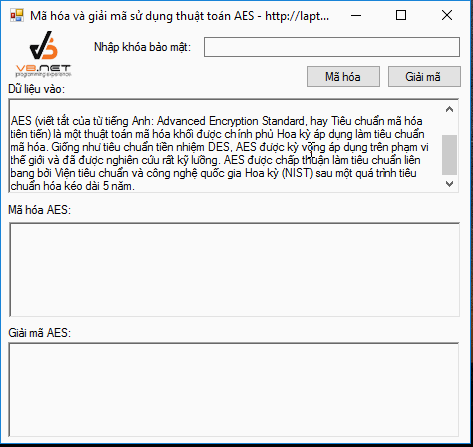
Source code chương trình:
Viết hàm mã hóa Encrypt AES
Public Function AES_Encrypt(ByVal input As String, ByVal pass As String) As String
Dim AES As New System.Security.Cryptography.RijndaelManaged
Dim Hash_AES As New System.Security.Cryptography.MD5CryptoServiceProvider
Dim encrypted As String = ""
Try
Dim hash(31) As Byte
Dim temp As Byte() = Hash_AES.ComputeHash(System.Text.ASCIIEncoding.ASCII.GetBytes(pass))
Array.Copy(temp, 0, hash, 0, 16)
Array.Copy(temp, 0, hash, 15, 16)
AES.Key = hash
AES.Mode = Security.Cryptography.CipherMode.ECB
Dim DESEncrypter As System.Security.Cryptography.ICryptoTransform = AES.CreateEncryptor
Dim Buffer As Byte() = System.Text.ASCIIEncoding.UTF8.GetBytes(input)
encrypted = Convert.ToBase64String(DESEncrypter.TransformFinalBlock(Buffer, 0, Buffer.Length))
Return encrypted
Catch ex As Exception
End Try
End Function- Tiếp tục, viết hàm giải mã
Public Function AES_Decrypt(ByVal input As String, ByVal pass As String) As String
Dim AES As New System.Security.Cryptography.RijndaelManaged
Dim Hash_AES As New System.Security.Cryptography.MD5CryptoServiceProvider
Dim decrypted As String = ""
Try
Dim hash(31) As Byte
Dim temp As Byte() = Hash_AES.ComputeHash(System.Text.ASCIIEncoding.ASCII.GetBytes(pass))
Array.Copy(temp, 0, hash, 0, 16)
Array.Copy(temp, 0, hash, 15, 16)
AES.Key = hash
AES.Mode = Security.Cryptography.CipherMode.ECB
Dim DESDecrypter As System.Security.Cryptography.ICryptoTransform = AES.CreateDecryptor
Dim Buffer As Byte() = Convert.FromBase64String(input)
decrypted = System.Text.ASCIIEncoding.UTF8.GetString(DESDecrypter.TransformFinalBlock(Buffer, 0, Buffer.Length))
Return decrypted
Catch ex As Exception
End Try
End Function- Viết sự kiện cho button mã hóa
Private Sub btnEncrypt_Click(sender As Object, e As EventArgs) Handles btnEncrypt.Click
txtEncrypt.Text = AES_Encrypt(txtinput.Text, txtKey.Text)
End Sub- Tiếp tục, viết sự kiện cho button giải mã
Private Sub btnDecrypt_Click(sender As Object, e As EventArgs) Handles btnDecrypt.Click
txtDecrypt.Text = AES_Decrypt(txtEncrypt.Text, txtKey.Text)
End SubCHÚC CÁC BẠN THÀNH CÔNG


