- KHI SỰ TINH GIẢN LÀ ĐỈNH CAO CỦA CÔNG NGHỆ BÁN HÀNG 2026 - PHẦN MỀM BÁN HÀNG BASYS
- Phần mềm bán hàng cho hộ kinh doanh BASYS đơn giản ít thao tác
- [C#] Hướng dẫn tích hợp thêm menu vào System menu của ứng dụng
- [DEVEXPRESS] Hỗ trợ tìm kiếm highlight không dấu và không khoảng cách trên Gridview Filter
- [C#] Chia sẻ source code phần mềm Image Downloader tải hàng loạt hình ảnh từ danh sách link url
- [C#] Chụp hình và quay video từ camera trên winform
- [C#] Chia sẽ full source code tách file Pdf thành nhiều file với các tùy chọn
- Giới thiệu về Stock Tracker Widget - Công cụ theo dõi cổ phiếu và cảnh báo giá tăng giảm bằng C# và WPF
- [VB.NET] Chia sẻ công cụ nhập số tiền tự động định dạng tiền tệ Việt Nam
- [VB.NET] Hướng dẫn fill dữ liệu từ winform vào Microsoft word
- [VB.NET] Hướng dẫn chọn nhiều dòng trên Datagridview
- Hướng Dẫn Đăng Nhập Nhiều Tài Khoản Zalo Trên Máy Tính Cực Kỳ Đơn Giản
- [C#] Chia sẻ source code phần mềm đếm số trang tập tin file PDF
- [C#] Cách Sử Dụng DeviceId trong C# Để Tạo Khóa Cho Ứng Dụng
- [SQLSERVER] Loại bỏ Restricted User trên database MSSQL
- [C#] Hướng dẫn tạo mã QRcode Style trên winform
- [C#] Hướng dẫn sử dụng temp mail service api trên winform
- [C#] Hướng dẫn tạo mã thanh toán VietQR Pay không sử dụng API trên winform
- [C#] Hướng Dẫn Tạo Windows Service Đơn Giản Bằng Topshelf
- [C#] Chia sẻ source code đọc dữ liệu từ Google Sheet trên winform
[C#] Hướng dẫn lấy thông tin Your ID và Password của Teamviewer Winform
Lại là mình Thảo Meo đây các bạn, bài viết hôm nay mình sẽ hướng dẫn các bạn cách lấy Your ID và Password trên Teamviewer C# Winform.
[C#] Get Your ID And Password Teamviewer Winform
Vậy chúng ta cần lấy thông tin từ ứng dụng này nhằm mục đích gì?
Mình có một ví dụ như sau:
Mình phát triển một phần mềm và có tích hợp sẵn ứng dụng Teamviewer Portable kèm theo ứng dụng sản phẩm của mình.
Khi khách hàng báo lỗi ứng dụng, thì mình có thể dễ dàng gọi App lên mở Teamviewer và đọc thông tin Your ID và Password và gởi về cho mình.
Giúp mình dễ dàng Remote từ xa một cách nhanh chóng.
Dưới đây là giao diện Lấy YourID và Password Teamviewer c#, Winform:
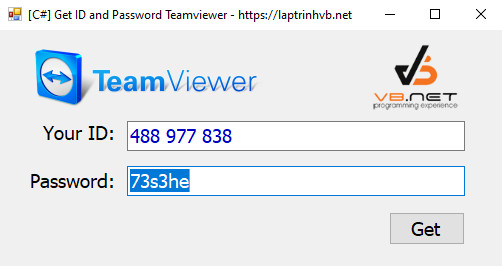
Chi tiết ứng dụng các bạn xem video demo của mình:
Đầu tiên các bạn tạo cho mình WindowsApi.cs C#:
using System;
using System.Collections.Generic;
using System.Linq;
using System.Runtime.InteropServices;
using System.Text;
using System.Threading.Tasks;
namespace GetIDAndPassTeamViewer
{
public class WindowsApi
{
[DllImport("User32.dll", EntryPoint = "FindWindow")]
public extern static IntPtr FindWindow(string lpClassName, string lpWindowName);
[DllImport("User32.dll", EntryPoint = "FindWindowEx")]
public static extern IntPtr FindWindowEx(IntPtr hwndParent, IntPtr hwndChildAfter, string lpClassName, string lpWindowName);
[DllImport("User32.dll", EntryPoint = "SendMessage")]
public static extern int SendMessage(IntPtr hWnd, int Msg, IntPtr wParam, StringBuilder lParam);
[DllImport("user32.dll", EntryPoint = "GetWindowText")]
public static extern int GetWindowText(IntPtr hwnd, StringBuilder lpString, int cch);
[DllImport("user32.dll", SetLastError = true)]
public static extern IntPtr GetWindow(IntPtr hWnd, GetWindowCmd uCmd);
[DllImport("user32.dll", SetLastError = true, CharSet = CharSet.Auto)]
public static extern int GetClassName(IntPtr hWnd, StringBuilder lpClassName, int nMaxCount);
[DllImport("user32.dll", EntryPoint = "ShowWindow")]
public static extern bool ShowWindow(IntPtr hWnd, int nCmdShow);
}
public enum GetWindowCmd : uint
{
GW_HWNDFIRST = 0,
GW_HWNDLAST = 1,
GW_HWNDNEXT = 2,
GW_HWNDPREV = 3,
GW_OWNER = 4,
GW_CHILD = 5,
GW_ENABLEDPOPUP = 6
}
}
Tiếp theo, các bạn tạo thêm một class TeamviewerHelper.cs:
using System;
using System.Collections.Generic;
using System.Linq;
using System.Text;
using System.Text.RegularExpressions;
using System.Threading.Tasks;
namespace GetIDAndPassTeamViewer
{
class TeamviewerHelper
{
private static Regex userReg;
static TeamviewerHelper()
{
userReg = new Regex(@"d+ d+ d+", RegexOptions.Singleline | RegexOptions.Compiled);
}
public TeamviewerHelper()
{
Username = string.Empty;
Password = string.Empty;
Holder = string.Empty;
}
internal int _count;
public string Username;
public string Password;
public string Holder;
public static TeamviewerHelper GetUser()
{
TeamviewerHelper user = new TeamviewerHelper();
IntPtr tvHwnd = WindowsApi.FindWindow(null, "TeamViewer");
if (tvHwnd != IntPtr.Zero)
{
IntPtr winParentPtr = WindowsApi.GetWindow(tvHwnd, GetWindowCmd.GW_CHILD);
while (winParentPtr != IntPtr.Zero)
{
IntPtr winSubPtr = WindowsApi.GetWindow(winParentPtr, GetWindowCmd.GW_CHILD);
while (winSubPtr != IntPtr.Zero)
{
StringBuilder controlName = new StringBuilder(512);
WindowsApi.GetClassName(winSubPtr, controlName, controlName.Capacity);
if (controlName.ToString() == "Edit")
{
StringBuilder winMessage = new StringBuilder(512);
WindowsApi.SendMessage(winSubPtr, 0xD, (IntPtr)winMessage.Capacity, winMessage);
string message = winMessage.ToString();
if (userReg.IsMatch(message))
{
user.Username = message;
user._count += 1;
}
else if (user.Password != string.Empty)
{
user.Holder = message;
user._count += 1;
}
else
{
user.Password = message;
user._count += 1;
}
if (user._count == 3)
{
return user;
}
}
winSubPtr = WindowsApi.GetWindow(winSubPtr, GetWindowCmd.GW_HWNDNEXT);
}
winParentPtr = WindowsApi.GetWindow(winParentPtr, GetWindowCmd.GW_HWNDNEXT);
}
}
return user;
}
public static Dictionary<string, string> GetInfos(params string[] keys)
{
IntPtr tvHwnd = WindowsApi.FindWindow(null, "TeamViewer");
var sets = new HashSet<string>();
sets.UnionWith(keys);
return CheckPtrInfo(tvHwnd, sets);
}
public static Dictionary<string, string> CheckPtrInfo(IntPtr tvHwnd, HashSet<string> keys)
{
Dictionary<string, string> result = null;
if (tvHwnd != IntPtr.Zero)
{
tvHwnd = WindowsApi.GetWindow(tvHwnd, GetWindowCmd.GW_CHILD);
if (tvHwnd != IntPtr.Zero)
{
var message = GetMessage(tvHwnd);
if (keys.Contains(message))
{
tvHwnd = WindowsApi.GetWindow(tvHwnd, GetWindowCmd.GW_HWNDNEXT);
var text = GetMessage(tvHwnd);
if (result == null)
{
result = new Dictionary<string, string>();
}
result[message] = text;
}
while (tvHwnd != IntPtr.Zero)
{
var tempReuslt = CheckPtrInfo(tvHwnd, keys);
if (tempReuslt != null)
{
if (result == null)
{
result = tempReuslt;
}
else
{
foreach (var item in tempReuslt)
{
result[item.Key] = item.Value;
}
}
}
tvHwnd = WindowsApi.GetWindow(tvHwnd, GetWindowCmd.GW_HWNDNEXT);
}
}
}
return result;
}
public static string GetMessage(IntPtr tvHwnd)
{
StringBuilder winMessage = new StringBuilder(512);
WindowsApi.SendMessage(tvHwnd, 0xD, (IntPtr)winMessage.Capacity, winMessage);
return winMessage.ToString();
}
}
}
Và cuối cùng chúng ta gọi class TeamviewerHelper để sử dụng:
using System;
using System.Collections.Generic;
using System.ComponentModel;
using System.Data;
using System.Diagnostics;
using System.Drawing;
using System.Linq;
using System.Text;
using System.Threading.Tasks;
using System.Windows.Forms;
namespace GetIDAndPassTeamViewer
{
public partial class Form1 : Form
{
public Form1()
{
InitializeComponent();
}
private void btnGet_Click(object sender, EventArgs e)
{
Process.Start(@"C:Program Files (x86)TeamViewerTeamViewer.exe");
GetIDAndPassTeamViewer();
}
void GetIDAndPassTeamViewer()
{
var dicInfo = TeamviewerHelper.GetInfos("Your ID", "Password");
if (dicInfo != null)
{
string yourID = "";
string password = "";
dicInfo.TryGetValue("Your ID", out yourID);
dicInfo.TryGetValue("Password", out password);
txtYourID.Text = yourID;
txtPassword.Text = password;
}
}
private void timer1_Tick(object sender, EventArgs e)
{
GetIDAndPassTeamViewer();
}
}
}
Thanks for watching!


